- TemplatesTemplates
- Page BuilderPage Builder
- OverviewOverview
- FeaturesFeatures
- Dynamic ContentDynamic Content
- Popup BuilderPopup Builder
- InteractionsInteractions
- Layout BundlesLayout Bundles
- Pre-made BlocksPre-made Blocks
- DocumentationDocumentation
- EasyStoreEasyStore
- ResourcesResources
- DocumentationDocumentation
- ForumsForums
- Live ChatLive Chat
- Ask a QuestionAsk a QuestionGet fast & extensive assistance from our expert support engineers. Ask a question on our Forums, and we will get back to you.
- BlogBlog
- PricingPricing
Spectrum Template
Shawn
How do I stop the bottom module from showing on every page???
I just want it to be shown on the first page ONLY.
I have disabled all modules to test this and it still shows up blank!!???
I have been using Joomla for over 13 years and I have never seen this behaviour.
Very frustrating!!!
How do I accomplish this?
Also, the "Get a Free Quote" section shows up on some pages but not all. How do I remove it from other pages but leave it on some??? Basically, I want to leave it on the welcome page (or first page) but remove it from all others.
Thanks for your help!
3 Answers
Order by
Oldest
Atick Eashrak Shuvo
Accepted AnswerHello Shawn,
I understand the challenges you're facing with module display on your Joomla site. To control which pages a module appears on, Joomla offers the "Menu Assignment" feature. This allows you to specify the exact pages where each module is displayed.
Displaying the Bottom Module Only on the Homepage: To ensure that the bottom module appears solely on the homepage, navigate to the Module Manager in your Joomla administrative backend. Locate and select the bottom module in question. Within the module's settings, go to the "Menu Assignment" tab. Here, set the "Module Assignment" option to "Only on the pages selected." In the "Menu Selection" list, check only the "Home" menu item, ensuring all other pages are unchecked. Save your changes. This configuration will restrict the bottom module's display exclusively to the homepage.
Controlling the Display of the "Get a Free Quote" Section: Similarly, to display the "Get a Free Quote" module only on specific pages, access the Module Manager and select the "Get a Free Quote" module. In the "Menu Assignment" tab, choose the "Only on the pages selected" option for "Module Assignment." In the "Menu Selection" list, select the menu items corresponding to the pages where you want the module to appear, such as the homepage, and ensure that pages where the module should not appear are unchecked. Save your changes to finalize the settings. This approach allows the "Get a Free Quote" module to be displayed only on the selected pages and omitted from others.
By effectively utilizing Joomla's Menu Assignment feature and considering the structure of your menu items, you can achieve precise control over module displays across your site.
If you require further assistance or have additional questions, please don't hesitate to reach out.
Best regards
Shawn
Accepted AnswerHi Atick,
I appreciate your thorough response but unfortunately that does not work.
I have been using Joomla for over 13 years. I am very familiar with the interworkings of Joomla and I am well aware of the "Menu Assignment" process. I tried that before I reached out because that didn't work.
I even went as far as turning off ALL MODULES and that bottom 1 space still shows on ALL PAGES.
I have added a screenshot here for you to see the red area is the bottom 1 space even though ALL MODULES are disabled.
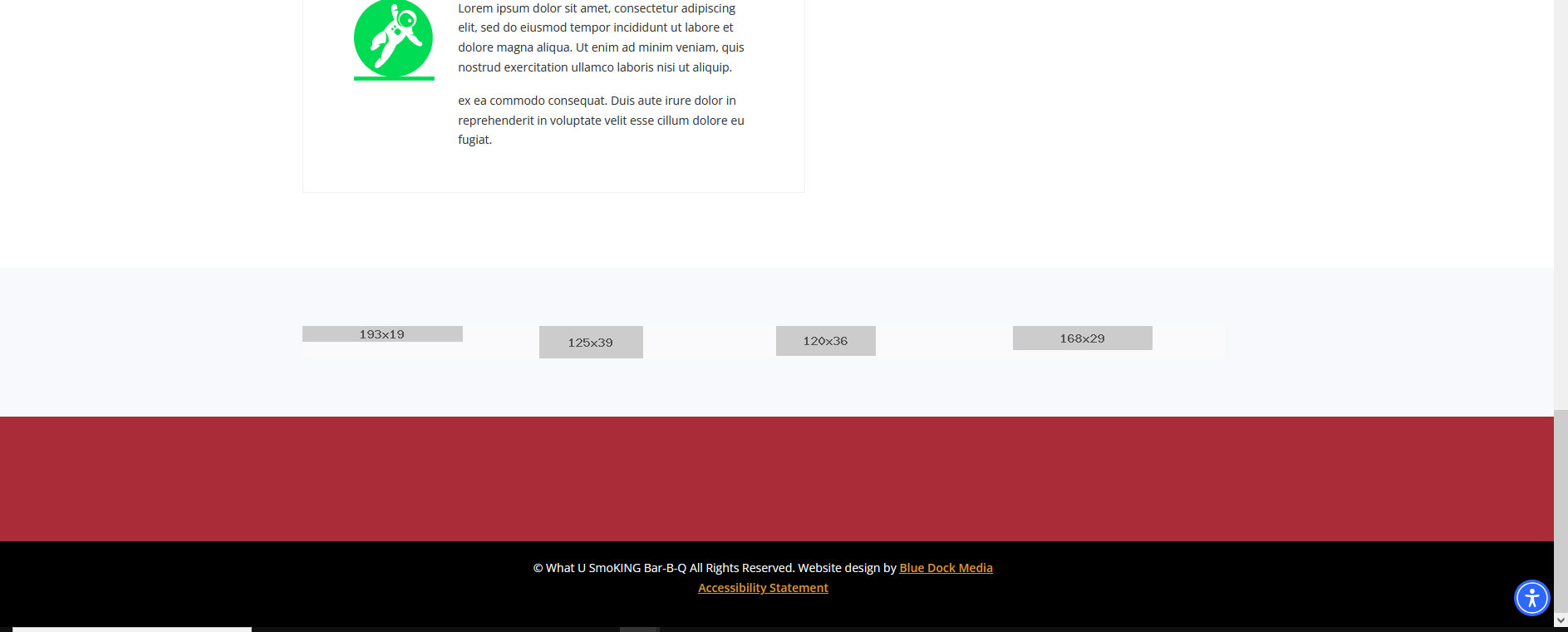
It doesn't make any sense!?
I was thinking maybe since I am new to the Helix framework and the SP page builder, that there was something new in those components that would cause this.
If that's not the case, then there must be a bug causing this.
Any other ideas you can think of that would cause this behavior and how I can fix it?
Also, the "Get a Free Quote" section is not a module but I was able to figure it out on my own.
Also, on each page, the heading has a ton of space above and below it as you can see in this screenshot.
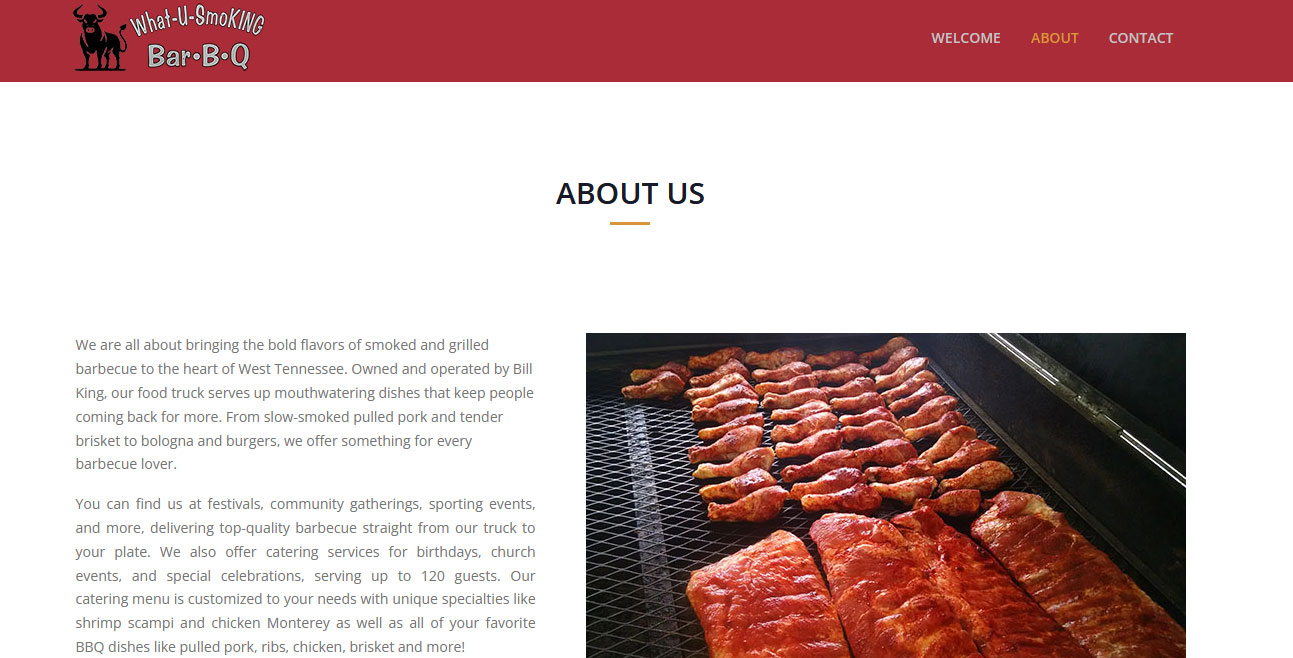
The sp page builder doesn't allow me to modify this area.
How can I remove or modify the extra space above and below the page title?
Thanks in advance for all your help!
Atick Eashrak Shuvo
Accepted AnswerHi there!
To assist you more effectively, may I kindly request temporary administrative access to your site? This will allow me to thoroughly investigate and resolve the issue for you.
Before sharing the credentials, I strongly recommend taking a complete backup of your site to ensure all data remains secure.
Looking forward to your response.
Best regards

