- TemplatesTemplates
- Page BuilderPage Builder
- OverviewOverview
- FeaturesFeatures
- Dynamic ContentDynamic Content
- Popup BuilderPopup Builder
- InteractionsInteractions
- Layout BundlesLayout Bundles
- Pre-made BlocksPre-made Blocks
- DocumentationDocumentation
- EasyStoreEasyStore
- ResourcesResources
- DocumentationDocumentation
- ForumsForums
- Live ChatLive Chat
- Ask a QuestionAsk a QuestionGet fast & extensive assistance from our expert support engineers. Ask a question on our Forums, and we will get back to you.
- BlogBlog
- PricingPricing
How To Send A Text Message After Ordering
S
saak
A way to send a text message after the request that the request has been made to the phone number, whether on WhatsApp or via SMS
4 Answers
Order by
Oldest
Paul Frankowski
Accepted AnswerSorry for delay. There is only message (email) that shop can send. But I as I know no WebHooks nor SMS.
In EasyStore > Settings > Email Notification (screenshot) - enable those options
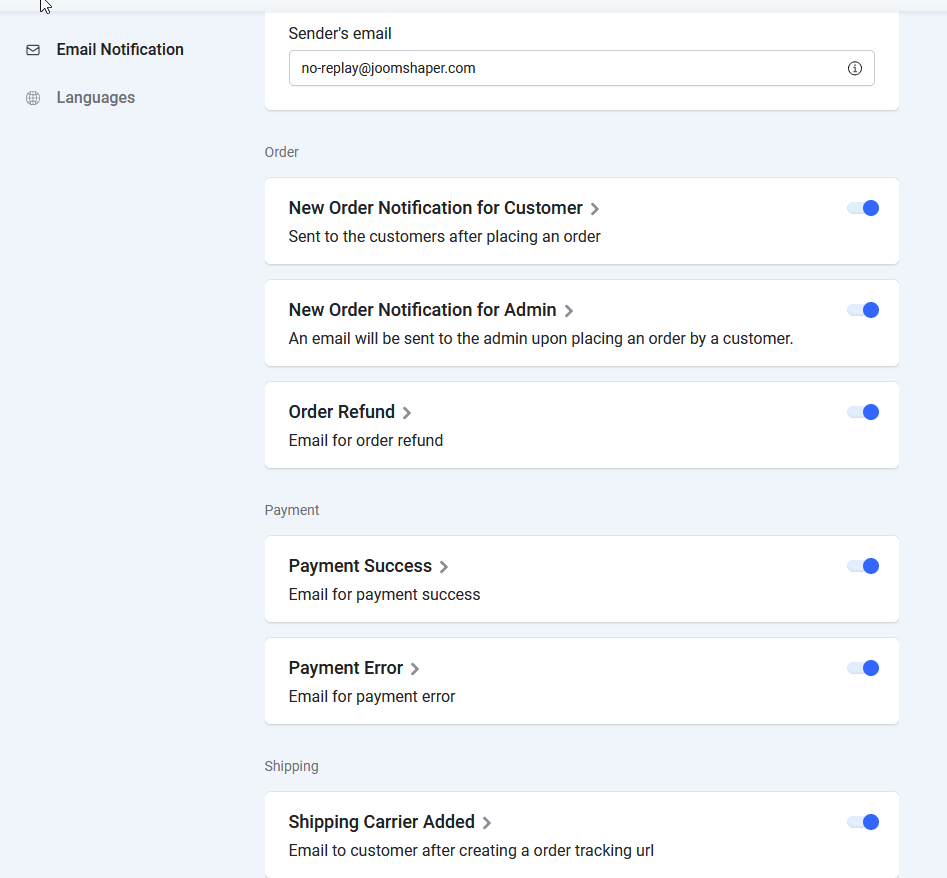
And yes, each message can be edited, just click on the name "New Order Notification for Customer" etc.
Paul Frankowski
Accepted AnswerHI,
We don't have integreation with WhatsApp nor SMS yet.
For sure the 2nd options is always EXTRA paid service, at least in EU countries.
S
saak
Accepted AnswerThere is no way I can send messages after confirming the order. Also, does the Easy Store add-on support webhooks or not?

