- TemplatesTemplates
- Page BuilderPage Builder
- OverviewOverview
- FeaturesFeatures
- Dynamic ContentDynamic Content
- Popup BuilderPopup Builder
- InteractionsInteractions
- Layout BundlesLayout Bundles
- Pre-made BlocksPre-made Blocks
- DocumentationDocumentation
- EasyStoreEasyStore
- ResourcesResources
- DocumentationDocumentation
- ForumsForums
- Live ChatLive Chat
- Ask a QuestionAsk a QuestionGet fast & extensive assistance from our expert support engineers. Ask a question on our Forums, and we will get back to you.
- BlogBlog
- PricingPricing
Helix3 Logo Not Resizing
LC
Lon Czarnecki
I'm using the shaper-shopin template, but the settings for a logo are in Helix3 so I assume it's a Helix issue.
When I add a standard logo and a retina logo using the Helix3 settings, neither one rezise to fit the top bar. When I reduce the logo size to fit the space (175x75px) it looks too low-res and terrible. If I leave the Helix logo setting blank and use a module space in the logo position, then the module shows fine and the default SHOPIN logo shows directly under the module logo. How can I just make the Helix3 logos fit the top bar space?
Helix3 logo settings only

Module logo only
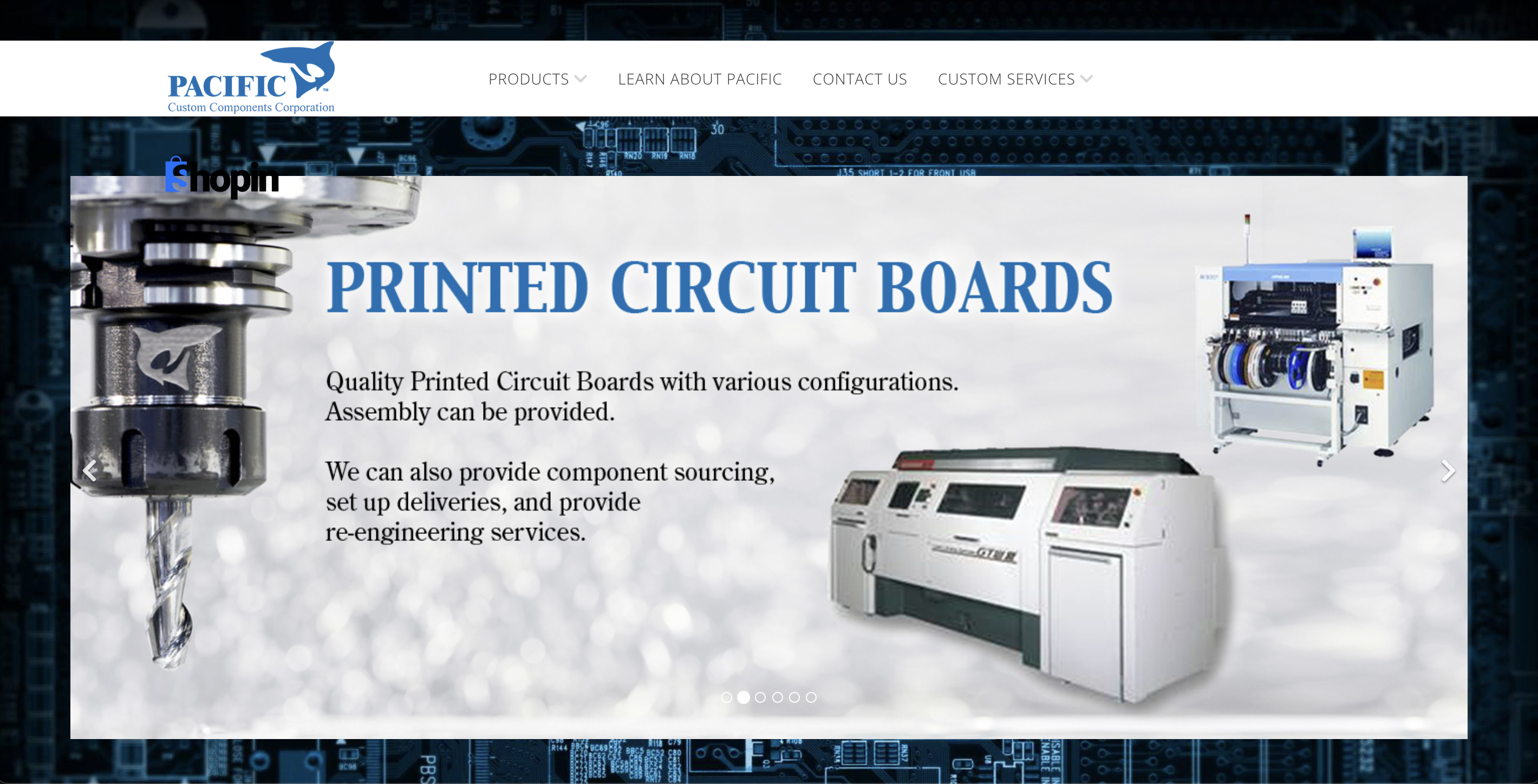
Both module and Helix3 logo

5 Answers
Order by
Oldest
Atick Eashrak Shuvo
Accepted AnswerI added some CSS to resize the logo in the template's custom CSS section. No, this is not an override, so you won’t need to check it when updating to Joomla 5.
Please marked the issue as solved
Atick Eashrak Shuvo
Accepted AnswerHi there!
Thank you for bringing this to our attention, and I sincerely apologize for the inconvenience caused.
To assist you more effectively, may I kindly request temporary administrative access to your site? This will allow me to thoroughly investigate and resolve the issue for you.
Before sharing the credentials, I strongly recommend taking a complete backup of your site to ensure all data remains secure.
Looking forward to your response.
Best regards

