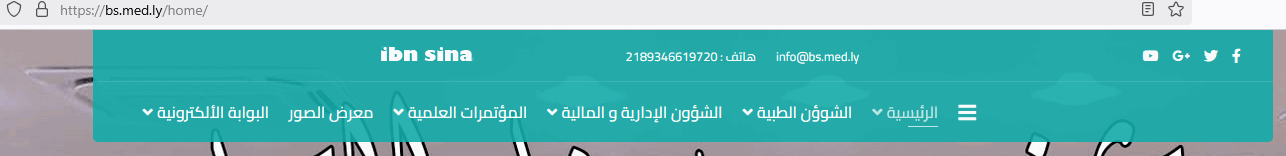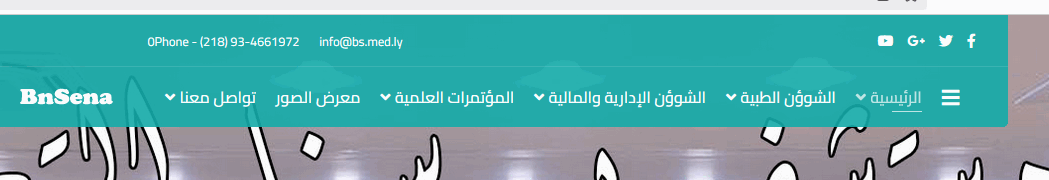- TemplatesTemplates
- Page BuilderPage Builder
- OverviewOverview
- FeaturesFeatures
- Dynamic ContentDynamic Content
- Popup BuilderPopup Builder
- InteractionsInteractions
- Layout BundlesLayout Bundles
- Pre-made BlocksPre-made Blocks
- DocumentationDocumentation
- EasyStoreEasyStore
- ResourcesResources
- DocumentationDocumentation
- ForumsForums
- Live ChatLive Chat
- Ask a QuestionAsk a QuestionGet fast & extensive assistance from our expert support engineers. Ask a question on our Forums, and we will get back to you.
- BlogBlog
- PricingPricing
Change The Direction Of The Arrow
MA
Moamer Ahmed
I have a problem with the arrow position. I want it to the left.In the sub-dropdown menu https://bs.med.ly/main/ like this <
14 Answers
Order by
Oldest
Atick Eashrak Shuvo
Accepted AnswerHi there!
Thank you for bringing this to our attention, and I sincerely apologize for the inconvenience caused.
To assist you more effectively, may I kindly request temporary administrative access to your site? This will allow me to thoroughly investigate and resolve the issue for you.
Before sharing the credentials, I strongly recommend taking a complete backup of your site to ensure all data remains secure.
Looking forward to your response.
Best regards
Paul Frankowski
Accepted AnswerPlease use that Custom CSS line:
.sp-megamenu-parent .sp-dropdown .sp-dropdown-items .sp-has-child > a::after {
float: left;}In Template Options > Custom Code > Custom CSS
and you will get that
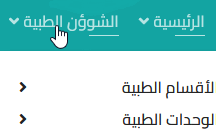
MA
Moamer Ahmed
Accepted AnswerThe first step worked but The arrow should be pointing left towards the sub-drop-down menu and not towards the main menu.
< <
MA
Moamer Ahmed
Accepted AnswerOffcanvas ........Another problem is the + sign appearing on the text. I want it to appear to the left of the text. https://bs.med.ly/home/index.php
MA
Moamer Ahmed
Accepted AnswerThere is a problem with the right alignment of the main menu. https://bs.med.ly/home/
MA
Moamer Ahmed
Accepted AnswerNow it's aligned left. Slide the list to the right. So that the space to the left is
Paul Frankowski
Accepted AnswerBTW
- You can hide [=] from Desktop view, is not needed on laptop only on the mobile view.
- If that is Joomla 4 or Joomla 5 - enable built-in Accessibility plugin, to improve that aspect.
- Module visitcounter that you have on the bottom, is waste of time and resourses. Use real stats script, becuase that module will clog up your database (!) I know, I have seen it many times in the past.
- Remove social icons that you don't use (top-right) For example, Google+ was closed by Google a few years ago.
MA
Moamer Ahmed
Accepted AnswerThank you for your valuable feedback. But this is the website link. https://bs.med.ly/home/index.php The top menu appears shifted to the left. I want you to start from the right.
Iwont like this https://bs.med.ly/95175356767.jpg