- TemplatesTemplates
- Page BuilderPage Builder
- OverviewOverview
- FeaturesFeatures
- Dynamic ContentDynamic Content
- Popup BuilderPopup Builder
- InteractionsInteractions
- Layout BundlesLayout Bundles
- Pre-made BlocksPre-made Blocks
- DocumentationDocumentation
- EasyStoreEasyStore
- ResourcesResources
- DocumentationDocumentation
- ForumsForums
- Live ChatLive Chat
- Ask a QuestionAsk a QuestionGet fast & extensive assistance from our expert support engineers. Ask a question on our Forums, and we will get back to you.
- BlogBlog
- PricingPricing
Update The CSS
J
jader
Update the CSS to optimize the presentation of the buttons https://quesobajoensal.com/cra/actas-consejo
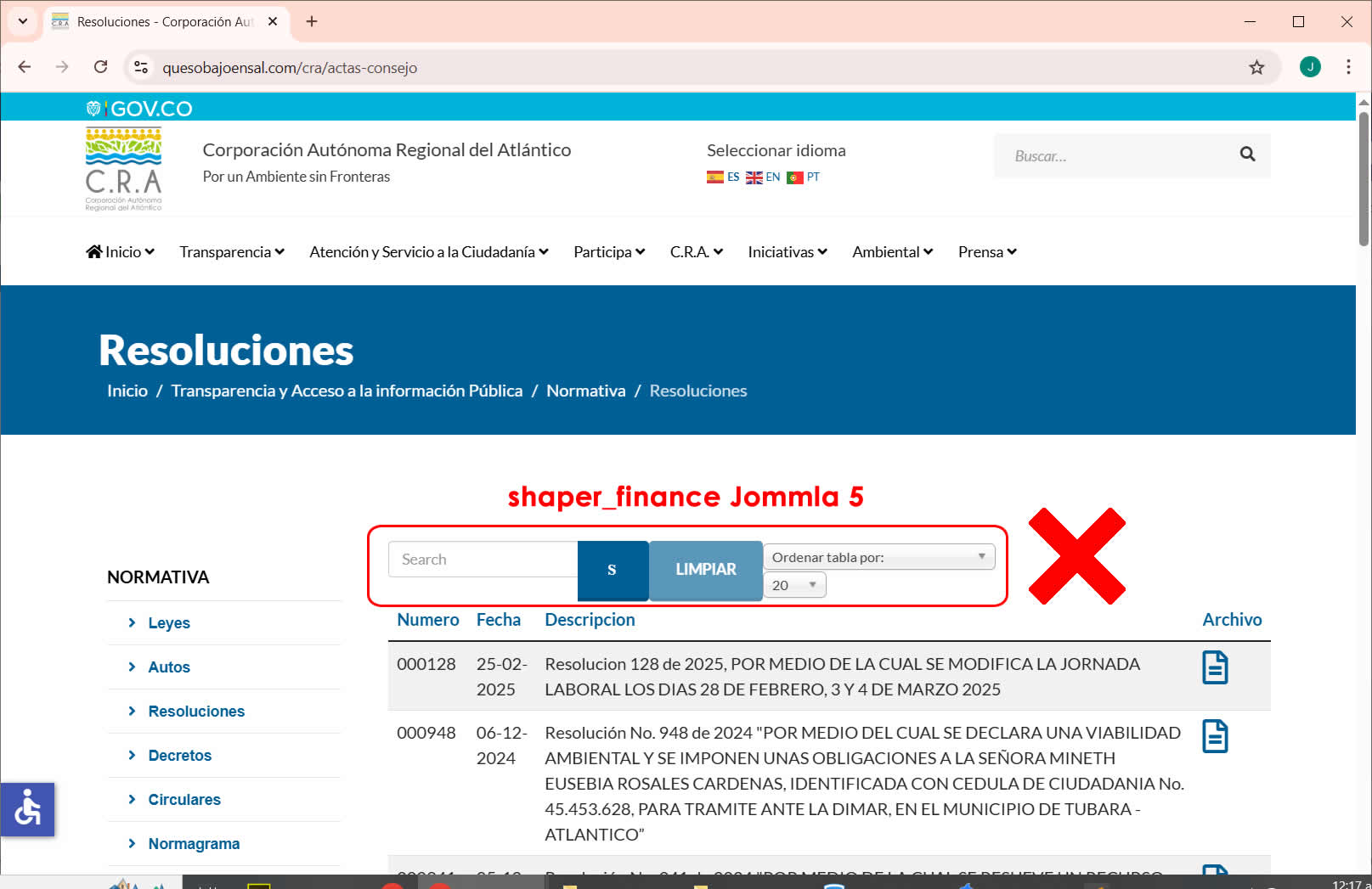
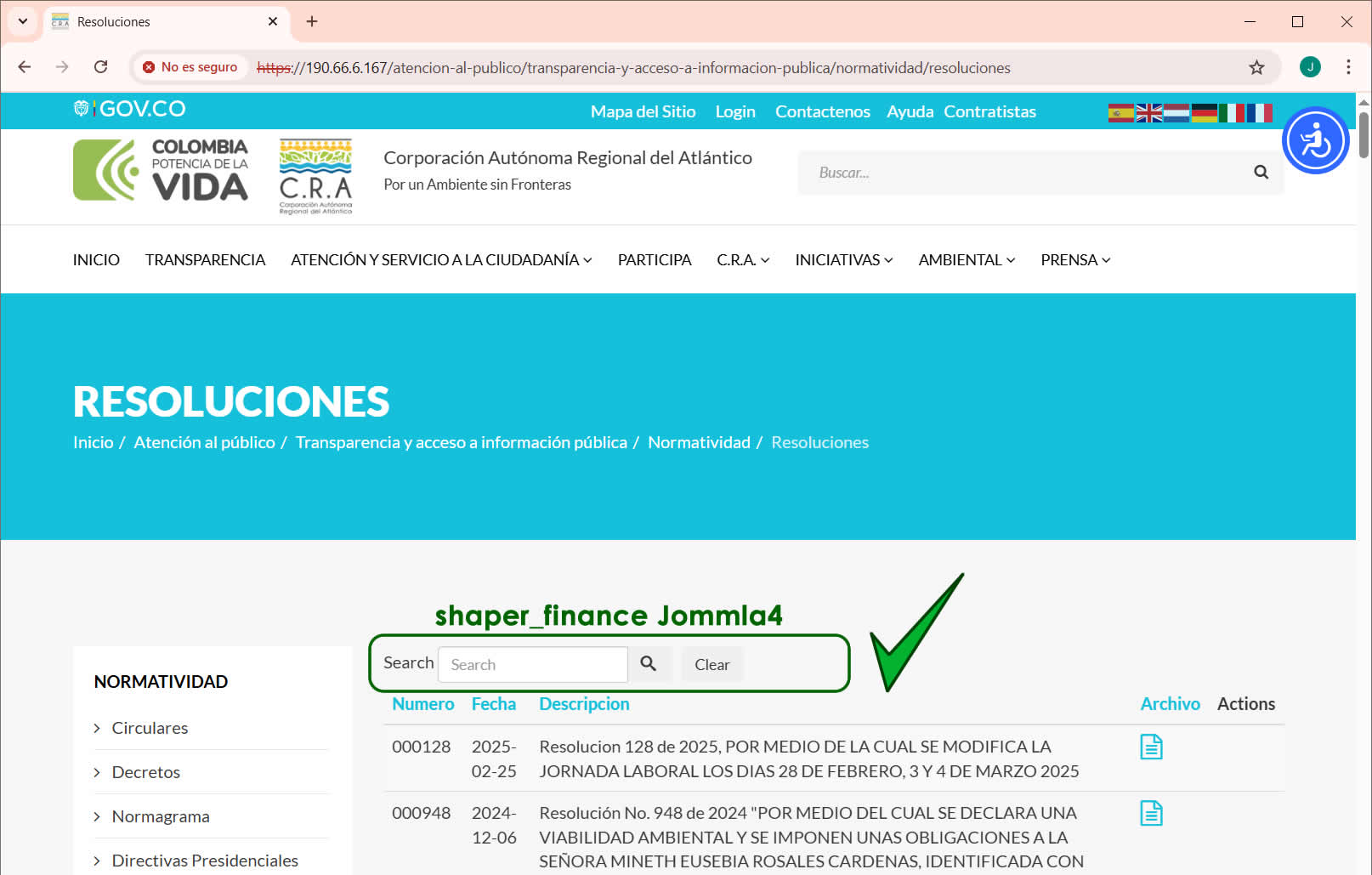
1 Answers
Order by
Oldest
Ziaul Kabir
Accepted AnswerHello,
Thanks for reaching out to us. Please use the following custom CSS.
Check this guide to add custom css: https://www.joomshaper.com/documentation/helix-framework/custom-code-css-js-meta
button.filter-search-bar button.btn.btn-primary {
height: 47px;
}
.filter-search-actions.btn-group {
height: 48px;
margin-left: 10px;
}
.ordering-select {
display: flex;
margin-left: 10px;
gap: 10px;
}
.ordering-select div#list_fullordering_chosen .chosen-single,
.ordering-select div#list_limit_chosen .chosen-single{
height: 48px;
display: flex;
justify-content: center;
align-items: center;
}
.chosen-container-single .chosen-single div b{
margin-top: 12px;
}Let me know if you need any further assistance!
Best regards,

