- TemplatesTemplates
- Page BuilderPage Builder
- OverviewOverview
- FeaturesFeatures
- Dynamic ContentDynamic Content
- Popup BuilderPopup Builder
- InteractionsInteractions
- Layout BundlesLayout Bundles
- Pre-made BlocksPre-made Blocks
- DocumentationDocumentation
- EasyStoreEasyStore
- ResourcesResources
- DocumentationDocumentation
- ForumsForums
- Live ChatLive Chat
- Ask a QuestionAsk a QuestionGet fast & extensive assistance from our expert support engineers. Ask a question on our Forums, and we will get back to you.
- BlogBlog
- PricingPricing
Opt-in Addon Alert Messages Text
S
Shana
Hi friends, I am using the Opt-in addon with AcyMailing. I have successfully customized the colors of the Alert message boxes, but where can I find the text to customize? I would like to change what the alerts say. Thank you!
4 Answers
Order by
Oldest
Paul Frankowski
Accepted AnswerHi Shana,
Translate or override those phrases
COM_SPPAGEBUILDER_ADDON_OPTIN_PLATFORM_EMAIL_PENDING="We need to confirm your email address. To complete the subscription process, please click the link in the email we just sent you."
COM_SPPAGEBUILDER_ADDON_OPTIN_PLATFORM_EMAIL_CONFIRMED="Your subscription to our list has been confirmed. Thank you for subscribing!"
COM_SPPAGEBUILDER_ADDON_OPTIN_PLATFORM_EMAIL_UPDATED="Your email was updated successfully."
COM_SPPAGEBUILDER_ADDON_OPTIN_PLATFORM_EMAIL_EXIST="You are already subscribed."
COM_SPPAGEBUILDER_ADDON_OPTIN_PLATFORM_EMAIL_ERROR="Some problem occurred, please try again."
COM_SPPAGEBUILDER_ADDON_OPTIN_PLATFORM_EMAIL_DUPLICATE_USER="This user is already exist. Please try with new email."
All you need is Joomla feature: Languages Overrides > "Site" > NEW ....
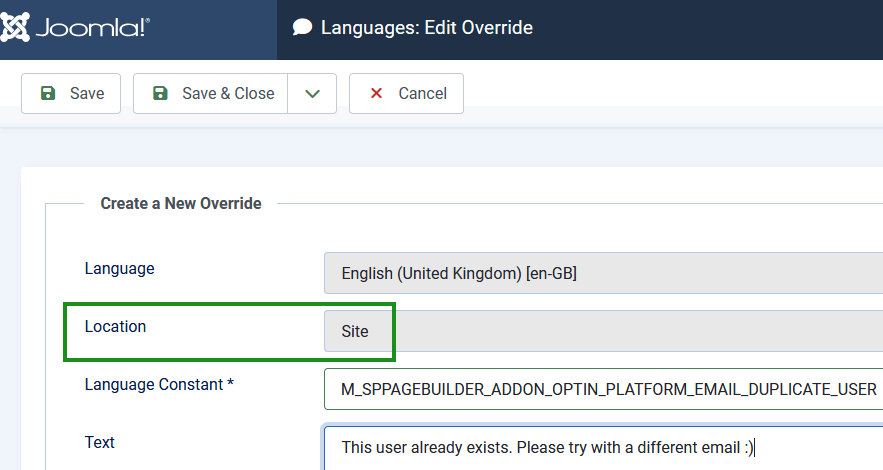
Now you turn, you know where to look and how to change it.
S
Shana
Accepted AnswerTHANK YOU Paul!!!! Easy and worked perfectly! I learn so much from you. You are the best!
Paul Frankowski
Accepted AnswerExtra SEO tip.
- Rename htaccess.txt to .htaccess (use FTP tool)
- Then you will be able to switch "Use URL Rewriting: Yes" in Global Configuration > Site (tab) > SEO (section) to remove those "ugly" /index.php/ from site URLs aliases.
BTW
You have so wonderful products in your site shop ;)

