- TemplatesTemplates
- Page BuilderPage Builder
- OverviewOverview
- FeaturesFeatures
- Dynamic ContentDynamic Content
- Popup BuilderPopup Builder
- InteractionsInteractions
- Layout BundlesLayout Bundles
- Pre-made BlocksPre-made Blocks
- DocumentationDocumentation
- EasyStoreEasyStore
- ResourcesResources
- DocumentationDocumentation
- ForumsForums
- Live ChatLive Chat
- Ask a QuestionAsk a QuestionGet fast & extensive assistance from our expert support engineers. Ask a question on our Forums, and we will get back to you.
- BlogBlog
- PricingPricing
Blog Layout
M
Martin
Some learning questions:
Q1: Is it possible to show different Blog (+Article) Layouts using PageBuilder?
Given there is a menu "News" and "Blog", but both shall have different layouts. Is that possible?
In Pagebuilder -> Section "Article" -> Settings (Category, etc.) I can't see any option to chose different layouts.
Q2: Where are the layout files that pagebuilder uses for article views?
/templates/[name]/html/com_content/ ?
/plugins/system/helixultimate/overrides/com_content/ ?
/components/com_sppagebuilder/layouts/ ?
/templates/[dein-template]/sppagebuilder/addons/ ?
/templates/[name]/html/com_content/article/default.php ?
Q3: Having HELIX, PageBuilder and a JS Template installed, and using the standard Joomla - Menu type article blog layout, are the files in /templates/[name]/html/com_content/article/.. /templates/[name]/html/com_content/category/.. used atl?
9 Answers
Order by
Oldest
Pavel
Accepted AnswerIs it possible to show different Blog (+Article) Layouts using PageBuilder?
Hi. PageBuilder is not intended for blog layout (only for editing individual articles). Categories in PageBuilder are meant only for the admin part for convenience. You can create a pseudo blog using SP Page and several article add-ons with different CSS styling. But keep in mind that you should publish the Joomla category through the menu and set up a 301 redirect from it to the pseudo blog SP Page.
Personally, I prefer to use CSS to customize the standard Blog Categories instead of all these complications with redirects.
M
Martin
Accepted AnswerPageBuilder is not intended for blog layout
Fun fact: The only way to display articles via PageBuilder is a blog layout via categories. For a long time I have been demanding an Addon, that shows one article only, but I was almost laughed at: "I never needed it".
You can create a pseudo blog using SP Page and several article add-ons with different CSS styling.
My goal is a different article and article blog layout. See here: https://prnt.sc/LeDlq1pOOuLp I assume that would be torture to do that with CSS only.
keep in mind that you should publish the Joomla category through the menu and set up a 301 redirect from it to the pseudo blog SP Page.
I did not understand that part, Pavel.
Btw, to avoid misunderstandings: Both (different) Article Blog Layouts shall be shown in two different Menüs:
[NEWS] -> Bloglayout 1
[DIARY BLOG] -> Bloglayout 2
Pavel
Accepted AnswerI'm not sure we mean the same thing.
Let's clarify.
A blog layout is a Joomla Category Blog menu item. SP Page Builder is not designed for creating this. Although you can use the workaround and redirect I mentioned above, you will lose important functionality, such as pagination.
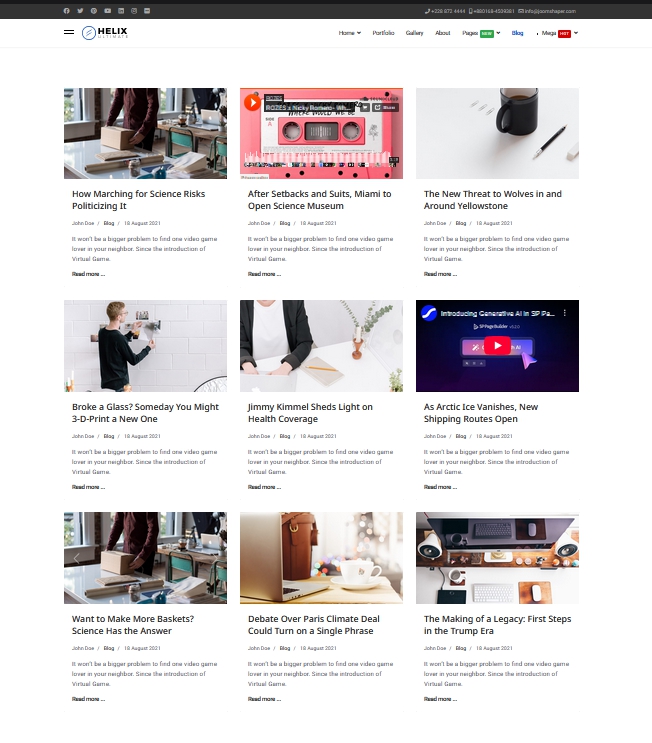
A single article is something you can edit through the SP Page Builder Article Editor.
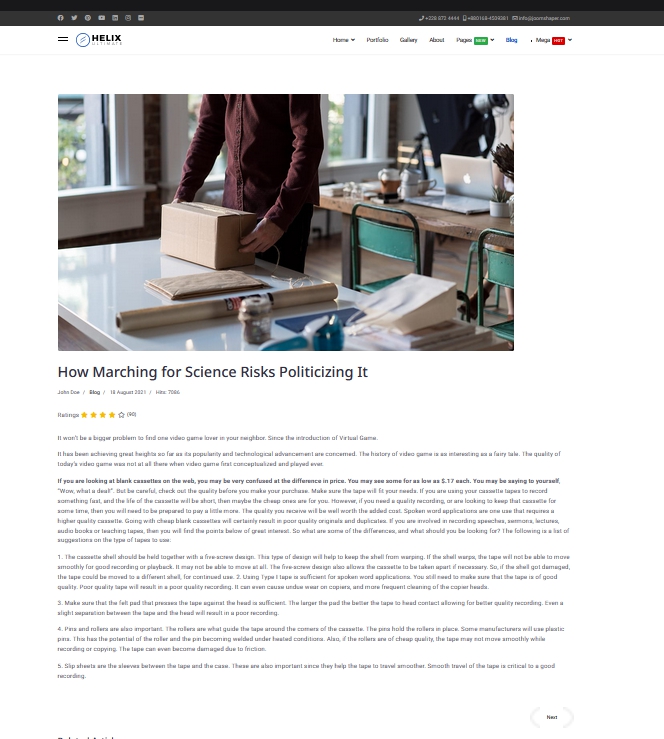 If you need to use several different layouts for single articles, just create them and use the export/import options to upload these layouts in each case and change the content.
If you need to use several different layouts for single articles, just create them and use the export/import options to upload these layouts in each case and change the content.
M
Martin
Accepted AnswerSP Page Builder is not designed for creating this.
Have you ever created a Section using the article Addon? Actually, the ONLY way to integrate articles in a PageBuider Page is "articles by a catetory" = Article Blog.
That's fine.
a) What I demand is an additional Addon that shows one single article.
b) What I need currently for a project are two different layouts for two different menus that show and article blog by category ("News" and "Blog").
c) So my question is: Which layout PHP do I need to modify, using HELIX + PBpro + JooomShaper Template?
/templates/[name]/html/com_content/ ?
/plugins/system/helixultimate/overrides/com_content/ ?
/components/com_sppagebuilder/layouts/ ?
/templates/[dein-template]/sppagebuilder/addons/ ?
/templates/[name]/html/com_content/article/default.php ?
Pavel
Accepted Answera) What I demand is an additional Addon that shows one single article.
It doesn't exist. But you can create your own add-on based on the Article Addon that will display a single article.
b) What I need currently for a project are two different layouts for two different menus that show and article blog by category ("News" and "Blog").
To override existing blog layout that comes from Helix you should make /plugins/system/helixultimate/overrides/com_content/category/...all files override following Helix documentation.
To create new one blog layout you should use Joomla override system /html folder and documentation from joomla.org.
But in any case, you will need CSS. Therefore, you should determine whether you really need to create overrides or if just CSS will be enough. In 90% of cases, just CSS is sufficient to create different layouts for Category Blog.
M
Martin
Accepted AnswerTo override existing blog layout that comes from Helix you should make /plugins/system/helixultimate/overrides/com_content/category/...all files override following Helix documentation.
Thank you, Pavel. There is one last puzzle piece. Before posting this question, I experimented a bit, and edited /templates/name/html/com_content/category/blog.php
I just added an echo "Say something". In the article view, and my changes where visible. \o/
But then I wanted to modify the blog view, and got stuck.
So, is there a "hierarchy"? First: templates/name/html/com_content/category/blog.php? Then: plugins/system/helixultimate/overrides/com_content/category/blog.php?
The manual tells you "How to". Good. But I really want to understand it. :)
Pavel
Accepted AnswerHi.
To override the existing blog layout that comes from Helix, under no circumstances edit this here.
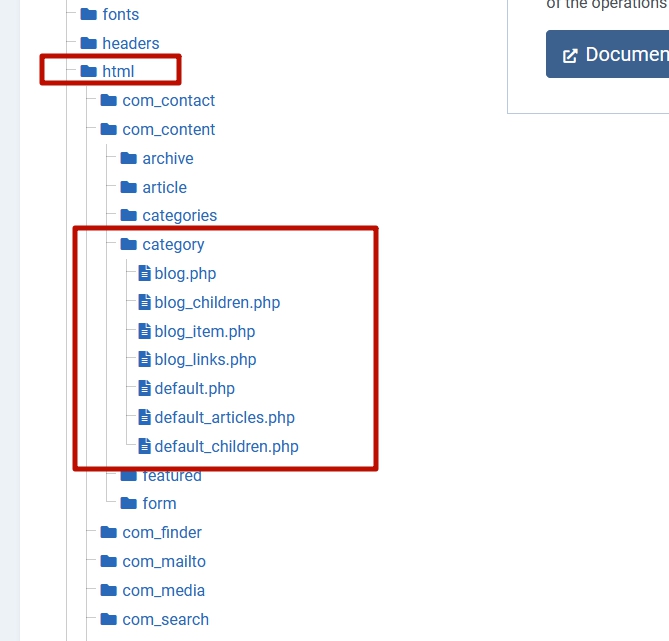 These files are links to files from
These files are links to files from /plugins/system/helixultimate/overrides/com_content/category/...all files.
Return all the code that was there back.
Instead, copy the folder structure and files from /plugins/system/helixultimate/overrides/ to the folder /templates/shaper_helixultimate/overrides/ and edit them there.

Pavel
Accepted AnswerTo create a new, your own blog layout, use the standard capabilities of Joomla and the /html folder.
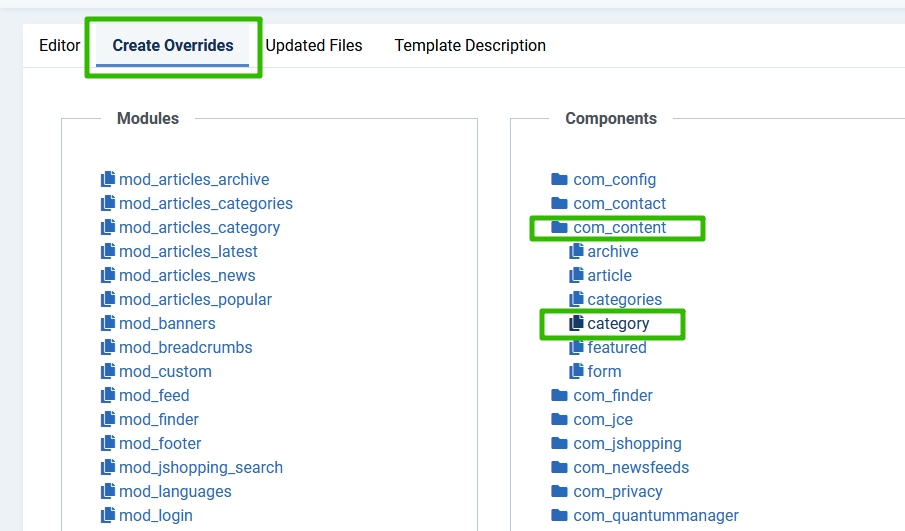
After creating an override, rename all the files by replacing the name "default" with your own. Change the interlinking within the files so that they reference files with your own new name.
But keep in mind that this is not all. You will also need to create your own new menu item type and make changes in the XML. You can find all of this in the documentation on joomla.org.

