- TemplatesTemplates
- Page BuilderPage Builder
- OverviewOverview
- FeaturesFeatures
- Dynamic ContentDynamic Content
- Popup BuilderPopup Builder
- InteractionsInteractions
- Layout BundlesLayout Bundles
- Pre-made BlocksPre-made Blocks
- DocumentationDocumentation
- EasyStoreEasyStore
- ResourcesResources
- DocumentationDocumentation
- ForumsForums
- Live ChatLive Chat
- Ask a QuestionAsk a QuestionGet fast & extensive assistance from our expert support engineers. Ask a question on our Forums, and we will get back to you.
- BlogBlog
- PricingPricing
SP Page Builder Row Background Image
This issue has been bugging me for some time now.! When I add a Row Background image it looks fine on the Mobile simulator but when I look at the page on my iPhone the image is just a 'fuzzy mess'. It seems that the background does not resize as it does on the mobile simulator.
Am I missing something fundamental here.?
Thanks
Joomla 4.4.12 Page Builder 5.5.2
5 Answers
Order by
Oldest
Atick Eashrak Shuvo
Accepted AnswerHi there!
Thank you for bringing this to our attention, and I sincerely apologize for the inconvenience caused.
To assist you more effectively, may I kindly request temporary administrative access to your site? This will allow me to thoroughly investigate and resolve the issue for you.
Before sharing the credentials, I strongly recommend taking a complete backup of your site to ensure all data remains secure.
Looking forward to your response.
Best regards
[email protected]
Accepted AnswerThank you for your reply. Access is in Hidden content.
Paul Frankowski
Accepted AnswerHi John,
It's a very old issue of Safari (!) browser. (Sorry, Apple call it a feature, not a bug!). Also WP and Drupal users have the same. We informed about that even in SPPB 3.x (years ago), here is evidence
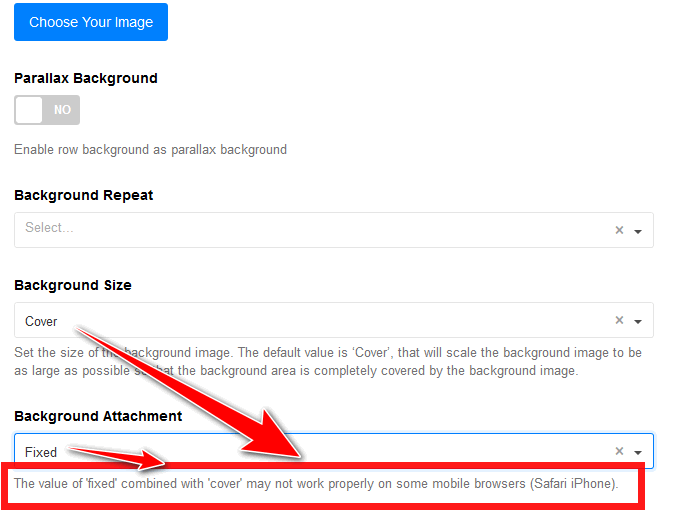
The same info we have in SPPB 5.x under (?) , but who read it :/
Paul Frankowski
Accepted AnswerTo solve it, you have to using extra CSS to force background-attachment: scroll; for that Row(s).
As you know you can create custom CSS class name and use it in each Row where you have that problem. Example CSS may look like that
@media only screen and (max-width: 780px) {
.iphone {background-attachment: scroll !important;}
}OR
@media only screen and (-webkit-device-pixel-ratio: 3) {
.iphone {background-attachment: scroll !important;}
}Then in Section Settings in CSS Class name put: iphone
[email protected]
Accepted AnswerMany thanks. That has resolved the issue.

