- TemplatesTemplates
- Page BuilderPage Builder
- OverviewOverview
- FeaturesFeatures
- Dynamic ContentDynamic Content
- Popup BuilderPopup Builder
- InteractionsInteractions
- Layout BundlesLayout Bundles
- Pre-made BlocksPre-made Blocks
- DocumentationDocumentation
- EasyStoreEasyStore
- ResourcesResources
- DocumentationDocumentation
- ForumsForums
- Live ChatLive Chat
- Ask a QuestionAsk a QuestionGet fast & extensive assistance from our expert support engineers. Ask a question on our Forums, and we will get back to you.
- BlogBlog
- PricingPricing
Finance Template Bottom Menu
A
advanxedesign
Hi, as already reported in another post the Finance template also in version 3.x.x had the same problem and I brought it with it also in version 5.x.x.
The menus in the “Bottom” position the menu items are not arranged vertically but are arranged horizontally, I attach example and photo
Menu Bottom whit problem: home-about-price-contact
the correct way to display the menu is:
Menu Bottom correct
*Home
About
Price
Contac*
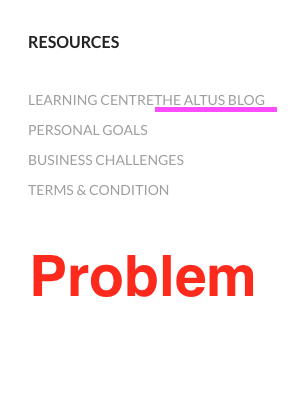

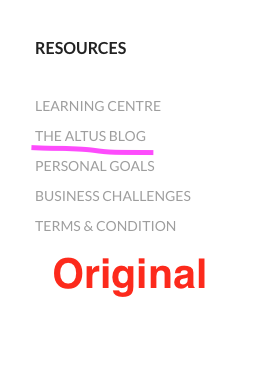
I hope I was clear in my explanation, and thanks in advance
3 Answers
Order by
Oldest
Paul Frankowski
Accepted AnswerHi,
- Share URL to the website
- Or, I can try to improvise not seeing the site
#sp-bottom .sp-module ul,
#sp-bottom .sp-module ul > li,
#sp-bottom ul.nav > li,
#sp-bottom ul.menu > li {display: block;}Used Menu - must be a Menu module, like it was in QuickStart.

