- TemplatesTemplates
- Page BuilderPage Builder
- OverviewOverview
- FeaturesFeatures
- Dynamic ContentDynamic Content
- Popup BuilderPopup Builder
- InteractionsInteractions
- Layout BundlesLayout Bundles
- Pre-made BlocksPre-made Blocks
- DocumentationDocumentation
- EasyStoreEasyStore
- ResourcesResources
- DocumentationDocumentation
- ForumsForums
- Live ChatLive Chat
- Ask a QuestionAsk a QuestionGet fast & extensive assistance from our expert support engineers. Ask a question on our Forums, and we will get back to you.
- BlogBlog
- PricingPricing
Multiple Template Styles, But Only One Template.css – SCSS Compilation Overwrites All Styles
RH
Ralf Hille
Hi JoomShaper Team,
we’re using Helix Ultimate 2.1.2 with multiple template styles (for different sections of the same website), for example:
Style A: ENPLA – with a header height of 70px
Style B: HOME-PV – with a header height of 100pxWe’ve noticed that all styles rely on the same template.css file, and whenever we save one of the styles with SCSS Compilation enabled, the settings from the other style get overwritten – because template.css gets recompiled globally.
This leads to unstable and inconsistent results when working with multiple styles. ❓ Our questions:
Is it intentional that all styles share the same compiled CSS file?
What’s the recommended approach to avoid conflicts between different styles?
Wouldn’t it make more sense to generate a separate CSS file per style, e.g. style-42.css, based on the style ID?Thanks in advance for any guidance or best practices on this!
2 Answers
Order by
Oldest
Atick Eashrak Shuvo
Accepted AnswerHello Ralf Hille,
Apologies for the inconvenience caused. First and foremost, modifying core template files like template.scss or template.css is not recommended, as any template update will overwrite these changes.
For implementing custom CSS or JS, we encourage following the official documentation: Helix Framework Custom Code, CSS, JS, Meta.
If you're using multiple instances of the same template and want consistent customizations across all, we recommend using the Custom Code by Files approach. However, if you need different customizations for each template, the Custom CSS (Area) approach will allow you to manage unique styles per template.
Thank you for your understanding, and please let us know if you need further assistance.
Pavel
Accepted AnswerWhat’s the recommended approach to avoid conflicts between different styles?
Hi. Using different template styles makes sense only if you need different layouts (the Layout tab). In all other cases, use only one template style, custom classes, and CSS.
For example, if you need different header height add your class for the page in the menu item settings.
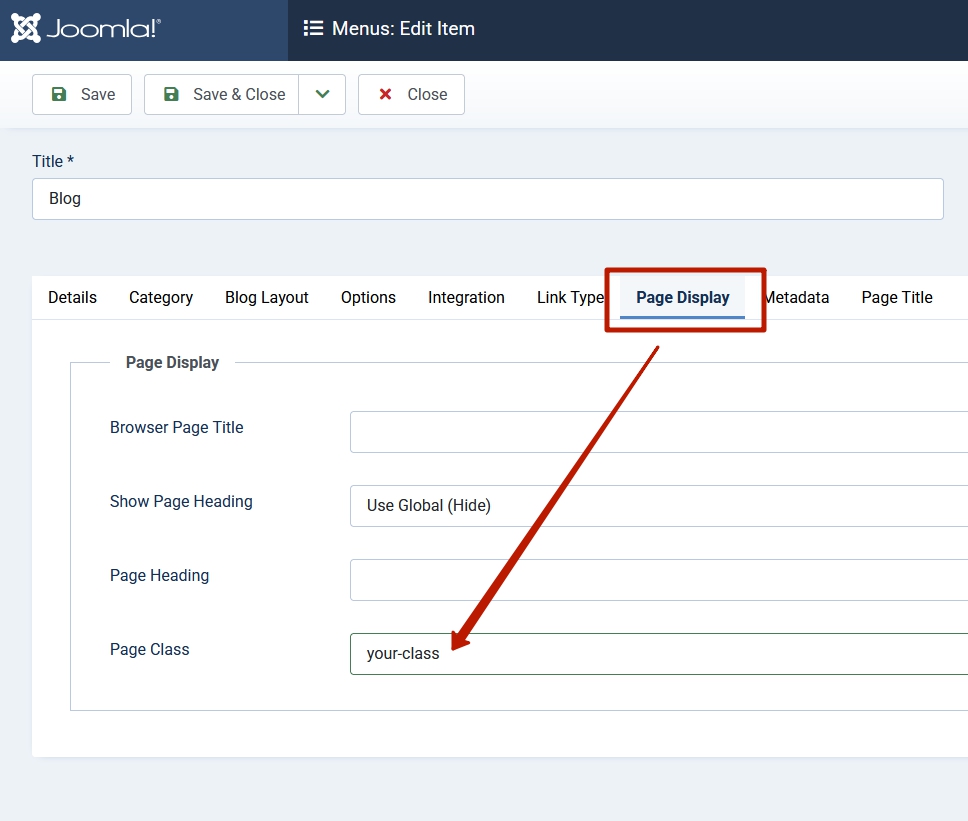
And use the following code in your custom.css file.
.your-class #sp-header,
.your-class #sp-header .logo,
.your-class #offcanvas-toggler {
height: 100px;
}
.your-class .sp-megamenu-parent > li > a,
.your-class .sp-megamenu-parent > li > span {
line-height: 100px;
}
/* For mobile devices */
@media (max-width: 991.98px) {
.your-class #sp-header,
.your-class #sp-header .logo,
.your-class #offcanvas-toggler {
height: 60px;
}
.your-class .sp-megamenu-parent>li>a,
.your-class .sp-megamenu-parent>li>span {
line-height: 60px;
}
}Or more compact using variable
:root {
--header-height: 100px;
}
.your-class #sp-header,
.your-class #sp-header .logo,
.your-class #offcanvas-toggler {
height: var(--header-height);
}
.your-class .sp-megamenu-parent > li > a,
.your-class .sp-megamenu-parent > li > span {
line-height: var(--header-height);
}
/* For mobile devices */
@media (max-width: 991.98px) {
:root {
--header-height: 60px;
}
}
