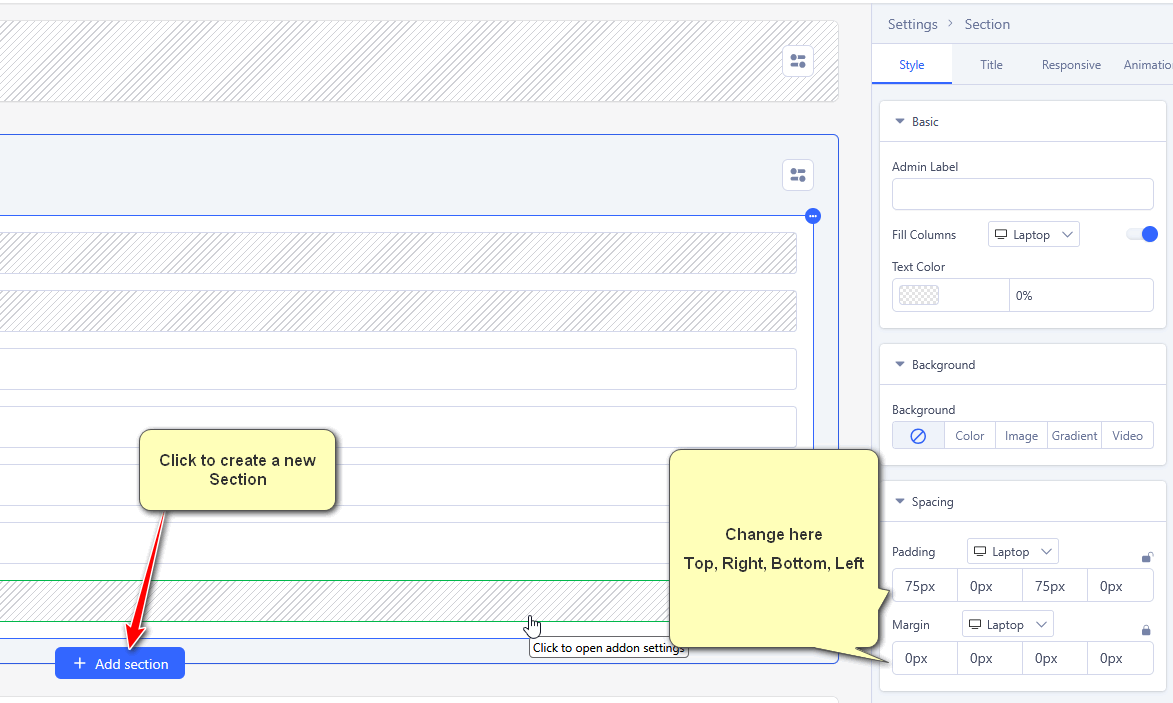- TemplatesTemplates
- Page BuilderPage Builder
- OverviewOverview
- FeaturesFeatures
- Dynamic ContentDynamic Content
- Popup BuilderPopup Builder
- InteractionsInteractions
- Layout BundlesLayout Bundles
- Pre-made BlocksPre-made Blocks
- DocumentationDocumentation
- EasyStoreEasyStore
- ResourcesResources
- DocumentationDocumentation
- ForumsForums
- Live ChatLive Chat
- Ask a QuestionAsk a QuestionGet fast & extensive assistance from our expert support engineers. Ask a question on our Forums, and we will get back to you.
- BlogBlog
- PricingPricing
How do I Create Page Block/sections, With Large Padding
LG
Louis Green
Hello, I purchased this template - https://sppagebuilder.com/tattoo-studio-home
How do I create blocks/sections for my site. I also want to have large padding between sections. A developer is working on my site and trying to make it look like my old site.
I have blocks/page sections on every page of my site.
HERE’S MY LIVE WEBSITE:
- fitness solutions page – https://www.junbugg.net/premium-fitness-solutions
- About page - https://www.junbugg.net/about
- Business page - https://www.junbugg.net/junbugg-business-page
HERE’S MY DEVELOPMENT WEBSITE: https://epsilon.sawstemp.net/junbuggdev/
Thanks,
1 Answers
Order by
Oldest
Paul Frankowski
Accepted AnswerHi Louis,
Those are the basic tips for you and your helper.
In each Section (Row) Settings > Style (tab) > Spacing - and there you can control of padding and margings. And yes, it allows you to make bigger gaps between each section. Remember that you can use different values for Desktop and Mobile. If your helper knows CSS basics, he will know how it works.
To add New Section, just hover any Section, and under you will see "Add Section" button