- TemplatesTemplates
- Page BuilderPage Builder
- OverviewOverview
- FeaturesFeatures
- Dynamic ContentDynamic Content
- Popup BuilderPopup Builder
- InteractionsInteractions
- Layout BundlesLayout Bundles
- Pre-made BlocksPre-made Blocks
- DocumentationDocumentation
- EasyStoreEasyStore
- ResourcesResources
- DocumentationDocumentation
- ForumsForums
- Live ChatLive Chat
- Ask a QuestionAsk a QuestionGet fast & extensive assistance from our expert support engineers. Ask a question on our Forums, and we will get back to you.
- BlogBlog
- PricingPricing
Image Insertion
B
Baudry
Hello, when I want to insert an image into an image block, I don't see some pictures stored in the folder. However, when I go to "Content and then media", I see my pictures. SP Page builder 5.5.4 Helix Ultimate 2.1.2
13 Answers
Order by
Oldest
Paul Frankowski
Accepted AnswerIf you have Windows XP-11 you have many options. For example, IfranView (shortcut B) it has Batch Conversion and you can rename all files from selected folder in seconds.
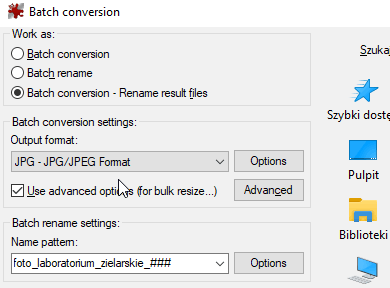
The same has Total Commander (Ctrl +M).
I am more than sure there are more Free tools that can do the same. Just search.
Mehtaz Afsana Borsha
Accepted AnswerHi
Thanks for contacting us and sorry for your issue. Could you please explain your issue a bit more? Give me a screenshot of your issue please.
-Regards.
B
Baudry
Accepted AnswerYou can see these screnshots,
Mehtaz Afsana Borsha
Accepted AnswerHi
Could you please keep a full site backup and install the latest version of page builder? Then clear your Joomla and browser cache then check.
B
Baudry
Accepted AnswerI have still the same issue, some pictures are still hiden in the Sp Page Buider media manager
B
Baudry
Accepted AnswerHi, I have already cleared Joomla and browser cache, the issue is not solced. Do I need to reinstall the website ?
Mehtaz Afsana Borsha
Accepted AnswerHi Baudry,
Is this solved now?

