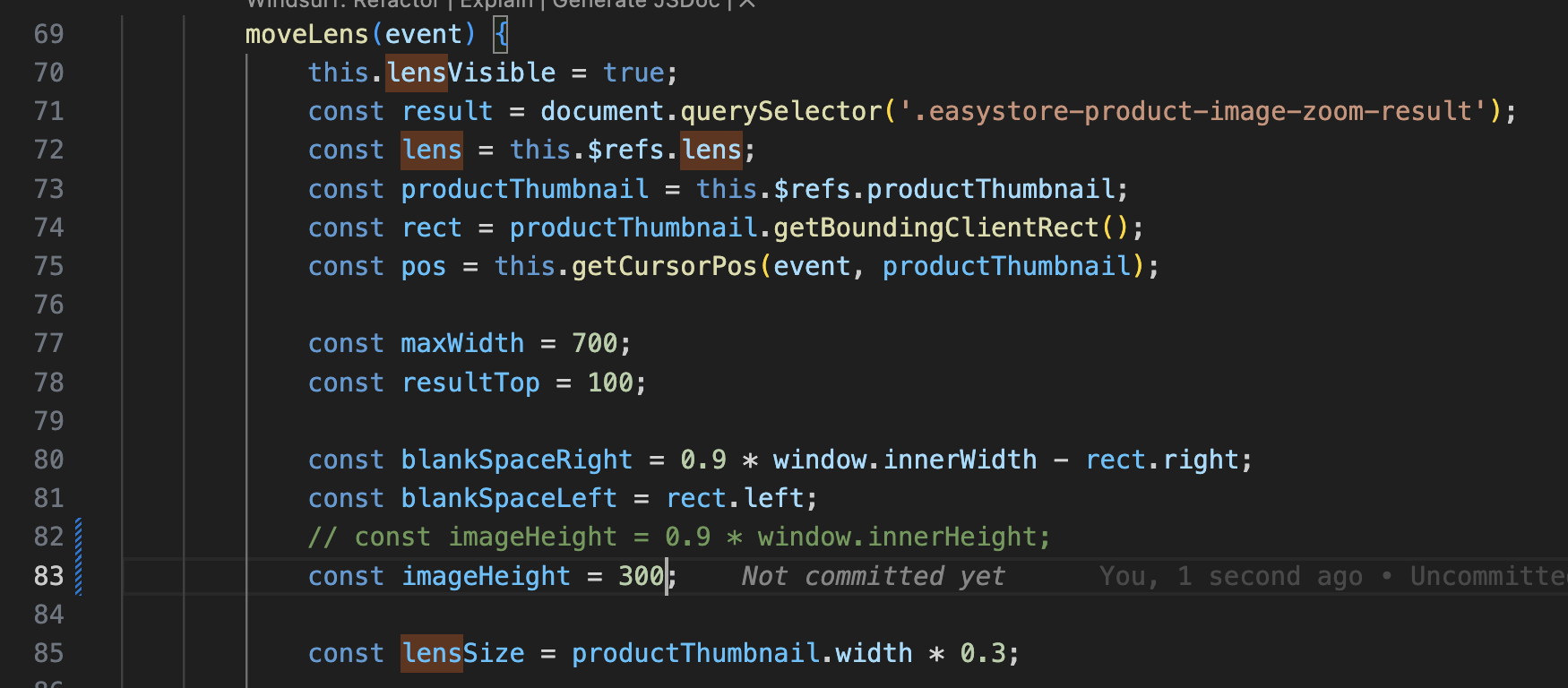- TemplatesTemplates
- Page BuilderPage Builder
- OverviewOverview
- FeaturesFeatures
- Dynamic ContentDynamic Content
- Popup BuilderPopup Builder
- InteractionsInteractions
- Layout BundlesLayout Bundles
- Pre-made BlocksPre-made Blocks
- DocumentationDocumentation
- EasyStoreEasyStore
- ResourcesResources
- DocumentationDocumentation
- ForumsForums
- Live ChatLive Chat
- Ask a QuestionAsk a QuestionGet fast & extensive assistance from our expert support engineers. Ask a question on our Forums, and we will get back to you.
- BlogBlog
- PricingPricing
*** How Change The % Zoom In Images.
IL
ISABEL MATO LOPEZ
Hello, I ask about when "Enable customers to zoom in by hovering over product thumbnails." Where can i modify the % of zoom In into image?
Regards, Isabel
Website
https://armeriaaguilas.es/
11 Answers
Order by
Oldest
Paul Frankowski
Accepted AnswerOh, Zoom inside product page.
I have ask our developer tomorrow. It's more complicated. I am not sure if you can change that with Custom CSS only.
Paul Frankowski
Accepted AnswerHola,
Only by custom CSS, as I remember you cannot change that from settings.
Paul Frankowski
Accepted Answer- Do you need bigger zoom or smaller zoom?
- Share example URL with page where you enabled that, so I can share my example CSS.
Paul Frankowski
Accepted Answersorry, I also wait for respond.
By now just disable that zoom from settings.