- TemplatesTemplates
- Page BuilderPage Builder
- OverviewOverview
- FeaturesFeatures
- Dynamic ContentDynamic Content
- Popup BuilderPopup Builder
- InteractionsInteractions
- Layout BundlesLayout Bundles
- Pre-made BlocksPre-made Blocks
- DocumentationDocumentation
- EasyStoreEasyStore
- ResourcesResources
- DocumentationDocumentation
- ForumsForums
- Live ChatLive Chat
- Ask a QuestionAsk a QuestionGet fast & extensive assistance from our expert support engineers. Ask a question on our Forums, and we will get back to you.
- BlogBlog
- PricingPricing
Remove 100px Padding
J
jclivingstone
I need help removing the 100px padding between the page header and the body of a Joomla article.
sp-main-body {
padding: 100px 0}
I don't want a site wide fix, I only want it on certain articles - not pagemaker pages.
Any suggestions?
9 Answers
Order by
Oldest
J
jclivingstone
Accepted AnswerThanks. Sorry, I'm not as technically proficient as your other customers of 10 years.
Ofi Khan
Accepted AnswerHello jclivingstone,
Thank you for reaching out to our technical support forum. I’m sorry to hear about the trouble you’re experiencing.
Please use this CSS to the articles where you want to remove padding.
.view-article #sp-main-body {
padding: 0px;
}Best regards
Paul Frankowski
Accepted AnswerBTW
In Helix Ultimate Manual > Customization Tips (How to ...) we have whole tip about that, please read it in free moment.
Direct links >>
- https://www.joomshaper.com/documentation/helix-framework/customization-tips#how-to-reduce-space-between-header-and-article-s-area
- https://www.joomshaper.com/documentation/helix-framework/customization-tips#how-to-reduce-space-between-header-and-component-area
In the same guide you can find 42+ other useful tips :)
J
jclivingstone
Accepted AnswerYes. I've read what's there.
I know that placing the CSS in Custom CSS section of the Helix template will apply it sitewide.
However
I dont want to apply it sitewide. I only want to apply it to specific pages.
How can I do this?
Paul Frankowski
Accepted AnswerAlso very easy.
As you know (or not yet?) each menu item has it's own unqiue id class used in body class (just preview source code).
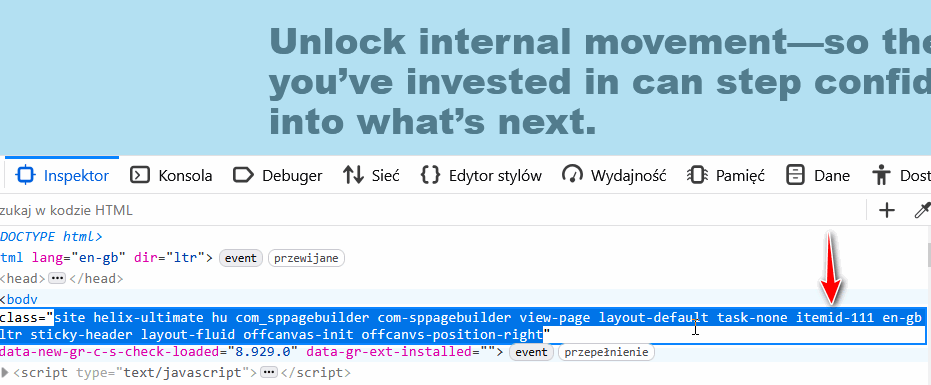
In above example (from your site) you can see "itemid-111" right, so you have to use
.itemid-111 #sp-main-body {padding-top: 0px;}
you can also (alternative) use
.view-article.itemid-121 #sp-main-body {padding-top: 0px;}
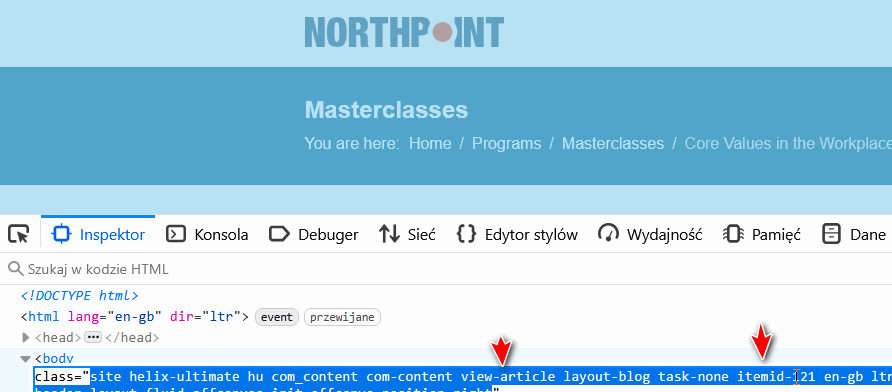
yes, both syntax are fully correct/working if correct item ID is used. It's how Joomla works, webmaster life easier if you know where to look :)
Unfortunately, there is no separate class for the selected category, which is a bit of a handicap.
J
jclivingstone
Accepted AnswerSorry. I'm struggling with this. Here's a joomla article page that uses pagebuilder for the design.
https://www.northpoint-training.com/programs/learning-journeys/the-coaching-leader
How would I remove the 100px padding on this article only?
Paul Frankowski
Accepted AnswerBut I told you how to check and how you should do that. Sadly, you need a fish, not fishing rod :/
.view-article.itemid-122 #sp-main-body {padding-top: 0px;}
.itemid-122 .article-details .article-can-edit {margin-bottom: 0px;}Ofi Khan
Accepted AnswerJust checking in to see if you have feedback on the provided solution. If the answer resolved your query, you can mark it as accepted to close the post and guide others with similar questions. You’ll find a button to accept answers below each comment.
If you need further assistance, feel free to let us know!

