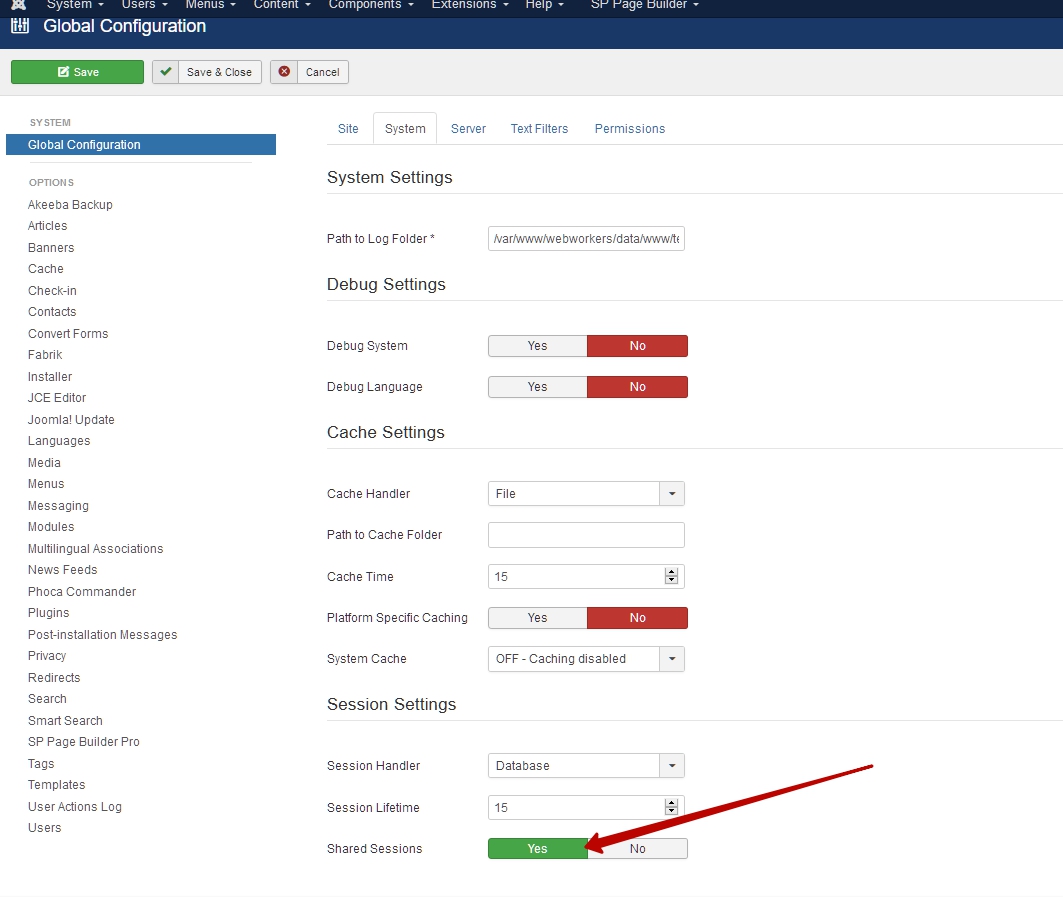- TemplatesTemplates
- Page BuilderPage Builder
- OverviewOverview
- FeaturesFeatures
- Dynamic ContentDynamic Content
- Popup BuilderPopup Builder
- InteractionsInteractions
- Layout BundlesLayout Bundles
- Pre-made BlocksPre-made Blocks
- DocumentationDocumentation
- EasyStoreEasyStore
- ResourcesResources
- DocumentationDocumentation
- ForumsForums
- Live ChatLive Chat
- Ask a QuestionAsk a QuestionGet fast & extensive assistance from our expert support engineers. Ask a question on our Forums, and we will get back to you.
- BlogBlog
- PricingPricing
Frontend Editor Doesn't Open
R
Ralph
Hi there guys.
I uninstalled and resintalled SP Page Builder Pro and all it's ok.
I have 2 questions:
-
How can I easily access to de FrontEnd Editor to see a template as it shows on live version? Because I was looking for this access and noticed that on menu, extensions, modules, it has some items and SP Page Builder is the first of the list. Click on it and it opens as Module: SP Page Builder. Below it has a button Frontend Edit with SP Page Builder. When I click on this button, it opens a link to put my Joomla user and password. When I do, it never opens, still blank page.
-
SP Page Builder Pro is compatible with the new Joomla 3.9.26 version?
Thanks a lot. Regards.
4 Answers
Order by
Oldest
R
Ralph
Accepted AnswerHi Pavel.
I did the configuration you sent me.
Now, where can I find the Frontend Editor? Wich is the path? I need to open a template I bought , with drag and drop options, but I don't know where to open SP Page Builder Frontend Editor. In fact, I bought one more template and I would like to purchase another SP Page Builder Pro personal license to work with, but first I need to know how to open drag and drop as I said.
Thanks. Regards.
Pavel
Accepted AnswerHi. I think if you look at the SP PB / Helix / your template documentation, you will find everything.