- TemplatesTemplates
- Page BuilderPage Builder
- OverviewOverview
- FeaturesFeatures
- Dynamic ContentDynamic Content
- Popup BuilderPopup Builder
- InteractionsInteractions
- Layout BundlesLayout Bundles
- Pre-made BlocksPre-made Blocks
- DocumentationDocumentation
- EasyStoreEasyStore
- ResourcesResources
- DocumentationDocumentation
- ForumsForums
- Live ChatLive Chat
- Ask a QuestionAsk a QuestionGet fast & extensive assistance from our expert support engineers. Ask a question on our Forums, and we will get back to you.
- BlogBlog
- PricingPricing
Mega Menu Indent Submenu Items
CN
Chris Nichols
I'd like to make the dropdown menu on a site I'm volunteering my time on be a little bit more visually appealing.
Is it possible to indent the sub-menu items so they hang under the column titles, and can the colour of the column titles be changed?
Here is the site: www.tadra.asn.au the main menu item in question is Forms
I'd also like to hide the Forms menu in the offcanvas menu.
I've added Custom Class called nomobile on the Joomla Menus: Edit Item screen, and added the following to my custom.css file:
li.nomobile .offcanvas-menu .offcanvas-inner .sp-module .sp-has-child.nomobile > a::after {display: none !important;}
if you click on "Forms" in the main menu, you'll see what I am referring to. None of the menu items are active yet, they will eventually just be links to PDF files.
7 Answers
Order by
Oldest
Paul Frankowski
Accepted Answerabout 1) If I understand you well (I have hope) using this kind of simple CSS syntax:
.item-197.menu_item.item-header > a
{background: green; padding-left:5px;}you can achieve this:
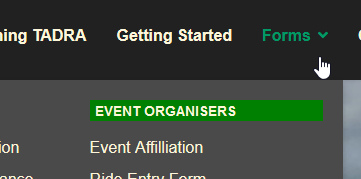
Tip: 197 - is menu item ID that you can see in Menu Manager in ID column. As you see you can define unique style for each menu item even without using class name.
Paul Frankowski
Accepted AnswerHi,
- Yes, it should be possible using custom CSS. Can you make a mock-up to be more specific about your goal.
- Class Names used in MegaMenu are not used in Mobile (Offcancas) menu that's why you have to use a little bit different custom CSS, here is example:
.offcanvas-menu .item-191.menu-deeper {display: none !important;}
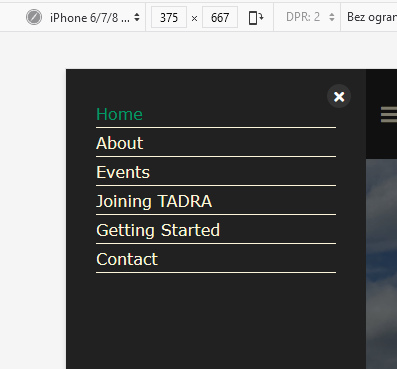
CN
Chris Nichols
Accepted AnswerThankyou very much Paul. You've answered both of my questions.
There are more important things to fix on the site, but this one has been really bugging me.
Paul Frankowski
Accepted AnswerYou're welcome.
An old proverb says, "It's not the desert that will hold you back, but a grain of sand in your shoe."
CN
Chris Nichols
Accepted AnswerHi Paul, This will be my last question on this I hope. How do I get Firefox to render my CSS properly. It's behaving as expected on Chrome and Edge, but Firefox is ignoring my CSS for the Forms menu.
CN
Chris Nichols
Accepted AnswerNever mind, rookie error, cleared the browser cache and now the pages are rendering correctly. My custom.css file was cached by Firefox.

