- TemplatesTemplates
- Page BuilderPage Builder
- OverviewOverview
- FeaturesFeatures
- Dynamic ContentDynamic Content
- Popup BuilderPopup Builder
- InteractionsInteractions
- Layout BundlesLayout Bundles
- Pre-made BlocksPre-made Blocks
- DocumentationDocumentation
- EasyStoreEasyStore
- ResourcesResources
- DocumentationDocumentation
- ForumsForums
- Live ChatLive Chat
- Ask a QuestionAsk a QuestionGet fast & extensive assistance from our expert support engineers. Ask a question on our Forums, and we will get back to you.
- BlogBlog
- PricingPricing
Editing In Page Builder No Longer Possible After Saving.
TK
Tommy Kaupert
Hello,
I have edited and saved part of the hotel in Page Builder. However, it does not allow me to edit it again now. I can neither save nor close here. https://i.imgur.com/PZEKyni.png I already had this problem last week. The programmer rebuilt the "main page" in Joomla Editor and I inserted the missing sections via Page Builder. What is the reason that everything hangs up here and editing is no longer possible?
Thanks for your help and solution. Regards Tommy
13 Answers
Order by
Oldest
TK
Tommy Kaupert
Accepted AnswerPlease can you explain me the cause a litte bit more? I had asked Joomsharper how I can include Whats app on the page in Page Builder. Here I have received an answer. After inserting the addon, it hung up. Is that the problem?
Pavel
Accepted AnswerHi. If you have JavaScript in your code, then you need to use the standard Joomla HTML module to accommodate this. Then, you should display this module through the Joomla Module Addon inside SP PB.
Pavel
Accepted AnswerHTML Addon from Page Builder is for raw html code only.
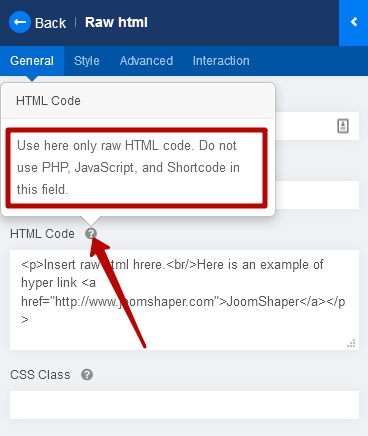 In some cases, javascript placed in the RAW HTML Addon works (this is not guaranteed). But only in SP PB pages. Neither in SP PB modules, nor in the SP PB articles does not work and leads to such results as you received.
In some cases, javascript placed in the RAW HTML Addon works (this is not guaranteed). But only in SP PB pages. Neither in SP PB modules, nor in the SP PB articles does not work and leads to such results as you received.
Pavel
Accepted AnswerJust wondering. What kind of code are you trying to place for WhatsApp? Usually it does not require any JavaScript. Only HTML / CSS.
TK
Tommy Kaupert
Accepted AnswerPavel
Accepted AnswerHi. Inserting this anywhere in the Page Builder is not the right decision as a whole. If you use Helix Ultimate Insert it here.
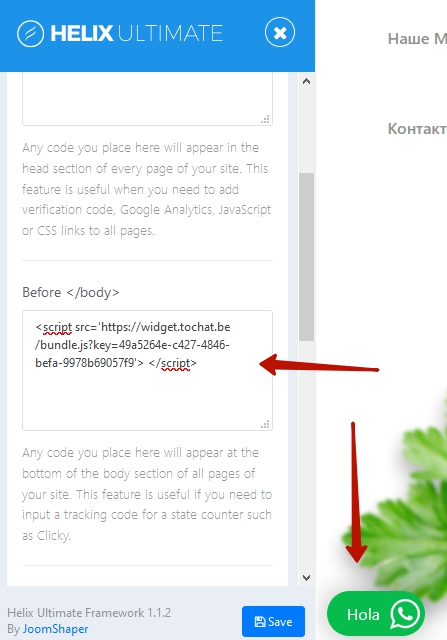
TK
Tommy Kaupert
Accepted AnswerWhats app function should only be integrated on the booking pages, i.e. hotels, holiday flats and campsites. and not in all pages! I do not use Helix
Pavel
Accepted AnswerThen you can use the standard Joomla HTML module, publish it in any position, outside the SP PB and assign for the desired page.
Pavel
Accepted AnswerHmm... You do not have basic knowledge of Joomla? It will be difficult for you to work without this knowledge. Check out Joomla documentation and lessons on Joomla.org.

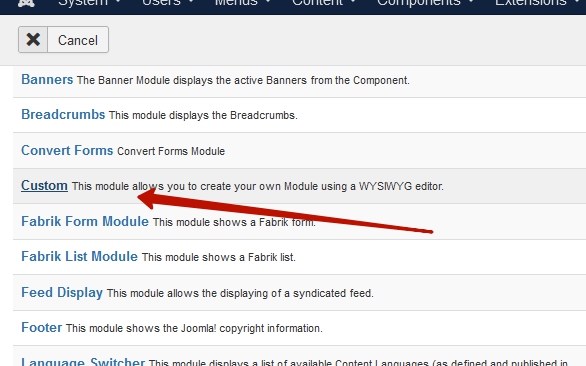 Turn off the visual editor and paste the code.
Turn off the visual editor and paste the code.

