- TemplatesTemplates
- Page BuilderPage Builder
- OverviewOverview
- FeaturesFeatures
- Dynamic ContentDynamic Content
- Popup BuilderPopup Builder
- InteractionsInteractions
- Layout BundlesLayout Bundles
- Pre-made BlocksPre-made Blocks
- DocumentationDocumentation
- EasyStoreEasyStore
- ResourcesResources
- DocumentationDocumentation
- ForumsForums
- Live ChatLive Chat
- Ask a QuestionAsk a QuestionGet fast & extensive assistance from our expert support engineers. Ask a question on our Forums, and we will get back to you.
- BlogBlog
- PricingPricing
Images Insert Issue
John Juhl
I experience some issues when changing images:
- I want to REPLACE an image
- and upload a new image
- But there are no INSERT button
- Then I have to go back to the orinial image, and clear it
- and press upload again
- and now the previously uploaded image appear - and so does the INSERT button
Website
https://omtykt.com
11 Answers
Order by
Oldest
Paul Frankowski
Accepted AnswerGreat. Tomasz and John - please update SPPB to today's version.
And mark topic as solved :)
Atick Eashrak Shuvo
Accepted AnswerApologies for the inconvenience you're experiencing when trying to replace an image.
To better understand and resolve the issue promptly, could you please share a screen recording demonstrating the steps you're taking? This will help me identify the problem more accurately. You can use files.fm to upload and share the recording.
Thank you for your cooperation—I’ll do my best to provide a quick solution.
Paul Frankowski
Accepted AnswerJohn , you forgot to share full Template Name and Addon name. Becuase in some templates (also from different developers) some addons were overriden. If you are trying to change image in Section - also let us know. The more detailed info = better support, like in the doctor office, right.
As 2nd step check if that folder exist: templates\YOUR-THEME-NAME\sppagebuilder\addons\image
John Juhl
Accepted AnswerPlease watch this video:
https://drive.google.com/file/d/1-oTbKrfOSgsYwdAsBCppFtRLlCaogyVa/view?usp=sharing
Paul Frankowski
Accepted AnswerThx for video.
As I remember "Folders" are NOT for upload images in SPPB. It can be used only for browse files uploaded before using Joomla Media Manager or different extensions.
We added "folders" only becuase users asked to have access to all media files.
In general for SPPB purposes try to use only those 5 tabs.
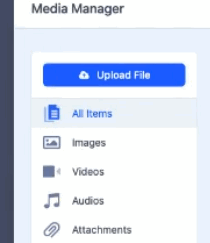
I know there can be confusion, on Monday I can ask Dev Team.
Yofie Setiawan
Accepted AnswerI have same exact issue, on SPPB 554 this issue doesnt exist, since SPPB 555, the insert button that usually on top right corner, now just gone, same with SPPB 556. Now i need to manually typing the image location.
Paul Frankowski
Accepted AnswerYes, I saw yout topic.
But from first tabs "All" "Images" - still work - back-end editor Firefox screenshot
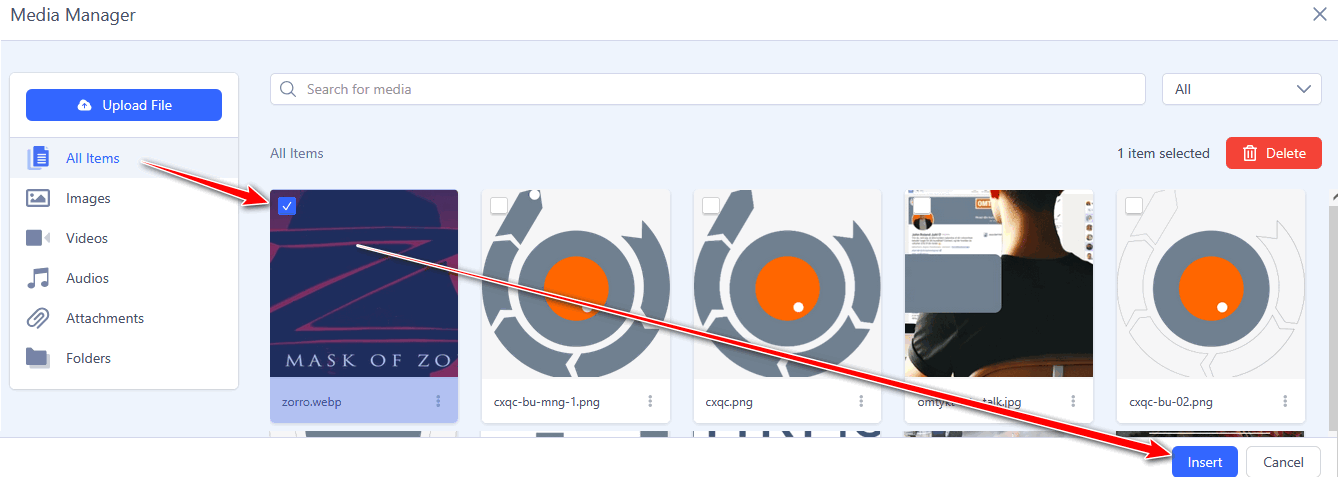
Is Friday night, so on Monday we can get any respond from dev team.
Try also from different browser, just in case. But indeed, weird.
Yofie Setiawan
Accepted AnswerHi Paul,
Also not on bottom corner, the insert button is nowhere to find now. Yes if we upload the image file from SPPB, we have the insert button, like your screenshot, but to be honest i hate uploading image files from SPPB, seems out of my control, i like to manage the file location and folder my self. SPPB seems to put everything in year and month folder.
So usually we access the image files from FOLDERS, but now the insert button is nowhere to find.
TomaszGrzechnik
Accepted AnswerI have the same problem - Insert button gone... But please try to add PDF file - insert button is visible :) It doesn't work only on jpg files

