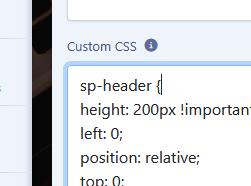- TemplatesTemplates
- Page BuilderPage Builder
- OverviewOverview
- FeaturesFeatures
- Dynamic ContentDynamic Content
- Popup BuilderPopup Builder
- InteractionsInteractions
- Layout BundlesLayout Bundles
- Pre-made BlocksPre-made Blocks
- DocumentationDocumentation
- EasyStoreEasyStore
- ResourcesResources
- DocumentationDocumentation
- ForumsForums
- Live ChatLive Chat
- Ask a QuestionAsk a QuestionGet fast & extensive assistance from our expert support engineers. Ask a question on our Forums, and we will get back to you.
- BlogBlog
- PricingPricing
Unable To Change Helix Ultimate Header Height To Fit Logo
DA
Dina Abramson
Hi, I cannot change the header height in either template styles or with custom code. I used to be able to just specify the height in the template styles, but this is no longer working. I added custom code and it still does not increase the height of sp-header. What am i doing wrong?
https://awdtest1.com/images/header-size.png
The custom code i added is :
sp-header {
height: 100px !important;
left: 0;
position: relative;
top: 0;
width: 100%;
z-index: 99;
box-shadow: 0 0 4px 0 rgba(0, 0, 0, 0.1);}
For the last few years, I have always been able to adjust the logo and header size and height through template styles, now you can't seem to do that. Is there some reason for this?
Thanks.
6 Answers
Order by
Oldest
Paul Frankowski
Accepted AnswerNow is perfect.
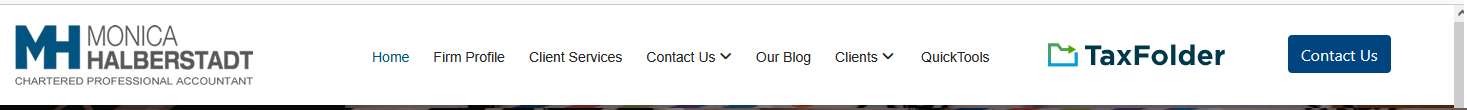
The right menu position I hidden from Mobile view, no place for those two objects on small screen.
Paul Frankowski
Accepted AnswerIs there some reason for this?
Bad luck, Bad day, The curse of the black pearl
I will check soon.
DA
Dina Abramson
Accepted AnswerIts more complicated as I have to make a custom header to display an image and text on the right side of the menu and I just can't make it all display on one row which is not helping the situation.
Paul Frankowski
Accepted AnswerAccess do not work.
BTW
Remove
#sp-header {margin:0px 10px 0px 10px;}
it only make mess on header , use padding instead (!)

DA
Dina Abramson
Accepted Answersorry, was experimenting. Padding does not make a difference either. Still not right, and i can't seem to display logo, menu and module on one row.