- TemplatesTemplates
- Page BuilderPage Builder
- OverviewOverview
- FeaturesFeatures
- Dynamic ContentDynamic Content
- Popup BuilderPopup Builder
- InteractionsInteractions
- Layout BundlesLayout Bundles
- Pre-made BlocksPre-made Blocks
- DocumentationDocumentation
- EasyStoreEasyStore
- ResourcesResources
- DocumentationDocumentation
- ForumsForums
- Live ChatLive Chat
- Ask a QuestionAsk a QuestionGet fast & extensive assistance from our expert support engineers. Ask a question on our Forums, and we will get back to you.
- BlogBlog
- PricingPricing
Style Css Disappears
O
Oliver
Hello,
I just have a curious problem. I created a module for PageBuilder and put in 2 buttons. Redesigned each button with style css separately. It show beautifully correct on the Main (Home) page. But on every other page, the background Image disappears... I have no idea, why.
Can you help? Thank you.
5 Answers
Order by
Oldest
Paul Frankowski
Accepted AnswerThanks for the screenshot. In most cases it's a problem with path to the files. Also in that/your case.
Solution #1
Please use a FULL url to image file(s) with the domain name, then it will work on all subpages
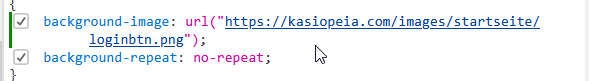
OR
Solution #2: use classic trick with two dots
url("../images/startseite/loginbtn.png")
both methods will work OK.
This is becuase for Joomla/WordPress/Drupal subpages have different path than used on homepage. And above methods allows CMS to see correct URL everytime. Subpages are like rooms in your flat/home, they are independed but still connected.
Mehtaz Afsana Borsha
Accepted AnswerHi
Thanks for contacting us and sorry for your issue. Could you please give me a screenshot of that portion?
-Regards.
O
Oliver
Accepted AnswerHui, you are fast today :-)
Here it is. https://prnt.sc/lNb67dUUWDGS https://prnt.sc/Sx93E658SCPX

