- TemplatesTemplates
- Page BuilderPage Builder
- OverviewOverview
- FeaturesFeatures
- Dynamic ContentDynamic Content
- Popup BuilderPopup Builder
- InteractionsInteractions
- Layout BundlesLayout Bundles
- Pre-made BlocksPre-made Blocks
- DocumentationDocumentation
- EasyStoreEasyStore
- ResourcesResources
- DocumentationDocumentation
- ForumsForums
- Live ChatLive Chat
- Ask a QuestionAsk a QuestionGet fast & extensive assistance from our expert support engineers. Ask a question on our Forums, and we will get back to you.
- BlogBlog
- PricingPricing
Problem With The Menu Not Showing On Some Pages.
S
Sergio
Hi, I'm using Edocman. When I perform a search, the menu disappears on the results page. I’d like to know how to display the menu on this type of page without the slide or header.
14 Answers
Order by
Oldest
Mehtaz Afsana Borsha
Accepted AnswerHi
Thanks for contacting us and sorry for your issue. Could you please give me a screenshot of your issue? Could you please mention the template name properly? Are you talking about Educon template?
-Regards.
S
Sergio
Accepted AnswerSorry, I'm trying to explain this clearly. I'm using a plugin called Edocman that allows me to manage downloads on my website. I have two problems with it. First, on the pages where I insert any element from this plugin, the off-canvas menu doesn't work. Second, when you perform a search, the fixed menu doesn't work on the results page.
I'm using floox template.
Mehtaz Afsana Borsha
Accepted AnswerHi
Could you please keep a full site backup and give me your super admin access? I need to check.
S
Sergio
Accepted AnswerOk
Mehtaz Afsana Borsha
Accepted AnswerHi
Which page exactly you have faced this issue? It seems ok in my end.
Paul Frankowski
Accepted AnswerHi,
On shared links there is main menu, is visible. Only maybe in first one, bg color may be needed.
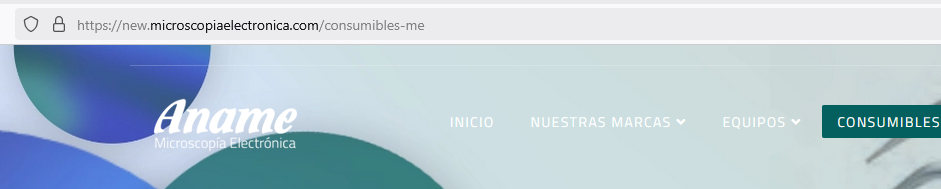
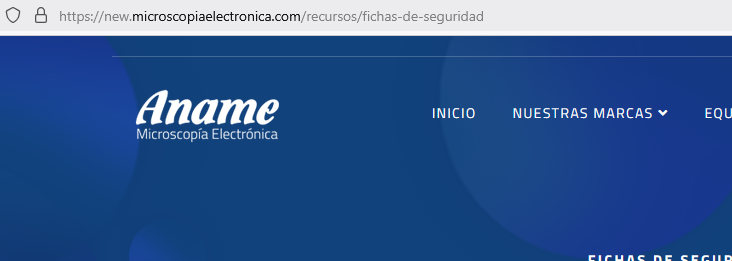
Mobile Menu
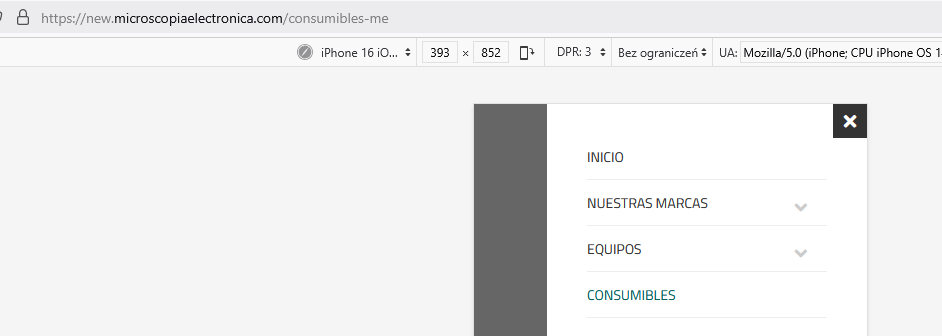
Paul Frankowski
Accepted AnswerAbout page where you published search_edocman module, indeed there seems to be JS conflict between it and our [=] menu. Please ask Edocman developer for details OR consider if you really need to use edocman search module. Maybe there is a different way to show all indexed content.
Problem can be also caused by JS compression that you used. Can you exlude main.js file from it?
BTW
Use also that Custom CSS
@media screen and (max-width: 580px) {
#sp-header.menu-fixed #offcanvas-toggler,
#sp-header.menu-fixed .icon-top-wrapper {margin-top: 20px;}
}It will fix location of [=] icon on mobile view.

