- TemplatesTemplates
- Page BuilderPage Builder
- OverviewOverview
- FeaturesFeatures
- Dynamic ContentDynamic Content
- Popup BuilderPopup Builder
- InteractionsInteractions
- Layout BundlesLayout Bundles
- Pre-made BlocksPre-made Blocks
- DocumentationDocumentation
- EasyStoreEasyStore
- ResourcesResources
- DocumentationDocumentation
- ForumsForums
- Live ChatLive Chat
- Ask a QuestionAsk a QuestionGet fast & extensive assistance from our expert support engineers. Ask a question on our Forums, and we will get back to you.
- BlogBlog
- PricingPricing
[Locked] Struggling To Get The Right Logo Size For The Mega Inc Template
AHMED EDRISS
When working with the Mega Inc template, one recurring challenge is achieving the right logo size. Despite uploading several versions—each with different dimensions and resolutions—the logo continues to appear disproportionately small or misaligned within the layout.
10 Answers
Order by
Oldest
Paul Frankowski
Accepted AnswerOk, done - fixed.
I added extra lines in Template Options > Custom Code > Custom CSS
please keep those lines if you want that change.
Please mark topic as solved.
Paul Frankowski
Accepted AnswerHi Ahmed,
Don't worry, all can be sorted, even without using a black magic.
In your case problem is with the logo image itself.
It contain too much empty space around white brand label. Please open logo image in graphic editor, and crop image, keep only white element with 5px space around. Then save changes and upload a new file again to Joomla, change logo. You will see a big difference in logo size. Yes, will be bigger, more visible.
Look at my screenshot (red line), and you will see about what I am talking about ;]
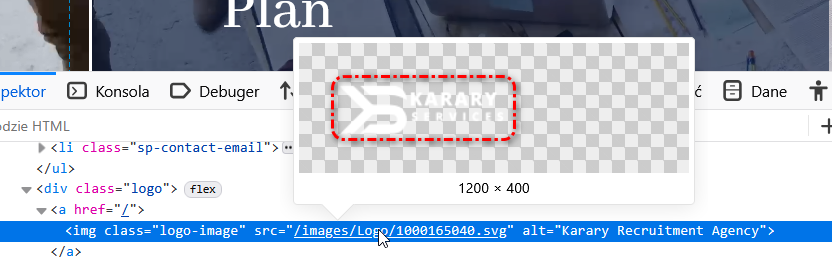
and your logo doesn't need 1200px of width (this is website, not a poster), 480px will be totally OK. Just resize after, cropping.
Paul Frankowski
Accepted AnswerWhy? Becuase browser just trying to fit big image into small area, and if it has empty spaces, it makes "real" logo even smaller. This same problem would be will all Joomla templates, regardless of its developer, also in WP themes. I hope now is all clear.
By using CSS I could only reduce empty space by 40px less, but whole rest is your task.
AHMED EDRISS
Accepted AnswerThank you for your response. I’ve cropped the logo, and it now displays perfectly on the website. However, the contact button has disappeared. I’ve tried several solutions, but it’s still not appearing as it should. It is working fine with Chrome/firefox android but with Chrome/firefox Windows it does not.
Paul Frankowski
Accepted AnswerMaybe you disable that element?
For sure during logo update that button couldn't gone away.
I stil see it on Desktop view ;]
AHMED EDRISS
Accepted AnswerI didn’t disable the element. It doesn’t appear on laptops and desktop computers in any browser, but it does appear on my tablet in landscape mode, as expected.
Paul Frankowski
Accepted AnswerYour hosting has been suspended. I see only "Contact your hosting provider for more information. "
But 1h ago when I checked I saw Contact button on my Desktop view (23")
AHMED EDRISS
Accepted AnswerThe hosting issue was due to a mistake on the provider's end. The website is now back online—please check again. I've also attached a snapshot for your reference. https://i.postimg.cc/yY7PfMbv/K.png
This topic is locked

