- TemplatesTemplates
- Page BuilderPage Builder
- OverviewOverview
- FeaturesFeatures
- Dynamic ContentDynamic Content
- Popup BuilderPopup Builder
- InteractionsInteractions
- Layout BundlesLayout Bundles
- Pre-made BlocksPre-made Blocks
- DocumentationDocumentation
- EasyStoreEasyStore
- ResourcesResources
- DocumentationDocumentation
- ForumsForums
- Live ChatLive Chat
- Ask a QuestionAsk a QuestionGet fast & extensive assistance from our expert support engineers. Ask a question on our Forums, and we will get back to you.
- BlogBlog
- PricingPricing
Helix Template Settings are Not Displayed - No Connection
Adriano
When I try to access the template settings, it tells me that there is no connection.
The template and the latest SPPB Pro version are freshly installed.
What could be causing this?
7 Answers
Order by
Oldest
Ziaul Kabir
Accepted AnswerHello Adriano,
Thank you for reaching out to us.
Could you please check your internet connection? The issue might be related to a connectivity problem on your end.
From our side, the template settings appear to be loading correctly.
Thanks again!
Best regards,
Adriano
Accepted AnswerThanks, Ziaul, for your quick reply!
All my other projects work. This has nothing to do with the internet connection.
What other troubleshooting options are there?
Paul Frankowski
Accepted AnswerHI Adriano,
But your Template Options works, look
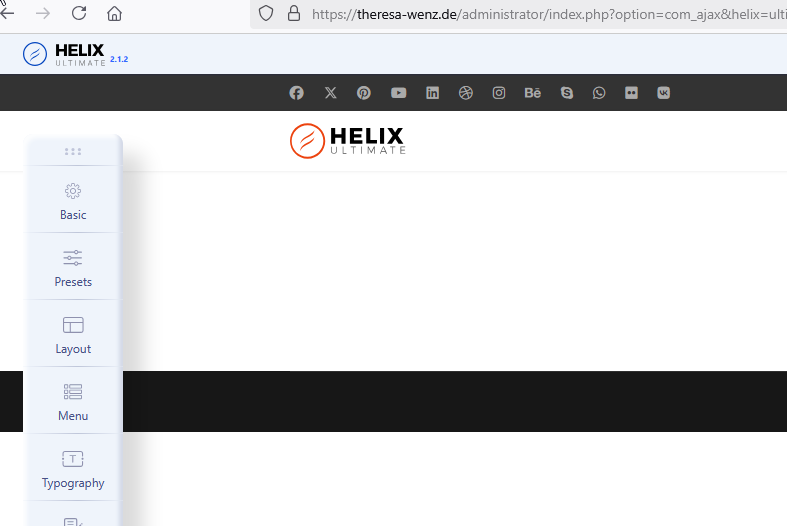
Maybe try from different browser.
Paul Frankowski
Accepted AnswerAsk hosting support why you get Error 504 (Gateway Timeout) in your CMS.
Put simply, the servers associated with your website are not communicating with each other fast enough.
That may cause that you may see "No Connection"
Yes, Hosting thing (!)
BTW The server firewall may also resulting in a 504 error. So check your firewall configuration in depth.
Maybe by now build your site using Localhost software. Where everything works fast & smooth.
Paul Frankowski
Accepted AnswerI tested also Page (SPPB) and core Article and works. Added to Menu, for testing purposes.

