- TemplatesTemplates
- Page BuilderPage Builder
- OverviewOverview
- FeaturesFeatures
- Dynamic ContentDynamic Content
- Popup BuilderPopup Builder
- InteractionsInteractions
- Layout BundlesLayout Bundles
- Pre-made BlocksPre-made Blocks
- DocumentationDocumentation
- EasyStoreEasyStore
- ResourcesResources
- DocumentationDocumentation
- ForumsForums
- Live ChatLive Chat
- Ask a QuestionAsk a QuestionGet fast & extensive assistance from our expert support engineers. Ask a question on our Forums, and we will get back to you.
- BlogBlog
- PricingPricing
How To Style SPPB Smart Search Results Page?
AV
Angela Ventricelli
Hi, using Smart Search in SP Page Builder 5.5.7 and Helix Ultimate 2.1.2 template under Joomla 5.3.0 I got a results page with Blue titles and White text on White background. How can I style the results page? I'm not able to find the right selector for the css to be added. Can you help me? Many thanks and regards
10 Answers
Order by
Oldest
Paul Frankowski
Accepted AnswerBut if you want to make whole Search Result page black use only that:
.view-search #sp-main-body {background: #111;}
h4.result-title a, .result-title a {color: #FF6F04;}
#finder-search .btn-primary, #finder-search .sppb-btn-primary {
border-color: #ff6f00;background-color: #FF6F00; }
#finder-search .btn-primary:hover
{ border-color: #ffdd00;background-color: #ffdd00; color: #111; }e si otterrà questa vista
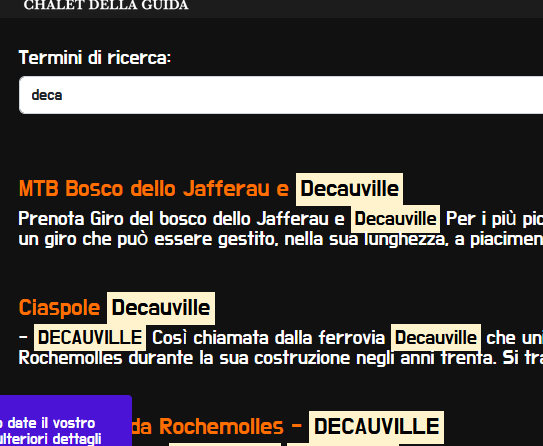
Mehtaz Afsana Borsha
Accepted AnswerHi
Thanks for contacting us and sorry for your issue. Could you please give me your site URL and also a screenshot of your issue?
-Regards.
AV
Angela Ventricelli
Accepted AnswerHi Mehtaz,
thanks for the reply, I give you now the screenshot of the results page as the site is still on my local server. If you need the access I'll come back tomorrow when the site will be online.
Regards
AV
Angela Ventricelli
Accepted AnswerHi Mehtaz, the site is now online and the smart search result page is here:
https://www.chaletdellaguida.it/component/finder/search.html?q=deca&Itemid=131
to find something enter the string "deca"
Regards
Paul Frankowski
Accepted AnswerCiao.
For example use Custom CSS
.result-text {color: #222;}
then text will come visible (dark text on white background).
OR
Mehtaz Afsana Borsha
Accepted AnswerHi Angela,
Is this solved now? If yes, you can then close this post by accepting the answer. And thanks Paul for helping him.

