- TemplatesTemplates
- Page BuilderPage Builder
- OverviewOverview
- FeaturesFeatures
- Dynamic ContentDynamic Content
- Popup BuilderPopup Builder
- InteractionsInteractions
- Layout BundlesLayout Bundles
- Pre-made BlocksPre-made Blocks
- DocumentationDocumentation
- EasyStoreEasyStore
- ResourcesResources
- DocumentationDocumentation
- ForumsForums
- Live ChatLive Chat
- Ask a QuestionAsk a QuestionGet fast & extensive assistance from our expert support engineers. Ask a question on our Forums, and we will get back to you.
- BlogBlog
- PricingPricing
Helix Ultimate Header Menu Broken And Reapearing In Footer
JF
Juergen Felfernig
9 Answers
Order by
Oldest
Rashida Rahman
Accepted AnswerHi there!
Sorry for the inconvenience. Would you please give me your admin access to check the issue for you?
Best Regards,
JF
Juergen Felfernig
Accepted AnswerI noticed that the elements of the Comming Soon feature are still displayed when the feature is disabled and the site is in Offline Mode.
Is this intentional?
Further I have a issue, that when trying to change the color in presets by tipping it in, instead of using the color picker tool, it won't get accepted.
Paul Frankowski
Accepted AnswerHi Juergen
- You do not have access to the Administrator section of this site. - we cannot login, change shared user permission to Super User, otherwise we cannot check settings.
- About mentioned issues, to be honest, it doesn't break down by itself. There is always something "extra" behind that, for example, JS/CSS code compression enabled or Firewall behavior or clicked too much (and forget) or hacker action (also possible in Cold War times).
- Rename current .htaccess file, maybe you used old one with broken code inside.
- Disable CSS and JS compression in Template Options > Advanced tab.
JF
Juergen Felfernig
Accepted AnswerHi Paul.
- User is working now.
- I agree. There is always something that happend in the background.
- I created a new .htaccess file, yesterday.
- Disabling CSS compression did the trick. But I am unable to understand the situation. Because it was enabled for months now, and there was no problem. When there is a bit more time, I will try to investigate this specific issue.
- Any feeback rearding the Coming Soon and custom color situation?
Paul Frankowski
Accepted Answerad 3) very good.
ad 4) Is much better to use JCH_Optimize Free or Pro - it wil give you better speed up effects
ad 5) Now, I can check, before I couldn't , Danke fur 1)
Paul Frankowski
Accepted Answerad 5) About Coming soon - as I saw it's disabled, just don't touch it (!) keep only Offline mode from Global Configuration. When I disabled Offline mode for 60sec, site was working fine.
ABout colors, I was able to put manually, just remember that color need "#" before Hex color code.
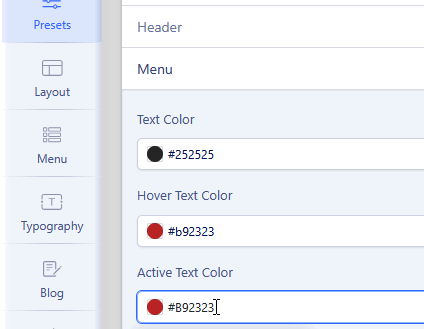
JF
Juergen Felfernig
Accepted AnswerHi, yes it is working fine again, for the moment. Thank you. I still don't understand what changed (switch changed things). So that CSS compression would totaly f... up the menu. Although it was working fine for some time no with it turned on.
Yes you can enter the code with t.he # in the line. But the icon is not turning in the color and the color is not working in the frontend. Sometimes I have issues to get the framework accept the code in custom.css. Mostly I only get it to work with !important.
Paul Frankowski
Accepted AnswerJoomla is like women, has its moods from time to time.
What icons?
About custom.css - it depends on how you use it, in most cases, it is unnecessary. Sorry, but we are not here to teach basic CSS; you have books & tutors in your country.

