- TemplatesTemplates
- Page BuilderPage Builder
- OverviewOverview
- FeaturesFeatures
- Dynamic ContentDynamic Content
- Popup BuilderPopup Builder
- InteractionsInteractions
- Layout BundlesLayout Bundles
- Pre-made BlocksPre-made Blocks
- DocumentationDocumentation
- EasyStoreEasyStore
- ResourcesResources
- DocumentationDocumentation
- ForumsForums
- Live ChatLive Chat
- Ask a QuestionAsk a QuestionGet fast & extensive assistance from our expert support engineers. Ask a question on our Forums, and we will get back to you.
- BlogBlog
- PricingPricing
Menu
DP
Daniela Piccirillo
Good morning. On this domain https://www.forestedellappennino.it/ (helix ultimate) when I go to the "news and events" section https://www.forestedellappennino.it/newsedeventi.html the menu link no longer works. If I want to go back to the "Mission" page it doesn't work. Can I fix this error later? Yet checking the code the link is correct and written in full. Thanks.
13 Answers
Order by
Oldest
Paul Frankowski
Accepted AnswerCiao Daniela,
The link used in button "TUTTE LE NEWS" should redirect to blog view, where you have list of all news from seleted category.
Do you have such a menu item (can be also hidden) ?
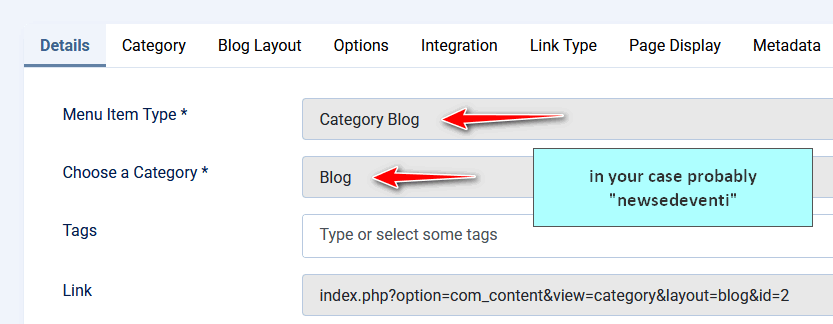
if yes, copy & use its alias inside button "TUTTE LE NEWS"
If no, create that menu item.
Paul Frankowski
Accepted AnswerUnder current link /newsedeventi.html - I see header and single article, so it looks that you have category view and works. I know one article, is too less, but... better that than "Hello, we have a new website" post.
Paul Frankowski
Accepted AnswerOh, I think I know ....
Can you show me what URL you put inside "Mission" menu ?
DP
Daniela Piccirillo
Accepted AnswerSure, here it is: https://www.forestedellappennino.it/index.php#mission
DP
Daniela Piccirillo
Accepted AnswerIf it helps, I can tell you that I modified the main.js file to make the menu close on click
Paul Frankowski
Accepted AnswerThanks, but indeed puzzle. I have to ask somebody from our team.
Paul Frankowski
Accepted AnswerI reinstalled Helix Ultimate with current update, I didn't know what you made any changes in template core files.
ANyway, I also have to wait for response.
DP
Daniela Piccirillo
Accepted AnswerI figured out the problem. It's the main.js file. With the cms update the file was overwritten and now the navigation between pages works. At this point I have another question. How should I modify the main.js file so that once the menu link is clicked it closes by itself?In mobile versione (iPhone) dont't work.
Paul Frankowski
Accepted AnswerYes, changes in main.js made the mess.
I am not JS developer, but I remember that users shared some tips javascript--read-tips.zip

