- TemplatesTemplates
- Page BuilderPage Builder
- OverviewOverview
- FeaturesFeatures
- Dynamic ContentDynamic Content
- Popup BuilderPopup Builder
- InteractionsInteractions
- Layout BundlesLayout Bundles
- Pre-made BlocksPre-made Blocks
- DocumentationDocumentation
- EasyStoreEasyStore
- ResourcesResources
- DocumentationDocumentation
- ForumsForums
- Live ChatLive Chat
- Ask a QuestionAsk a QuestionGet fast & extensive assistance from our expert support engineers. Ask a question on our Forums, and we will get back to you.
- BlogBlog
- PricingPricing
Unable To Use Pagebuilder Pro Elements
AM
Athena Maliora
Hello. I have an active subsription, and in the backend i am unable to use pagebuilder pro elements. I get a "buy now" button on each pro element. Pagebuilder Pro 55.7 installed and Joomla 5.2.6
16 Answers
Order by
Oldest
Mehtaz Afsana Borsha
Accepted AnswerHi
Thanks for contacting us and sorry for your issue. You can check this documentation below:
I have the Pro version but with locked PRO features
It may help you.
-Regards.
AM
Athena Maliora
Accepted AnswerHi,
Thank you for your response.
I already saw this post, but unfortunatelly it didn't help.
Mehtaz Afsana Borsha
Accepted AnswerGive me a screenshot of your issue please, that portion I need to check.
Paul Frankowski
Accepted AnswerSorry, for stupid question, but have you checked editor using different browser. I am asking becuase in 96% cases it's a cache issue or wrong key, nothing more.
Yes, I checked admin area:
- All addons are available - OK
- Layouts Bundles are available - OK
- Popup - OK
Hard evidence (imported page with addons)
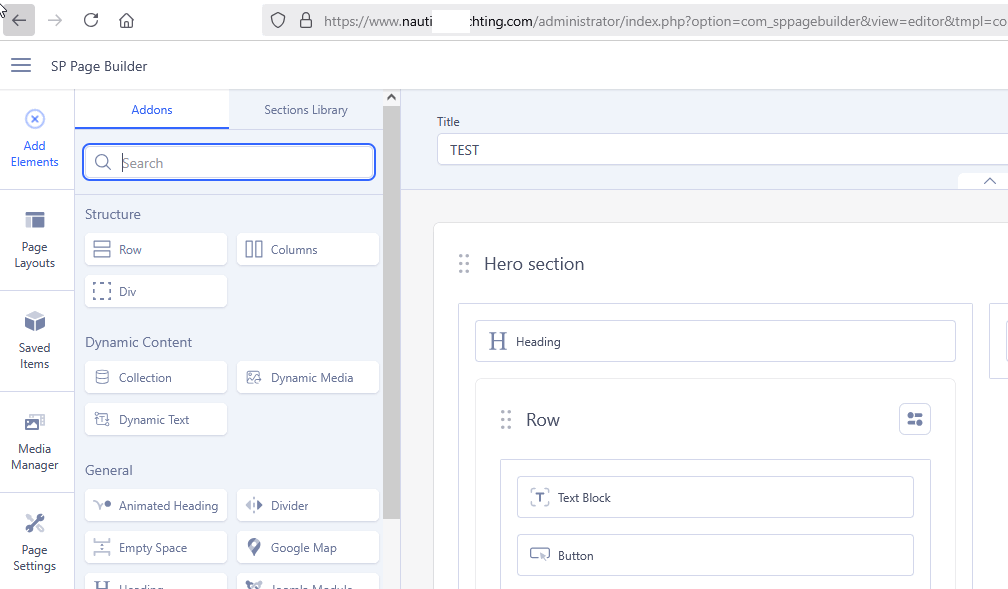
AM
Athena Maliora
Accepted AnswerYes, I tried with different browsers, private window etc.
Did you check "Sections Library"?
See here: https://ibb.co/XrTZjSRm
Paul Frankowski
Accepted AnswerOh, that area. I will ask our developer and let you know. Thanks for the screenshot , it was useful.
AM
Athena Maliora
Accepted AnswerCan you please tell me which file it was in order to have reference for eventual future problems?
AM
Athena Maliora
Accepted AnswerYes, it is solved now, thank you for your support.
My suggestion would be not to use cache for backend forms.
Have a nice day
Paul Frankowski
Accepted AnswerIn general was a rather unique problem occurring maybe once every 500 upgrade, that's why I was a little bit confused.
Please mark topic as solved, a button for that you should find next to "Reply" link.

