- TemplatesTemplates
- Page BuilderPage Builder
- OverviewOverview
- FeaturesFeatures
- Dynamic ContentDynamic Content
- Popup BuilderPopup Builder
- InteractionsInteractions
- Layout BundlesLayout Bundles
- Pre-made BlocksPre-made Blocks
- DocumentationDocumentation
- EasyStoreEasyStore
- ResourcesResources
- DocumentationDocumentation
- ForumsForums
- Live ChatLive Chat
- Ask a QuestionAsk a QuestionGet fast & extensive assistance from our expert support engineers. Ask a question on our Forums, and we will get back to you.
- BlogBlog
- PricingPricing
Background Image For Whole Page With Pagebuilder
A
Aldus
Hi, I need to insert a background image for the whole page. I try to insert in page CSS section this CSS code but it doesn't work.
.com-sppagebuilder. #sp-main-body { background: url('/images/my_image.png'); background-repeat: no-repeat; background-size: cover; }
Can you help me?
Thank you
27 Answers
Order by
Oldest
Mehtaz Afsana Borsha
Accepted AnswerHi
Is this resolved now? If yes, you can then close this post by accepting the answer.
Mehtaz Afsana Borsha
Accepted AnswerHi
Thanks for contacting us and sorry for your issue. Could you please give me your site URL? So that I can check.
-Regards.
A
Aldus
Accepted Answeryes I have but inserting same image in each section and page is very slow!! I want one image for all page and not for each section
Mehtaz Afsana Borsha
Accepted AnswerTry this CSS in your custom.css file
section#sp-main-body{
background: url("sppagebuilder.com/addons/carousel/carousel-bg.jpg");
background-repeat: no-repeat;
background-size: cover;
}
A
Aldus
Accepted AnswerHello, your css code not work. I try with this css into my page css section:
section#sp-main-body{
background-image: url('/images/my_image.jpg');
background-repeat: no-repeat;
background-size: cover;
}but not working
Can you help me?
Paul Frankowski
Accepted AnswerCiao.
Shared above CSS looks OK.
- I suggest to add full domain name before /images/ with https
- Remember that image used on the background should be bigger than 1024px of width (!)
- And path and file name must exist.
Browser is not so smart, if you make even basic mistake bg image will not be displayed.
Mentioned CSS style can be used for #sp-component or #sp-main-body
Paul Frankowski
Accepted AnswerIn first your post you made a mistake
.com-sppagebuilder. #sp-main-body { background:.....
extra "." after "....builder" yes, it can stop CSS style (!)
It must be
.com-sppagebuilder #sp-main-body {...}
A
Aldus
Accepted AnswerHi, I didn't solve anything. Your CSS doesn't work. I need to insert the CSS in the CSS section of the affected page so that it has the same background image for the whole page. The background image is inside the images folder. I can't accept to insert the background image in every single section, because when it loads the page it loads it in pieces and it looks bad, especially on mobile devices. Thanks
A
Aldus
Accepted AnswerI need an answer and assistance to my request. Is it possible? I pay a service to have support! Thank you
Paul Frankowski
Accepted AnswerShare access to back-end otherwise we cannot check where is a mistake.
and tell me which image should be used.
A
Aldus
Accepted AnswerPlease see informations below. Please answer very quick because is urgent.
Regards
A
Aldus
Accepted AnswerPlease try now.
The background image must work also for mobile and tablet devices.
Please help me because are 3 days without any solution!! Thank you
Paul Frankowski
Accepted AnswerPlease help me because are 3 days without any solution!!
Sorry, but it's NO TRUE. We gave you CSS solution that works in most cases.
2nd. I waited 24h for access to admin area !
Checking... thx for access.
Paul Frankowski
Accepted AnswerOK, done.
The problem was not with CSS, but with the image. (and yes, I told you about that 2 days ago)
If you used small image (310x163px) that was mechanically resized by the browser - you didn't see any details, only solid blurred dark blue (high-school physics classes).
I used much bigger image (and similar design): /images/image_interested.webp
and now that background is visible on ALL pages where you have SPPB.
All my CSS is here: templates/investa/css/custom.css file
I found orginal image that you used (with watermark) and uploaded it here: /images/image-interested.webp
So if you don't believe me (you've right), you can always change to that image and compare view.
In summary:
- For the desktop/laptop background, you should use an image that is big enough.
- We all make "stupid" mistakes from time to time ;]
- For small Mobile screen I would use solid color, not image that people even will not see, or use different image, vertical shape, for example, 680 x 2800px.
A
Aldus
Accepted AnswerHi, please tell me in whichpage section i should insert the big background image
Thank you
Paul Frankowski
Accepted AnswerIn that one which you really need, I don't know that.
I think you should write more details, otherwise it's hard to guess how we can help you.
Maybe using one common image for all pages is not ideal solution, and you should consider other method. For example custom class name that will add bg image there.
Referring to the movie John Wick, everything has its consequences, every choice that you made.
A
Aldus
Accepted AnswerHi Paul, I just want to have a different background image for each single page and underand the section to insert itIf I have a page with 3 sections, I would like to avoid inserting the image in each section. Thanks for the help
Paul Frankowski
Accepted AnswerAs I thought, but you made confusion with first post, oh !!!
Anyway, you have to create, for example, few styles that each of them will use different class name and different image. Then just in Section Class name you will put name of that class name. Typical CSS task.
I made you example (with "space" class name), now you turn, becuase we cannot teach CSS here.
Where to use it
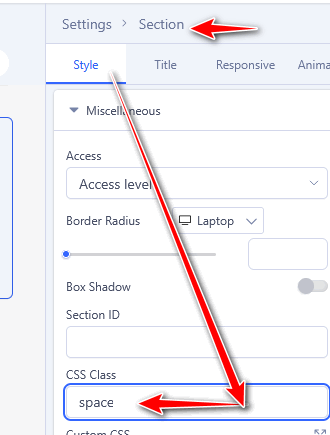
Your custom.css file
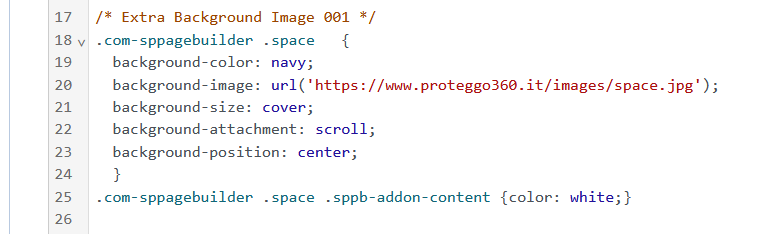
Final effect
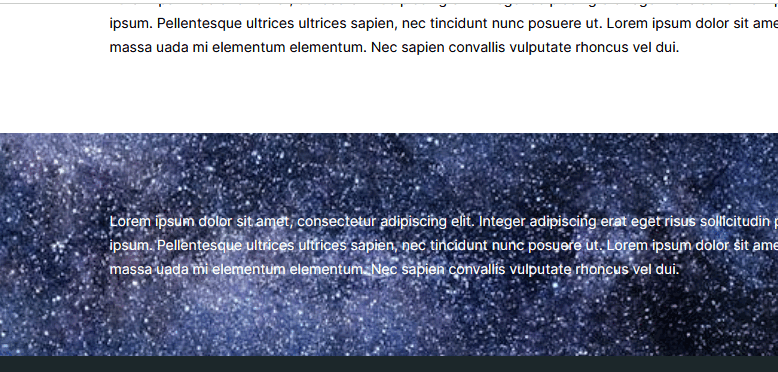
Now looking at my example, you should be able to make similar premade styles etc. As you see it's very basic CSS code.
A
Aldus
Accepted AnswerHi Paul, thanks for your clarifications and instructions. I am very grateful for what you are doing for me. I just want to ask you one last thing: I would like these css lines to be only for a specific page and NOT as Desktop & General view for all pages. That I would have solved my problem. What should I do? Where should I write the name of the page?
/* Desktop & General view */
.com-sppagebuilder #sp-main-body {
background-color: #092C50;
background-image: url('www.xxxxxxxxxx.it/images/image_interested.webp');
background-repeat: repeat-y;
background-size: cover;
background-attachment: fixed;
background-position: top right;
}Thank you so much
A
Aldus
Accepted AnswerHi, I inserted the code in the page settings of the single page and it works perfectly. Unfortunately it does not work in the pages that are part of the sp simple portfolio. Where do I insert the css code for the sp simple portfolio pages?
Thank you very much

