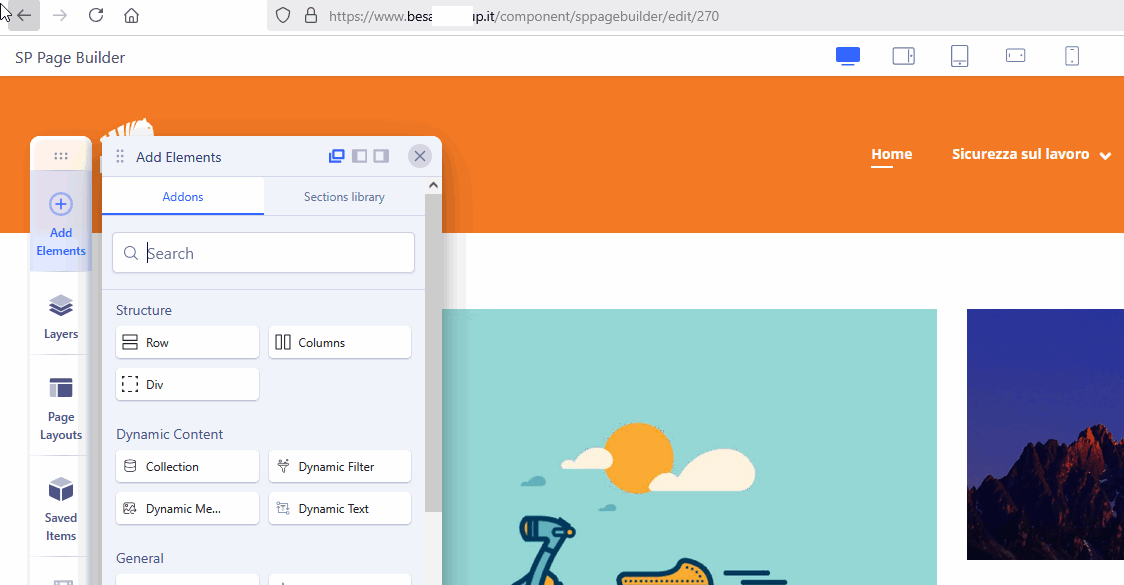- TemplatesTemplates
- Page BuilderPage Builder
- OverviewOverview
- FeaturesFeatures
- Dynamic ContentDynamic Content
- Popup BuilderPopup Builder
- InteractionsInteractions
- Layout BundlesLayout Bundles
- Pre-made BlocksPre-made Blocks
- DocumentationDocumentation
- EasyStoreEasyStore
- ResourcesResources
- DocumentationDocumentation
- ForumsForums
- Live ChatLive Chat
- Ask a QuestionAsk a QuestionGet fast & extensive assistance from our expert support engineers. Ask a question on our Forums, and we will get back to you.
- BlogBlog
- PricingPricing
Updated To 5.6.1 Now Cannot Edit Elements On My Site
GH
GARY J HOHLER
I updated to SP Page Builder 5.6.1 this past saturday (may 31st)...since then when I try add a NEW element to my site I cannot edit the element once element box is placed (when dragging joomla module into element box it shows it as greyed out)...this just started after I updated to 5.6.1 and it is happening on both my websites...
Curious if anyone knows of a fix for this...besides reinstalling a backup
Website
https://bncplumbingcompany.com
6 Answers
Order by
Oldest
Atick Eashrak Shuvo
Accepted AnswerApologies for the inconvenience you're experiencing.
Could you please share a screen recording of the issue so we can better understand what's happening? You can use https://files.fm/ to upload the video and share the link with us here.
Thank you for your cooperation—we’ll do our best to assist you promptly.
GH
GARY J HOHLER
Accepted Answerlink is in hidden content
As you can see I can not add new element to ANY of my pages I can't add a text box, image, Joomla module, table...etc it is like I am locked out
the issue started when I updated to the new SP Page Builder (I have since went back and reinstalled a past back up that was working and I am the same issue)
Paul Frankowski
Accepted AnswerHi Gary,
Besides your toolbar looks cropped.
My quick suggestion is:
- Reinstall SPPB Pro again (just install component again)
- Clear Joomla cache
- Try front-end editor using alternative browser (not default one)
- Edit Page using the back-end editor
In case of, during weekend you can use the back-end editor to edit current pages or create a new one. This is more robust tool, but ... if work is OK, no delays.
GH
GARY J HOHLER
Accepted AnswerI unistalled and reinstall SP Page Builder, cleared cached, disabled modules & plugins, tried multiple browsers (firefox, chrome, brave), disabled most recent code, also checked my license (I have 11 days remaining) and I still cannot drag an elements onto my page when working in the frontend editor (I can add elements in the backend editor but I created site with frontend editor so that is my preference)
Looking for some suggestions...is it possible for me to download and install an older version?
Thank You for your help
Gary