- TemplatesTemplates
- Page BuilderPage Builder
- OverviewOverview
- FeaturesFeatures
- Dynamic ContentDynamic Content
- Popup BuilderPopup Builder
- InteractionsInteractions
- Layout BundlesLayout Bundles
- Pre-made BlocksPre-made Blocks
- DocumentationDocumentation
- EasyStoreEasyStore
- ResourcesResources
- DocumentationDocumentation
- ForumsForums
- Live ChatLive Chat
- Ask a QuestionAsk a QuestionGet fast & extensive assistance from our expert support engineers. Ask a question on our Forums, and we will get back to you.
- BlogBlog
- PricingPricing
Google Maps Problem
A
Angel
Hi, I'm having a problem with SP Property. If I enable Google Maps, the properties don't load alongside the map:
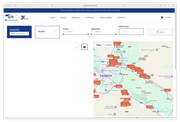
However, with Open Street Maps, everything is fine, but the mobile version is more inconvenient:
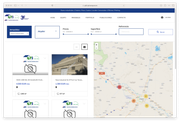
Any help?
15 Answers
Order by
Oldest
Ofi Khan
Accepted AnswerPlease use this CSS to
Template Options -> Custom Code -> Custom CSS
#sp-footer-movil{
position: absolute !important;
}Ofi Khan
Accepted AnswerHello Angel,
Thank you for reaching out to our technical support forum. I’m sorry to hear about the trouble you’re experiencing. Rest assured, I will look into this issue for you and work to resolve it as quickly as possible.
If you could kindly provide any additional information regarding the issue, it would greatly help me investigate and address it more efficiently. Please enable Google Maps and share the page link. I will check it.
Best regards
A
Angel
Accepted AnswerHi Ofi, Thank you very much for your response. I've attached some of the URLs where we show the search engine:
https://gtij4.gtizaragoza.es/alquiler-naves-industriales-zaragoza https://gtij4.gtizaragoza.es/venta-naves-industriales-zaragoza https://gtij4.gtizaragoza.es/venta-locales-comerciales-zaragoza
But they all actually call the same module. I'll share the administrator credentials with you privately. I just made a full backup of the site in case there are any problems.
Thanks.
Ofi Khan
Accepted AnswerYou are welcome 😊
I have modified this file:
components/com_spproperty/assets/js/spmap.js
and added this line of code:
<script src="/developers.google.com/maps/documentation/javascript/examples/markerclusterer/markerclusterer.js"></script>on Template Options -> Custom Code -> Before Head settings.
A
Angel
Accepted AnswerHi Ofi, thank you very much. Everything looks perfect with these changes.
One more thing: in the mobile version, the footer moves with the map. Is there an option to disable the footer on mobile devices? Thanks again.
Ofi Khan
Accepted AnswerYou are welcome 😊
Are you asking about this section?
You can use this CSS to hide it on mobile and tablet devices.
@media (max-width: 767px) {
#sp-footer-movil {
display: none !important;
}
}
A
Angel
Accepted AnswerNo, because of the website's footer. It has a black background, with the logo and various internal links that I'm supposed to see in the mobile version...
Well, unless the tab you're referring to is the one causing the problem that makes the map unusable, it seems to float.
If you test the page from a mobile device, you'll see that when you move the map, the black footer appears on top.
Ofi Khan
Accepted AnswerYou are welcome 😊
I have a humble request. It would be very kind of you if you can manage some moment to give us feedback on
This will inspire us to improve.
A
Angel
Accepted AnswerOk
Ofi Khan
Accepted AnswerI have increased the Logo Height. Please check it now.

