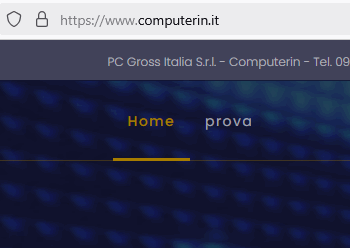- TemplatesTemplates
- Page BuilderPage Builder
- OverviewOverview
- FeaturesFeatures
- Dynamic ContentDynamic Content
- Popup BuilderPopup Builder
- InteractionsInteractions
- Layout BundlesLayout Bundles
- Pre-made BlocksPre-made Blocks
- DocumentationDocumentation
- EasyStoreEasyStore
- ResourcesResources
- DocumentationDocumentation
- ForumsForums
- Live ChatLive Chat
- Ask a QuestionAsk a QuestionGet fast & extensive assistance from our expert support engineers. Ask a question on our Forums, and we will get back to you.
- BlogBlog
- PricingPricing
[Locked] SP-HEADER Color And Page Format In Preview Mode
A
Aldus
Hi, I have a problem with page in preview mode with page builder pro:
In normal view from browser is ok
BUT: if from frontend editor I launch preview, I have the sp-header blank (1) and the whole page shifted to the top (2) Sp-header must be transparent only in home page and navy in all other pages
Please see image below
Thank you
23 Answers
Order by
Oldest
Paul Frankowski
Accepted AnswerOk, done.
All my changes you have there: /templates/shaper_waynecorp/css/custom.css
Header & Top-Bar
as you see basic CSS, the whole rest is on your hands.
Mehtaz Afsana Borsha
Accepted AnswerHi
Thanks for contacting us and sorry for your issue. Could you please update your browser and clear your browser cache, then check? It seems ok in my end. Please check the screencast video from the hidden content.
-Regards.
A
Aldus
Accepted AnswerHi, I deleted browser cache but the problem is the same and persist. As I wrote, the problem is from pagebuilder page in PREVIEW mode. Please help me.
Regards
A
Aldus
Accepted AnswerPlease check page in menu prova and you can see the problem. Sp-header must be transparent only in home page and navy in all other pages thank you
Mehtaz Afsana Borsha
Accepted AnswerHi
I have fixed your issue. Could you please check now? And let me know please.
Thanks.
A
Aldus
Accepted AnswerHi, I thank you for what you did for me but you fixed it by increasing the margin to 120px but this is an anomaly of the page. Increasing the margin means that the page has problems and it is forced. I also specified that the Sp-header must be transparent for the home page and navy color for all other pages, while you have it navy also for the home page. Waiting your solution
Thank you
Paul Frankowski
Accepted AnswerI cannot login.
Paul Frankowski
Accepted AnswerOk, done. Only on home page (Desktop/Laptop view) you have transparent header.
A
Aldus
Accepted AnswerHi Paul, not working in view with mobile phone and tablet. When you have solved the problem, tell me what operations you have done. Many thanks
Paul Frankowski
Accepted AnswerI set it only for Desktop/Latop view with purpose. On small screen everything must be visible high contrast. But if you really need graphic backround also on smartphone let me know.
A
Aldus
Accepted AnswerYes, I need also for small screen. I need also to know what you have modified so I learn for the future. Have you create a new custom css file? Thanks
Mehtaz Afsana Borsha
Accepted AnswerHi Aldus,
Glad to know that your issue is fixed. You can now close this post by accepting the answer.
This topic is locked