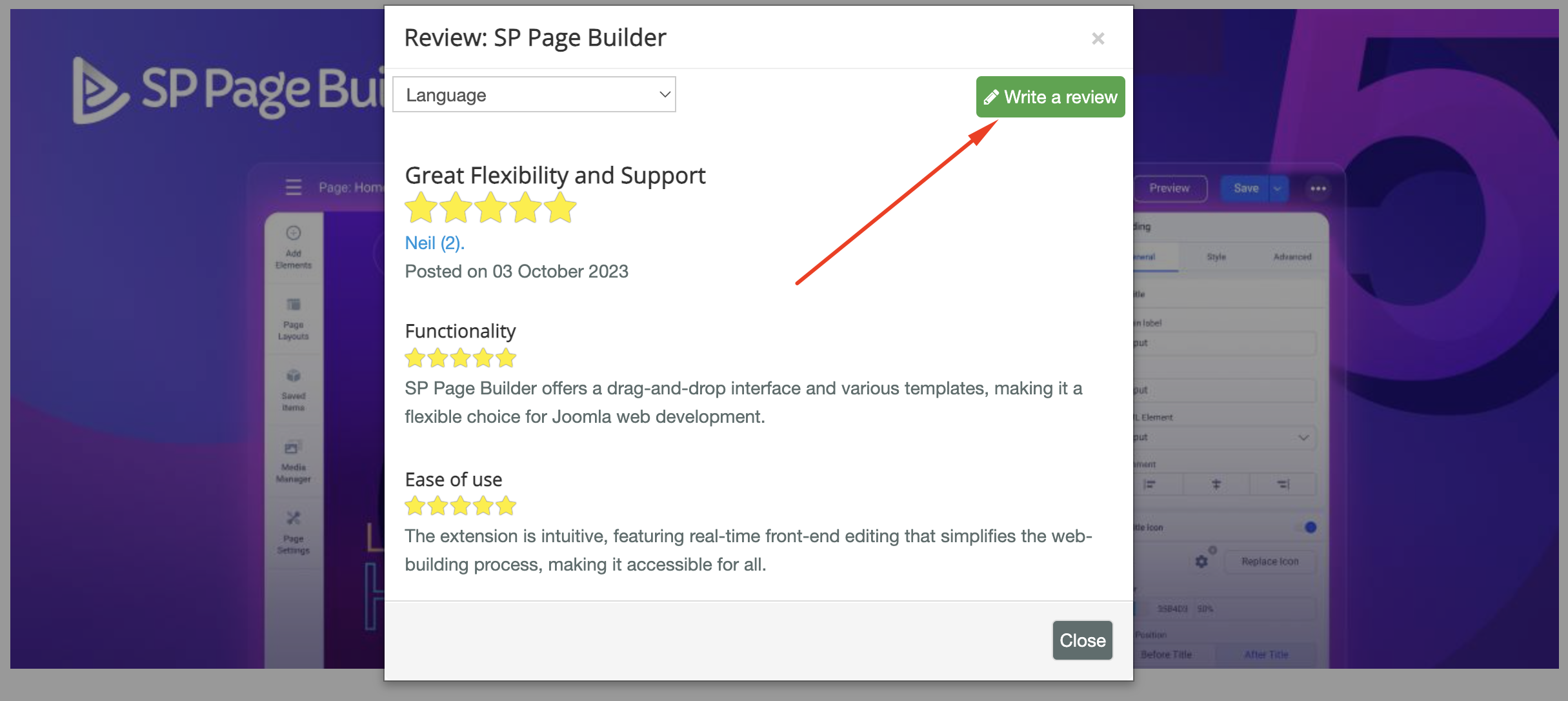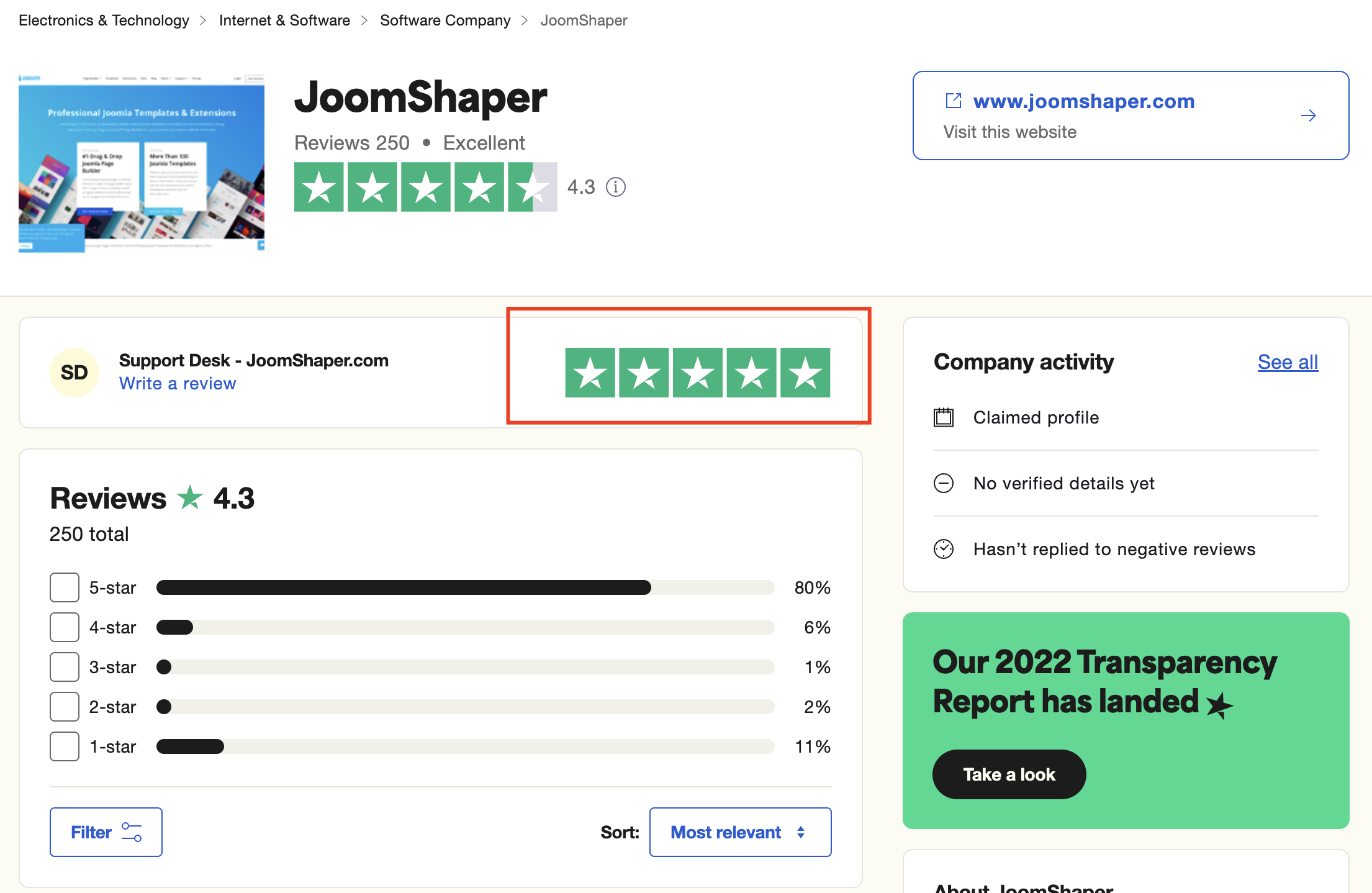- TemplatesTemplates
- Page BuilderPage Builder
- OverviewOverview
- FeaturesFeatures
- Dynamic ContentDynamic Content
- Popup BuilderPopup Builder
- InteractionsInteractions
- Layout BundlesLayout Bundles
- Pre-made BlocksPre-made Blocks
- DocumentationDocumentation
- EasyStoreEasyStore
- ResourcesResources
- DocumentationDocumentation
- ForumsForums
- Live ChatLive Chat
- Ask a QuestionAsk a QuestionGet fast & extensive assistance from our expert support engineers. Ask a question on our Forums, and we will get back to you.
- BlogBlog
- PricingPricing
Issue With Opt-in Form, MailChimp Error: Some Problem Occurred, Please Try Again.
AD
Alex Dods
Hi Joomshaper Team
First off thank you for awesome products and beautiful templates. Can you please assist me with the following problem. I am receiving an error with the Opt-in form form (I'm using it for a MailChimp Newsletter Sign-up).
- I have entered a newly created API for mailchimp ;
- I have entred the correct List ID
- Action is set as "Subscribed"
- My "Sign-up" Button Links to the pop-up form that is created in mail-chimp ; (I suspect this is the problem).
Can you please let me me know to what or whereto my Signup Button is supposed to link to? I have read through the documentation and don't see anything related to this mentioned. My apologies if this is a stupid question, this is the fisrt time I'm setting up an opt-in from with mailchimp so please frogive my ignorance.
Thank you for any advice and or help.
Website
http://alexdods.co.za
17 Answers
Order by
Oldest
Toufiq
Accepted AnswerHi there,
Thank you for reaching out, and I apologize for any inconvenience caused by this oversight. To better address the issue, could you kindly provide Joomla administrator access? This will enable me to thoroughly investigate the matter and provide you with a prompt resolution.
I appreciate your cooperation and will ensure to get back to you as soon as possible.
Best regards,
Toufiqur Rahman (Team Lead, Support)
AD
Alex Dods
Accepted AnswerHi Toufiq
Thank you for the quick response. Ofcourse please see the admin logins in the hidden content area.
AD
Alex Dods
Accepted AnswerHi Toufiq
Thank you for your answer. I created a New API Key and tested again. I still get the same error. Please see the screenshots here: https://postimg.cc/XrTDsQ7y Error on Homepage Sign-up form Can you please tell me what URL I'm to use for the sign-up button? https://postimg.cc/4ngLHgXN Button Link URL - Might this be the problem? I have linked to a mailchimp form here, but I am not sure if that is correct? Please advise.
Thank you kindly.
AD
Alex Dods
Accepted AnswerHi Toufiq
Ok Thank you.
When that URL is in the button link - your credentials do not work (shows "Wrong Answer").
I see that when I remove the URL in the button link - then your credentials work.
I understand that there must be an issue then with My MailChimp API - I will contact them.
Thank you.
AD
Alex Dods
Accepted AnswerHi Toufiq
I contacted MailChimp. They say that the API Key is working corrextly on their side. However, they also say that there is an issue with the "Merge Tags" used by the opt-in form. They say that they can see a 400 error on their side and that the mer tags in the opt-in form does not match the merge tags in MailChimp. Is there a way for me to edit the merge tags to match the ones on mailchimp? Please see screenshot of my chat with them. https://postimg.cc/G968h5Kf
AD
Alex Dods
Accepted AnswerHi Toufiq
You are welcome to log in to mailchimp. My client currently has a wordpress website which uses a MailChimp pop-up form (see that domain in hidden text area) The pop up form - It's called (Hosted Form) under MailChimp forms.
I have built a new site for them using Joomla and SP Page builder as I prefer this platform on my test domain (see domain in hidden area). I have been trying to connect to MailChimp using a New API created in MailChimp along with the Audience list ID. Then I received the error that I told about.
In the meantime, because I was not sure if you or MailChimp will be able to help me resolve the issue; I have made an embedded form on MailChimp as plan B incase we could not get the Opt-in form working. Called Joomla Newsletter Sign-up Embedded Form (Embedded Form) and I have tesed adding it to an RAW HTML Element - it is working correctly.
I hope that we can get the opt-in form working as I prefer that option ; thank you for any assistance.
AD
Alex Dods
Accepted AnswerHi Toufiq see hidden area
AD
Alex Dods
Accepted AnswerHi Toufiq
You are amazing!
Thank you kindly - I appreciate all your help and effort.
Toufiq
Accepted AnswerYou are most welcome! We appreciate your feedback and are delighted to hear that you're satisfied with our service.
To officially close this forum post, mark it as accepted. If you have any more questions or need further assistance in the future, please don't hesitate to reach out to us.
As for writing a review about our product and support quality, we would greatly appreciate it! Your feedback helps us improve and serves as a valuable reference for others. Please take a moment to share your thoughts about your experience with our product and the support you received. Your input is valuable to us and the community. Thank you in advance for your time and support.
We're here to assist you with any further questions or requests you may have. Once again, thank you for choosing our product and for being a part of our community.
Best regards,
Toufiqur Rahman
Team Lead, Tech Support (JoomShaper)