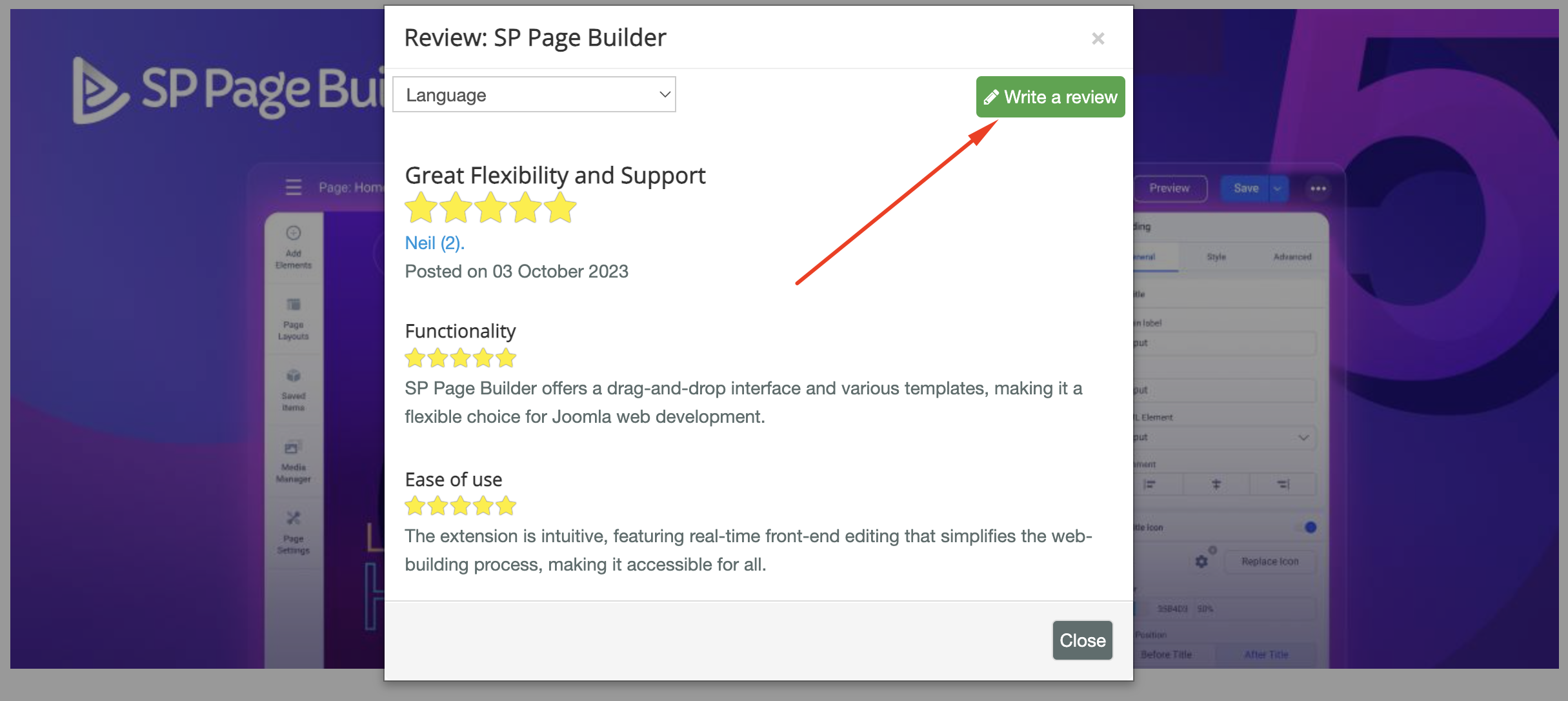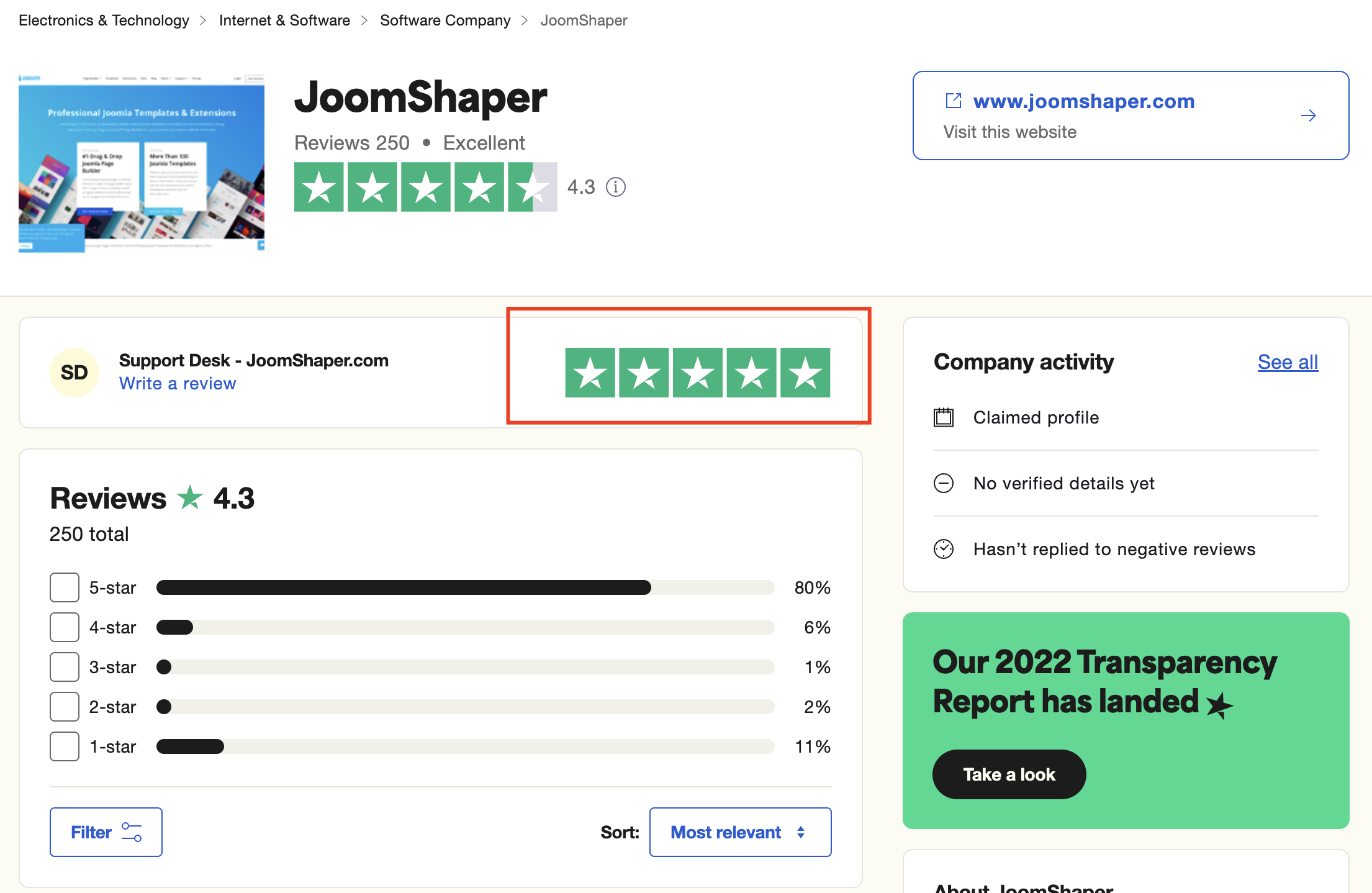- TemplatesTemplates
- Page BuilderPage Builder
- OverviewOverview
- FeaturesFeatures
- Dynamic ContentDynamic Content
- Popup BuilderPopup Builder
- InteractionsInteractions
- Layout BundlesLayout Bundles
- Pre-made BlocksPre-made Blocks
- DocumentationDocumentation
- EasyStoreEasyStore
- ResourcesResources
- DocumentationDocumentation
- ForumsForums
- Live ChatLive Chat
- Ask a QuestionAsk a QuestionGet fast & extensive assistance from our expert support engineers. Ask a question on our Forums, and we will get back to you.
- BlogBlog
- PricingPricing
Problem After Updae Templete Shaper_moview From 3.0.0 To 3.0.1
M
Michał
Hello. A problem appeared on the site after updating the shaper_moview template from version 3.0.0 to version 3.0.1 The problem can be seen in the attached photos.
Normal view

After update

I had to go back to the previous version of the template so that the site would work correctly. Please help me solve this problem.
Regards Michal
Website
https://mck.skarzysko.pl
15 Answers
Order by
Oldest
Toufiq
Accepted AnswerHi there,
Thank you for reaching out, and I apologize for any inconvenience caused by this oversight. To better address the issue, could you kindly provide Joomla administrator access? This will enable me to thoroughly investigate the matter and provide you with a prompt resolution.
I appreciate your cooperation and will ensure to get back to you as soon as possible.
Or download this zip package and replace this folder on this file location.
templates/shaper_moview/html/mod_login/default_logout.php
Best regards,
Toufiqur Rahman (Team Lead, Support)
M
Michał
Accepted AnswerNow everything is OK. Thanks Toufiq
Toufiq
Accepted AnswerYou are most welcome! We appreciate your feedback and are delighted to hear that you're satisfied with our service.
To officially close this forum post, mark it as accepted. If you have any more questions or need further assistance in the future, please don't hesitate to reach out to us.
As for writing a review about our product and support quality, we would greatly appreciate it! Your feedback helps us improve and serves as a valuable reference for others. Please take a moment to share your thoughts about your experience with our product and the support you received. Your input is valuable to us and the community. Thank you in advance for your time and support.
We're here to assist you with any further questions or requests you may have. Once again, thank you for choosing our product and for being a part of our community.
Best regards,
Toufiqur Rahman
Team Lead, Tech Support (JoomShaper)
M
Michał
Accepted AnswerHi Toufiq, not everything works properly (please watch the video). On the home page, the Menu button has moved to the left side and the Sticky Header at the top does not work. When I switch to another page, e.g. "Zapowiedzi", everything works Fine.
https://mck.skarzysko.pl/images/joomshaper_forum/menu+sticky_header.mp4
M
Michał
Accepted AnswerYes, the menu button is already in the right place but it still doesn't work Sticky Header (menu on the top) disappears when you scroll down the page.
Toufiq
Accepted AnswerI have added css code inside the custom.css file and added changes on main.js file. And, you shouldn't keep same name of any section of template. I have change the first header name Header to top bar. Please check now. Thanks
M
Michał
Accepted AnswerThe subtitle bar must remain (Strona główna Repertuar Zapowiedzi Cennik Kontakt). Now the second bar with the menu and the option to search for movies and log in remains. I changed the Top bar to Header in the template settings and now it's fine. Can it stay like this or will it cause a problem somewhere?