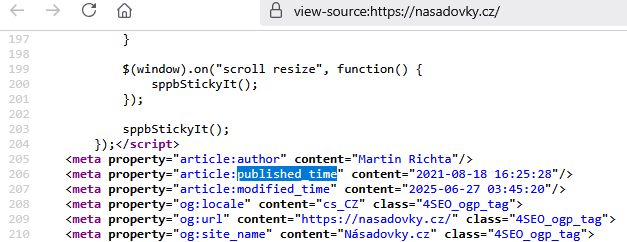- TemplatesTemplates
- Page BuilderPage Builder
- OverviewOverview
- FeaturesFeatures
- Dynamic ContentDynamic Content
- Popup BuilderPopup Builder
- InteractionsInteractions
- Layout BundlesLayout Bundles
- Pre-made BlocksPre-made Blocks
- DocumentationDocumentation
- EasyStoreEasyStore
- ResourcesResources
- DocumentationDocumentation
- ForumsForums
- Live ChatLive Chat
- Ask a QuestionAsk a QuestionGet fast & extensive assistance from our expert support engineers. Ask a question on our Forums, and we will get back to you.
- BlogBlog
- PricingPricing
Feature Request: Last Updated Timestamp In HTML Output
marvays
Hello,
I would like to ask if there is a way to insert a timestamp indicating when the page was last updated (for example, as a <meta> tag or as data directly in the HTML code). I need this for better SEO optimization and to display more accurate dates in search results (e.g., via structured data).
Is there any hack or workaround to achieve this in SP Page Builder at the moment? Also, would it be possible to consider adding this feature in a future update?
Thank you for your reply.
4 Answers
Order by
Oldest
Paul Frankowski
Accepted AnswerHi,
In Pages that HTML code is used:
<meta property="article:published_time" content="2024-06-23 16:50:13">
<meta property="article:modified_time" content="2025-06-27 07:36:58">it was added a few month ago. So yes, Google does recognize and use them to a certain extent. Specifically for dates, Google's algorithms consider various signals to determine the publication and modification dates of an article.
Even who created it is also there:
<meta property="article:author" content="Paul">
Preview your page sourecode and you will see it too :]
Paul Frankowski
Accepted AnswerIn theory in the future update we can add also:
<meta name="lastmod" content="2025-06-28T08:30:00+00:00">
but Google does not guarantee it will use this tag :/
But I think in your case you have to install and use extension: Google Structured Data Pro (by Tassos.gr). Schema.org are recommended by Google. Relying solely on Open Graph tags for search engine dating is less robust.
marvays
Accepted AnswerHello,
thank you for your detailed reply and suggestions.
I’ve checked the HTML source code of my website https://nasadovky.cz (including the homepage and several other pages), and I can confirm that I don’t see any of the <meta property="article:published_time"> or <meta property="article:modified_time"> tags anywhere. Not a single timestamp appears in the HTML output.
Is there any setting in SP Page Builder that I need to explicitly enable to have these meta tags generated?
Just for your information: I’m not using Google Structured Data (Tassos.gr) on this site. I’m writing all structured data manually and inserting them into each page myself. I have already done that for the main pages.
Thanks again for your help.