- TemplatesTemplates
- Page BuilderPage Builder
- OverviewOverview
- FeaturesFeatures
- Dynamic ContentDynamic Content
- Popup BuilderPopup Builder
- InteractionsInteractions
- Layout BundlesLayout Bundles
- Pre-made BlocksPre-made Blocks
- DocumentationDocumentation
- EasyStoreEasyStore
- ResourcesResources
- DocumentationDocumentation
- ForumsForums
- Live ChatLive Chat
- Ask a QuestionAsk a QuestionGet fast & extensive assistance from our expert support engineers. Ask a question on our Forums, and we will get back to you.
- BlogBlog
- PricingPricing
Can't Find Where To Insert License Key
M
Michelangelo
Hi, I can't find where I should insert License Key and e-mail. My SP Page builder Pro works, but I still can't access to Pro features. I have Joomla 5 (latest stable release) and SP Page 5.7.0 In Setting > Options I can't see a place where I can do it. I've tried both in Chrome and Firefox and I've cleared both browser's cache and joomla's cache (expired cache too). Thanks
Website
https://www.flc-toscana.it
5 Answers
Order by
Oldest
Rashida Rahman
Accepted AnswerHi there!
Thanks for reaching out.
It seems you were using SP Page Builder lite version. Please download and install the SP Page Builder Pro version over the lite one. Then you will find the desired area to put the license key.
Best regards
Nader A.
Accepted AnswerThis isn't accurate. It says in the documentation: Then from the Joomla! Backend, go to: SP Page Builder Pro > Options (top right corner) > License & Update (look at the screenshot below). In Joomla 5.x. admin area: Components > SP Page Builder Pro > Pages > Options > License & Update.
There is no "Options" in the top right. I'm using the latest version of Joomla and the SP PB Pro and I don't see an option to enter in a license key. When I click on "Settings" that option is not there. Cache has been cleared etc. How do we get that option to become available?
Rashida Rahman
Accepted AnswerDocumentation says this: https://share.cleanshot.com/W5sLdsqX
Did you find?
Paul Frankowski
Accepted AnswerYou don't have to be "Sherlock Holmes" to find it ;)
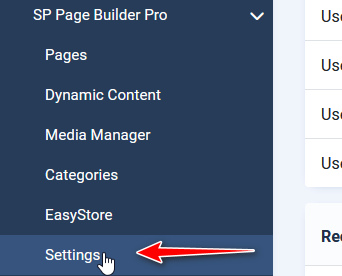
Then click "License & Update" link.
If even with e-mail and license key you have locked PRO - read 1st guide from >> https://www.joomshaper.com/documentation/sp-page-builder/troubleshooting
1st documenation tip updated with new screenshot . Indeed it was changed in component this year, we forgot to update guide, sorry. We make so many changes, easy to miss.

