- TemplatesTemplates
- Page BuilderPage Builder
- OverviewOverview
- FeaturesFeatures
- Dynamic ContentDynamic Content
- Popup BuilderPopup Builder
- InteractionsInteractions
- Layout BundlesLayout Bundles
- Pre-made BlocksPre-made Blocks
- DocumentationDocumentation
- EasyStoreEasyStore
- ResourcesResources
- DocumentationDocumentation
- ForumsForums
- Live ChatLive Chat
- Ask a QuestionAsk a QuestionGet fast & extensive assistance from our expert support engineers. Ask a question on our Forums, and we will get back to you.
- BlogBlog
- PricingPricing
TemplateForum Not Updating
Gerald W.
When I download the updated template 'Forum', it remains version 1.01. can you recheck the package? thank you
7 Answers
Order by
Oldest
Mehtaz Afsana Borsha
Accepted AnswerHi
Thanks for contacting us. You can download it from here:
https://www.joomshaper.com/downloads/template
-Regards.
Paul Frankowski
Accepted AnswerGerald, are you sure that we talk about Forum template? It still has v1.0.0, this is template from Feb 2025.
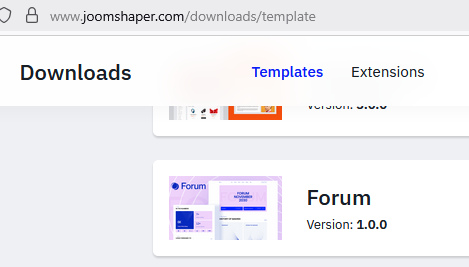
If you have 1.0 is OK, just ignore message that you may have.
The only thing that you may need is Helix Ultimate plugin update, and today's Joomla update.
Mehtaz Afsana Borsha
Accepted AnswerBut it seems ok to me.
Paul Frankowski
Accepted AnswerUse File Manager from Joomla or FTP and check what version number you have inside that file:
templates\fusion\templateDetails.xml (line 13)
- if you have 1.0.2 already - relax. Probably it's Joomla cache issue.
- if you have 1.0.1 - just download a new template version, and reinstall with it, and clear Joomla cache.
Mehtaz Afsana Borsha
Accepted AnswerHi
Is this resolved now? If so, you can then close this post by accepting the answer.
Gerald W.
Accepted AnswerIt is not. The template details shows 1.01, even though I have downloaded and uploaded the new template several times. If I extract the template files, I can see that the version is correct, so I am not sure why uploading it doesnt update the site files. The permissions are correct. How can I do this manually?

