- TemplatesTemplates
- Page BuilderPage Builder
- OverviewOverview
- FeaturesFeatures
- Dynamic ContentDynamic Content
- Popup BuilderPopup Builder
- InteractionsInteractions
- Layout BundlesLayout Bundles
- Pre-made BlocksPre-made Blocks
- DocumentationDocumentation
- EasyStoreEasyStore
- ResourcesResources
- DocumentationDocumentation
- ForumsForums
- Live ChatLive Chat
- Ask a QuestionAsk a QuestionGet fast & extensive assistance from our expert support engineers. Ask a question on our Forums, and we will get back to you.
- BlogBlog
- PricingPricing
After Update Shaper Helix Ultimate To 2.1.3, Megamenu does Not Show All Menu Items Anymore
M
marie-anne
Hi,
The subject describes the problem. Also latest Joomla 5 version. The mobile offcanvas navigation shows all menu items as it should be and also was on desktop untill the latest update.
- cleared all caches a few times
- tried a few browsers
- website https://logopedischcentrumhoofddorp.nl/
How can I solve this?
best regards, Marie-Anne
13 Answers
Order by
Oldest
Paul Frankowski
Accepted AnswerHoi Marie,
please share access to admin area in "Hidden Content", and only there.
I will fix it asap.
M
marie-anne
Accepted AnswerSee hidden content for superuser access.
An afterthought: on another website I also wondered if a menu item had disappeared, but it's multilingual and I thought maybe the user unpublished it and I went on with this site. Anyway, A fix should be reproducable by me.
Paul Frankowski
Accepted AnswerFixed. All is OK now. Somehow some submenu items has been disabled from displaying in "Link type" Tab (Menu items settings) . All those should have > Display in Menu : Yes
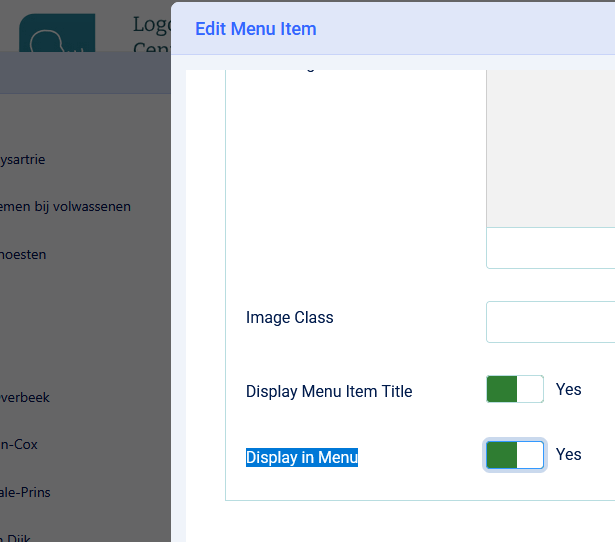
M
marie-anne
Accepted AnswerSorry for the late reaction, I had an appointment. No, it's not fixed, hidden was deliberately chosen. If I make all links under the menu-item logopedisten hidden, the offcanvas menu handles it well, the mega-menu not. It did previously, I can see that on a screenprint in my portfolio, no dropdown icon, no empty submenu.
I do not think enabling those links in the menu is a solution, I think the problem is a bug.
Paul Frankowski
Accepted Answersorry, so I don't understand now.
Please can you show me on mockup (share link to screenshot) what is still wrong?
M
marie-anne
Accepted Answer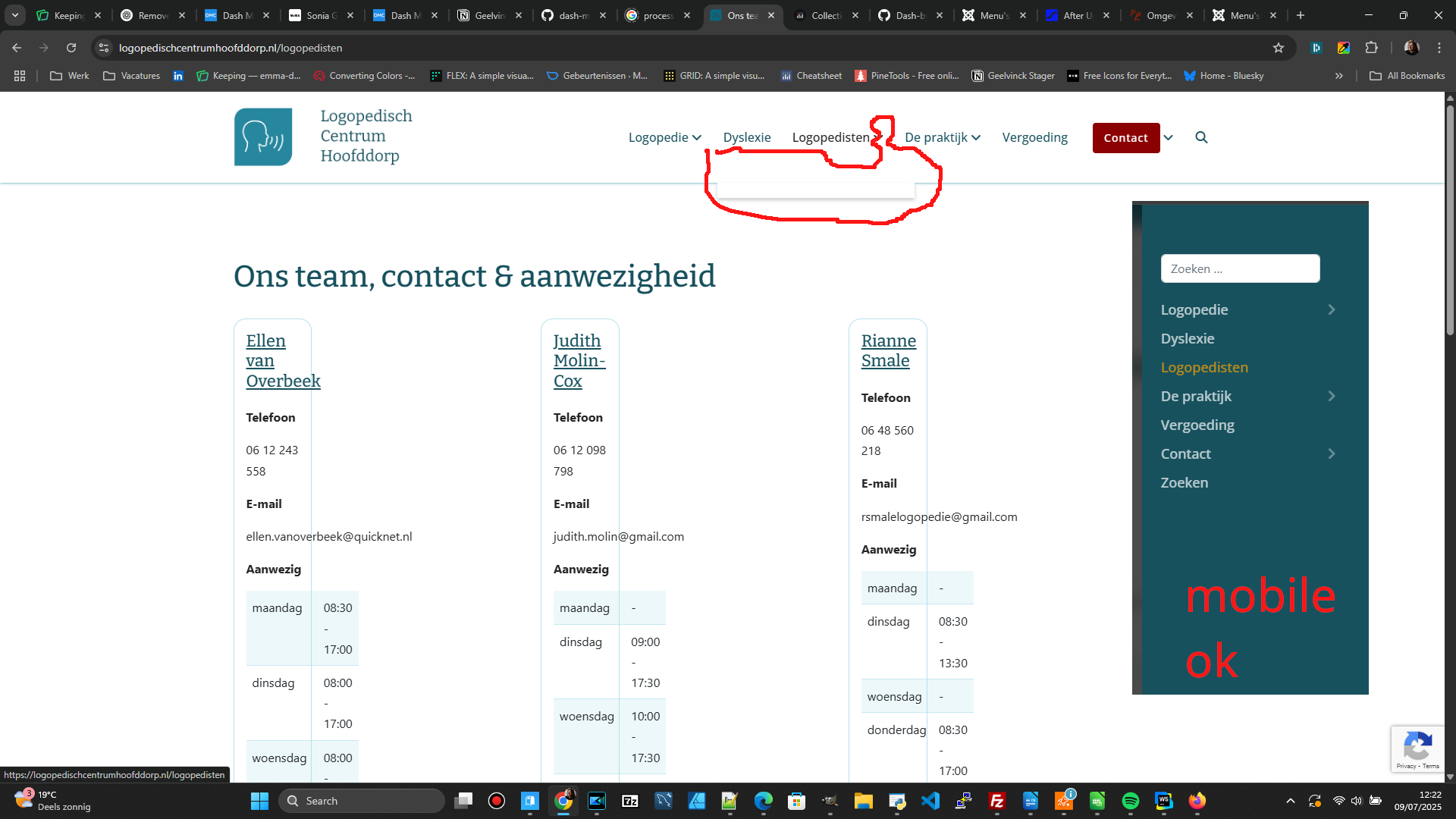
and another site with the same problem after updating
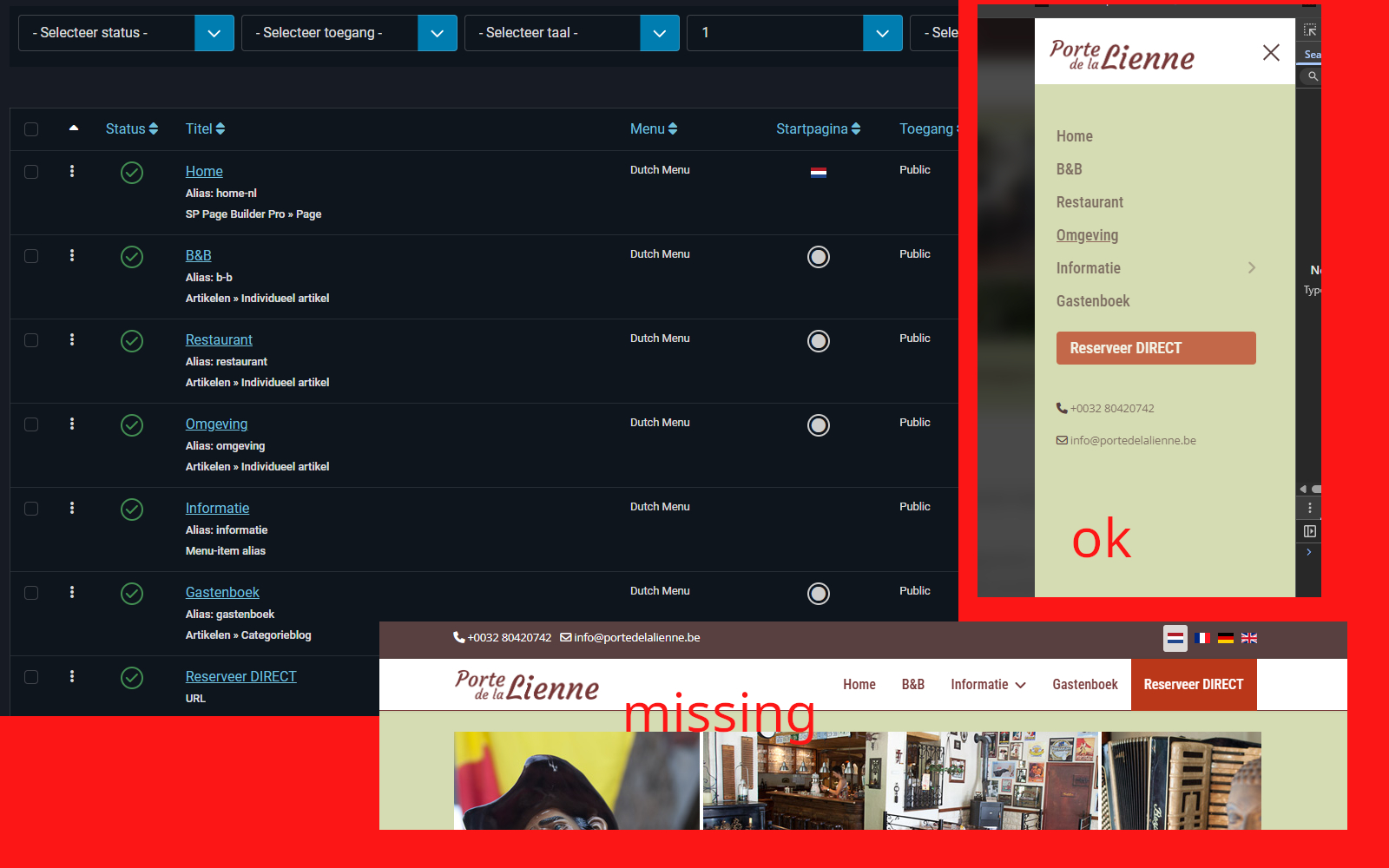
The second site has mainmenu items missing in the desktop menu, for all languages allthough the menuitems are published and have the correct language. Mobile menu's are ok.
Paul Frankowski
Accepted Answerabout 1st one, are you sure there is empty box? Please refresh browser cache.
Paul Frankowski
Accepted Answerabout 2nd site, I need access too, to take a look and check settings.
M
marie-anne
Accepted AnswerYou're right about the first one, refreshing again did the trick. Second one, see hidden content.
Paul Frankowski
Accepted AnswerIt looked like sort of cache issue or Joomla mood ;p
Is what I did:
- In all Menus (EN,NL, DE, FR) - I marked all menu items and clicked Rebuild button from toolbar (just in case)
- I edited those menu items that were "hidden" in MegaMenu, in Menus > (English/Dutch/French Menu) > Edit item (one by one) > Save & close .
and done, fixed.
M
marie-anne
Accepted AnswerThank you for your work. In the meantime I checked some other sites with the same setup, no problems, nothing disappeared. What these 2 sites have in common, same hoster (different from the others checked), database migration to mysql8 very recently followed by a migration from J4 latest to J5.3.1, so this was the first update in the 5 series.
I'll keep your rebuild menu in mind, since I had cleared cache numerously, except for the latest logopedist screenprint :-). Glad it's solved.

