- TemplatesTemplates
- Page BuilderPage Builder
- OverviewOverview
- FeaturesFeatures
- Dynamic ContentDynamic Content
- Popup BuilderPopup Builder
- InteractionsInteractions
- Layout BundlesLayout Bundles
- Pre-made BlocksPre-made Blocks
- DocumentationDocumentation
- EasyStoreEasyStore
- ResourcesResources
- DocumentationDocumentation
- ForumsForums
- Live ChatLive Chat
- Ask a QuestionAsk a QuestionGet fast & extensive assistance from our expert support engineers. Ask a question on our Forums, and we will get back to you.
- BlogBlog
- PricingPricing
Error When Using System Editor
MH
Matt Hunt
Good morning, Suddenly I am getting the error "Call to undefined method Joomla\CMS\Object\CMSObject::getButtonName()" when trying to go to the system editor in page builder. I've got JCE Editor as the system editor. I've updated all extensions with no change. Any ideas as to what could be causing this?
23 Answers
Order by
Oldest
Ofi Khan
Accepted AnswerHello Matt Hunt,
Thank you for reaching out to our technical support forum. I’m sorry to hear about the trouble you’re experiencing. Rest assured, I will look into this issue for you and work to resolve it as quickly as possible.
If you could kindly provide any additional information regarding the issue, it would greatly help me investigate and address it more efficiently. Please share a screenshot of your issue to understand it better. Take a screenshot and share via any platform. For example: Lightshot or Imgur
Best regards
MH
Matt Hunt
Accepted AnswerHi, Here is the screenshot for you. Thanks. https://snipboard.io/JaYHvs.jpg
MH
Matt Hunt
Accepted AnswerThat did work and I can leave it as that on this site, but I've got several other sites also using JCE with no issues.... yet. Hoping it is just a one off
Ofi Khan
Accepted AnswerIf you want me to check the JCE issue, then please share your administrator access here. Use the Hidden Content box to share the credentials. Make sure that you have a full site backup before sharing.
MH
Matt Hunt
Accepted AnswerI've a second site now throwing the same error. I've included the credentials for the second site in the Hidden Content area. Thanks,
Ofi Khan
Accepted AnswerI can't check the admin URL. It is redirecting to home page. Please check this.
Paul Frankowski
Accepted AnswerI've updated all extensions ...
But you forgot about JCE editor. Now you have JCE Pro v2.9.63 - that is NOT current one(!) it's from last year, April 2024.
Please update to 2.9.88
Paul Frankowski
Accepted AnswerI tested SPPB editor and works OK, I can edit pages and use Text addon, here is evidence. I used the back-end editor.
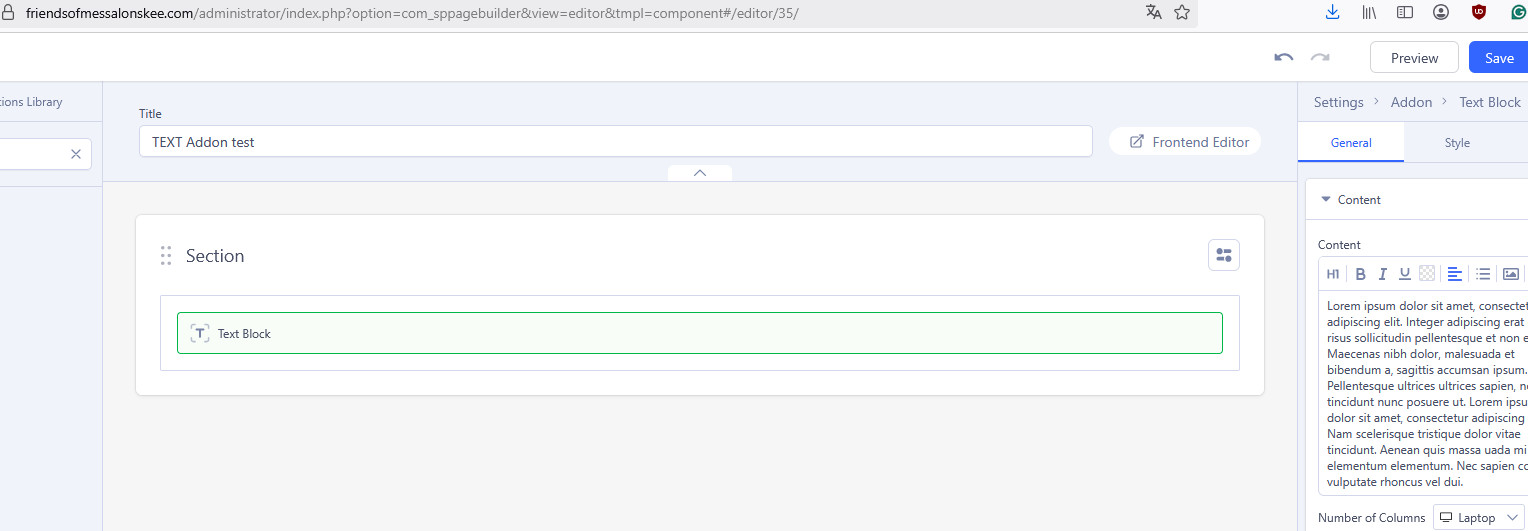
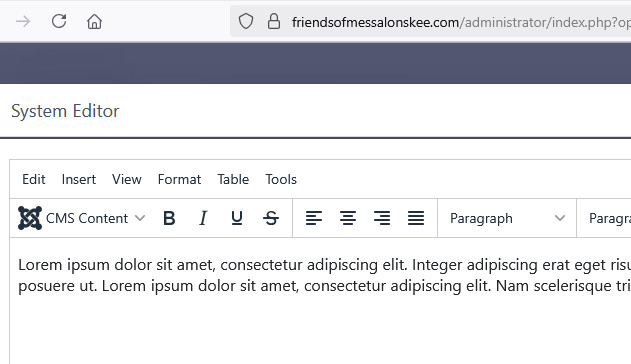
and front-end editor (test page)
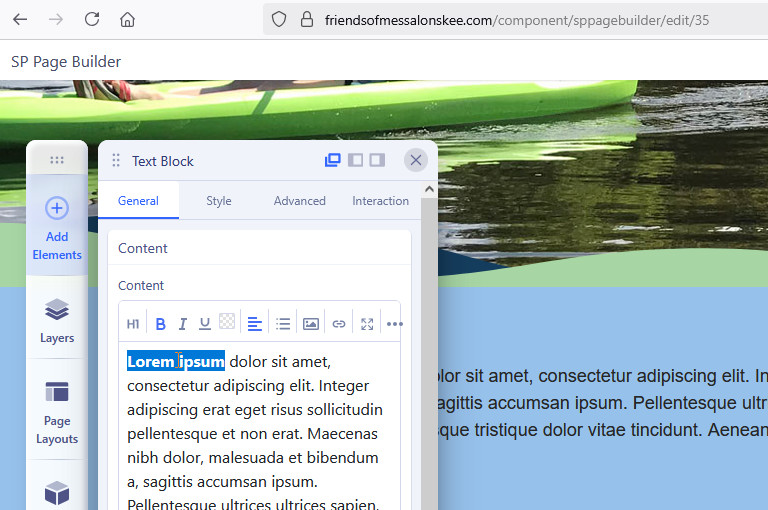
and yes, I was able to edit the same page ID 2 as you presented. Just like that.
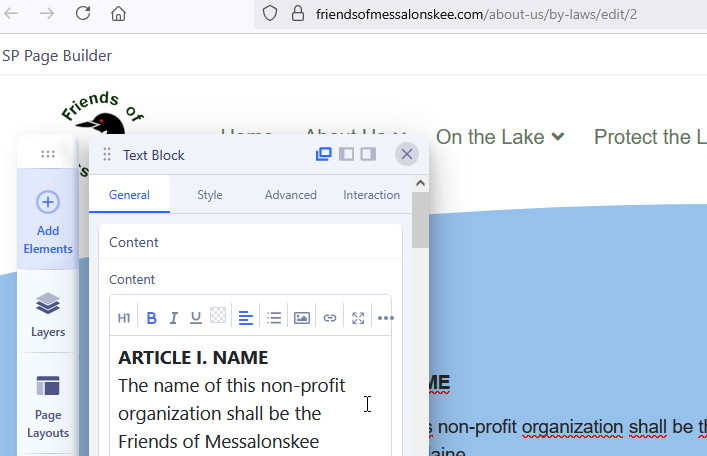
MH
Matt Hunt
Accepted AnswerHi, I don't beleive you were using the JCE Editor which is the one that is needed. Temporarily I had made TinyMCE as the default so that I could make some changes. Please examine again. I've changed the default editor back to JCE
Paul Frankowski
Accepted AnswerI used TinyMCE, becuase using old JCE doesn't make sense.
Sure, I will check again after you made update ;]
Paul Frankowski
Accepted AnswerJCE Pro inside Text addon (front-end editor) - indeed there was a tiny problem with Helix template button.php file. Fixed already, all is OK now :) evidence
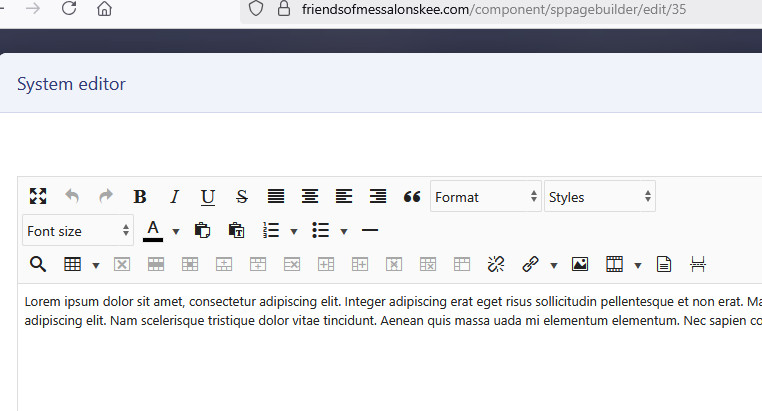
MH
Matt Hunt
Accepted AnswerExcellent! Are you going to come out with a patch for that? I've at least one other site doing the same thing.
Thanks,
Paul Frankowski
Accepted Answer- Yes, planned. In next helix update we can correct it.
- In that case DELETE that file >
templates/shaper_helixultimate/html/layouts/joomla/editors/buttons/button.phpand Joomla will use orginal one, no stress.
Please mark topic as solved.
Ofi Khan
Accepted AnswerJust checking in to see if you have feedback on the provided solution. If the answer resolved your query, you can mark it as accepted to close the post and guide others with similar questions. You’ll find a button to accept answers below each comment.
If you need further assistance, feel free to let us know!
PhoenixGB
Accepted AnswerThis hasn't been fixed, clients site has the same issue (Folium and upto date). What was the fix for this in order to be able to use JCE Editor?
Thanks
TLWebdesign
Accepted AnswerWhy is this not fixed in latest version still? i'm on J4 and i had to rename it again. i already did so in july too.
i'm on Version 2.2.3
Paul Frankowski
Accepted AnswerIn some cases those two files must be deleted:
- templates/shaper_helixultimate/html/layouts/joomla/editors/buttons/button.php
- templates/shaper_helixultimate/html/layouts/joomla/editors/buttons/modal.php
Use your own template name instead of helix_ultimate that I did.

