- TemplatesTemplates
- Page BuilderPage Builder
- OverviewOverview
- FeaturesFeatures
- Dynamic ContentDynamic Content
- Popup BuilderPopup Builder
- InteractionsInteractions
- Layout BundlesLayout Bundles
- Pre-made BlocksPre-made Blocks
- DocumentationDocumentation
- EasyStoreEasyStore
- ResourcesResources
- DocumentationDocumentation
- ForumsForums
- Live ChatLive Chat
- Ask a QuestionAsk a QuestionGet fast & extensive assistance from our expert support engineers. Ask a question on our Forums, and we will get back to you.
- BlogBlog
- PricingPricing
Vertical Align Button On Bottom
Stephane Hanrez
Hello,
I'm trying to build a section on which I have multiple columns with text and buttons on each.
How do I get the 4 buttons to align at the bottom, all at the same distance from the bottom border (e.g. 10px) ?
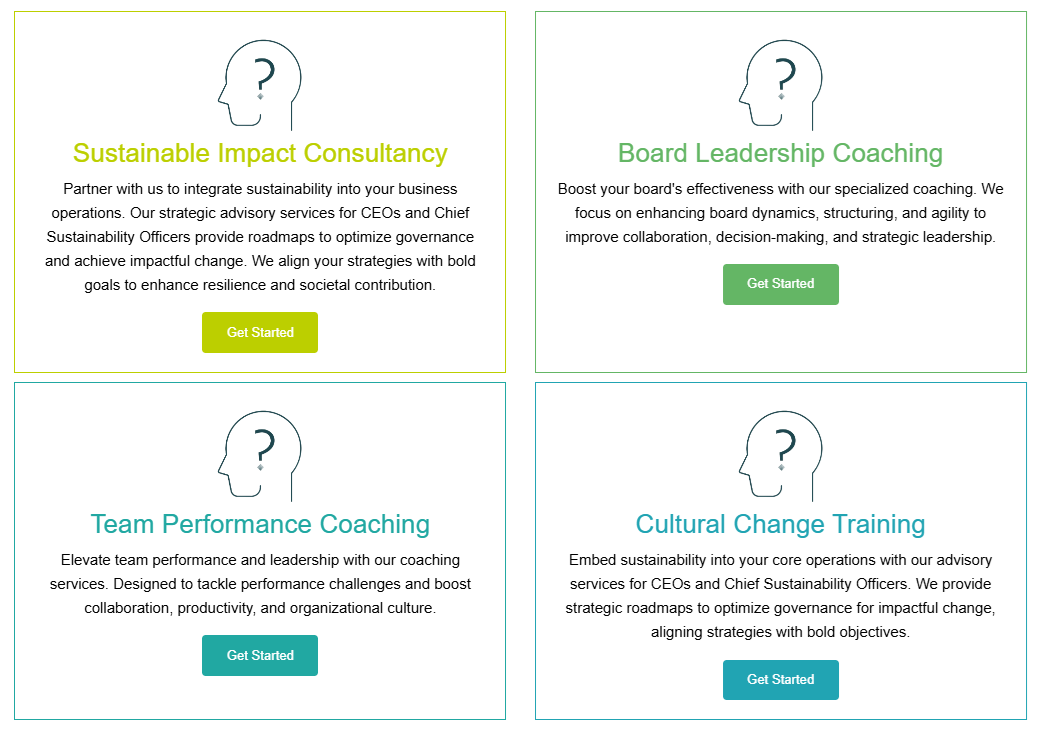
Thanks
7 Answers
Order by
Oldest
Rashida Rahman
Accepted AnswerHi Stephane Hanrez,
Sorry for the delyed response.
At first added a custom class named bottom-button in your each column as follows:
https://share.cleanshot.com/cqhrC0CG
Then I have added necessary code in your custom CSS field.
https://share.cleanshot.com/h040RSXF
Please check and let me know if everything is looking good there or not.
Best regards,
Rashida Rahman
Accepted AnswerHi there!
Thanks for reaching out.
Are they simply text and buttons addons or feature box addons instead? However, it seems you wants to align with respect to the column that is unrelated with the text length. There is no default option to achieve that as per my knowledge. Moreover, can you share link to the page to check?
Best regards,
Mehtaz Afsana Borsha
Accepted AnswerHi
Thanks for contacting us and sorry for your issue. There is no default option to do that. We have to solve it via custom CSS. Could you please share your site URL so that we can check?
-Regards.
Stephane Hanrez
Accepted AnswerHi,
Adding URL + login/pass in hidden content as the site is not live yet.
Thanks for your support.
Rashida Rahman
Accepted AnswerHi Stephane Hanrez,
Did that help? Did you check? If the changes are not visible at your end, kindly clear your browser cache deeply and check again.

