- TemplatesTemplates
- Page BuilderPage Builder
- OverviewOverview
- FeaturesFeatures
- Dynamic ContentDynamic Content
- Popup BuilderPopup Builder
- InteractionsInteractions
- Layout BundlesLayout Bundles
- Pre-made BlocksPre-made Blocks
- DocumentationDocumentation
- EasyStoreEasyStore
- ResourcesResources
- DocumentationDocumentation
- ForumsForums
- Live ChatLive Chat
- Ask a QuestionAsk a QuestionGet fast & extensive assistance from our expert support engineers. Ask a question on our Forums, and we will get back to you.
- BlogBlog
- PricingPricing
Folder Path Not Found For Images
MasterMatrix
Hello dear support team! I've already created many sites with Joomla and SP Pagebuilder, but today I'm faced with a challenge that I can't understand and can't solve:
When I try to upload an image in SP Pagebuilder, for example, in a slideshow, and I click on "folder", I get the error message "Folder path not found." I've never had this before, and this is a fresh installation. The default Joomla path (/images) hasn't been changed, and when I upload images via the Joomla backend using the Media Center, it works.
Perhaps one of you has an idea; I'd be very happy to hear it. Thanks in advance! Lorenzo
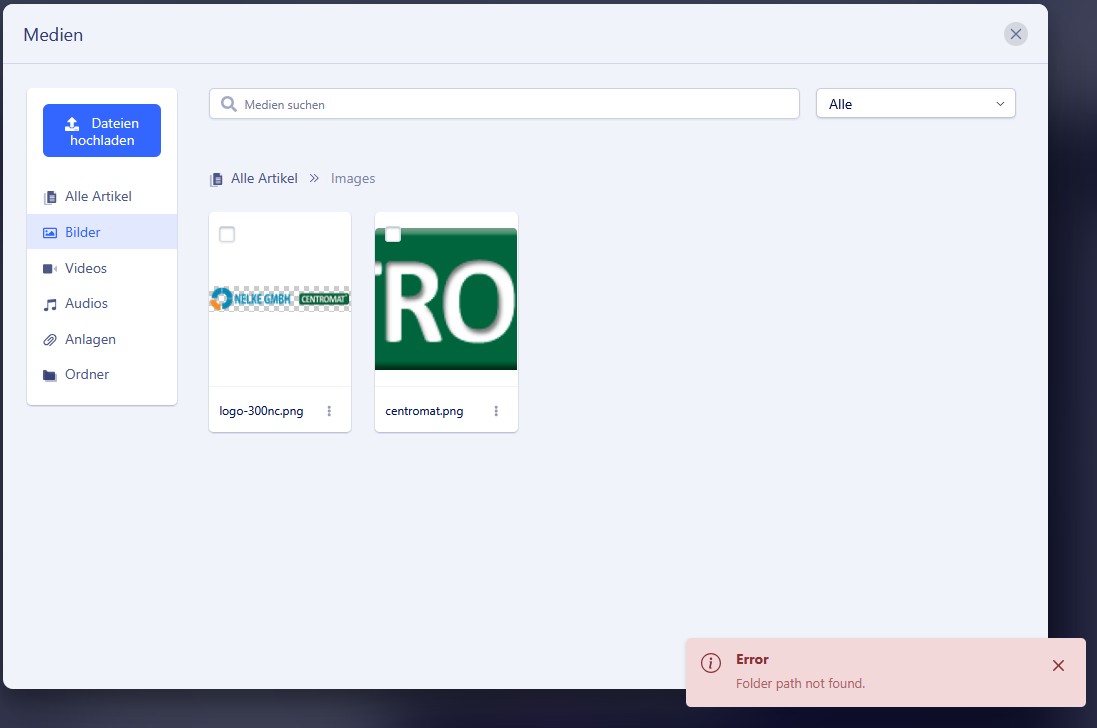
10 Answers
Order by
Oldest
Mehtaz Afsana Borsha
Accepted AnswerMehtaz Afsana Borsha
Accepted AnswerHi
Thanks for contacting us and sorry to hear about your issue. Did you try it from here?
https://prnt.sc/YW8uG4PqH-wt --> https://prnt.sc/orZiRJbbESPZ
It seems ok in my end. Please Clear your Joomla and Browser cache then check again.
-Regards.
MasterMatrix
Accepted AnswerHi, and thank you for your fast answer! Yes, I tried it from here.
All Caches cleared, and tested it an severel machines and browsers...
Regards
Mehtaz Afsana Borsha
Accepted AnswerHi
Allow me some time, please. It seems to be a bug in the article addon. I need to forward it to our DEV team. I will let you know then.
Mehtaz Afsana Borsha
Accepted AnswerHi
You have to set path to files folder to images from the global config. It should work then.
MasterMatrix
Accepted AnswerThanks, but I've already checked that, and the path is set correctly. As I wrote above, I can upload media via the Joomla Media Library. The error message only appears with SP Pagebuilder.
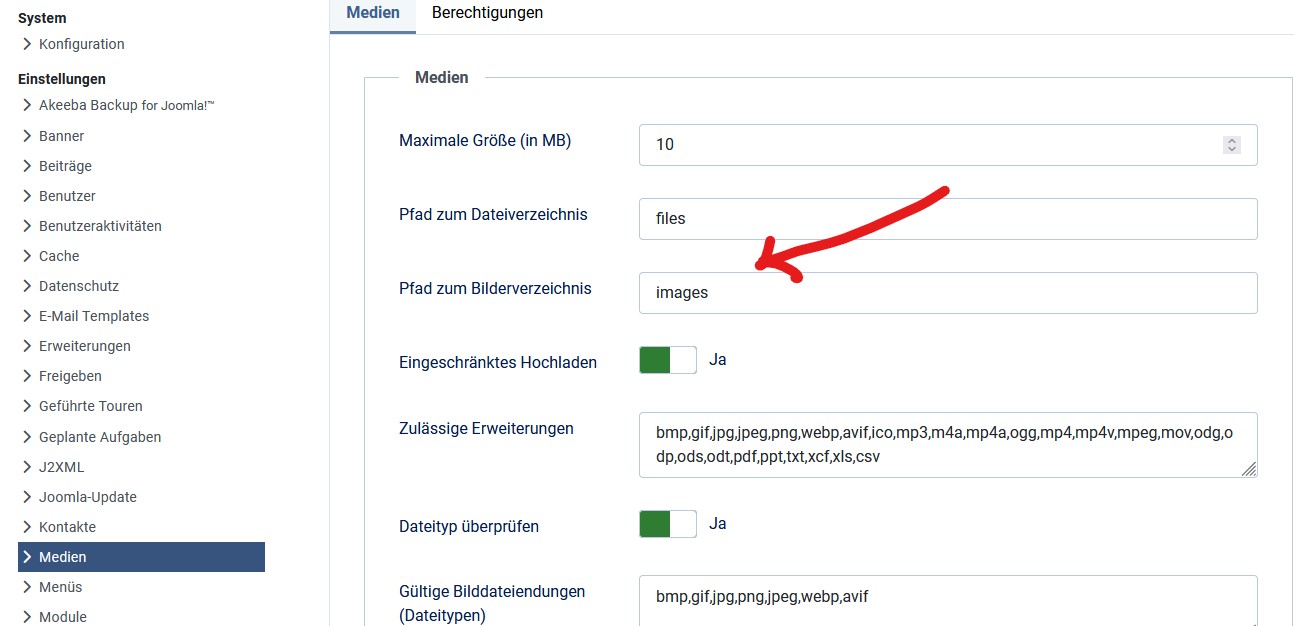
MasterMatrix
Accepted AnswerThank you very much: I set it at "files" also, and it works! You saved the day!
Regards, Lorenzo

