- TemplatesTemplates
- Page BuilderPage Builder
- OverviewOverview
- FeaturesFeatures
- Dynamic ContentDynamic Content
- Popup BuilderPopup Builder
- InteractionsInteractions
- Layout BundlesLayout Bundles
- Pre-made BlocksPre-made Blocks
- DocumentationDocumentation
- EasyStoreEasyStore
- ResourcesResources
- DocumentationDocumentation
- ForumsForums
- Live ChatLive Chat
- Ask a QuestionAsk a QuestionGet fast & extensive assistance from our expert support engineers. Ask a question on our Forums, and we will get back to you.
- BlogBlog
- PricingPricing
Header Disappears On Article Pages – Joomla 5 + Nectar Template
KB
Kamels B.V.
Hi,
I'm using Joomla 5.3.2 with the Nectar template and SP Page Builder.
Issue: The header (menu/logo/buttons) shows correctly on all pages, including the blog overview. But when clicking into a single article, the entire header is missing — only the component content is rendered.
Suspected cause: It looks like article pages are using component.php instead of index.php, so the full template layout (including modules and SP Page Builder sections) is not loaded.
Question: How can I make sure single article pages use the full template layout, including the header?
Thanks!
This is the correct lay-out:

This is the lay-out on blog-posts:
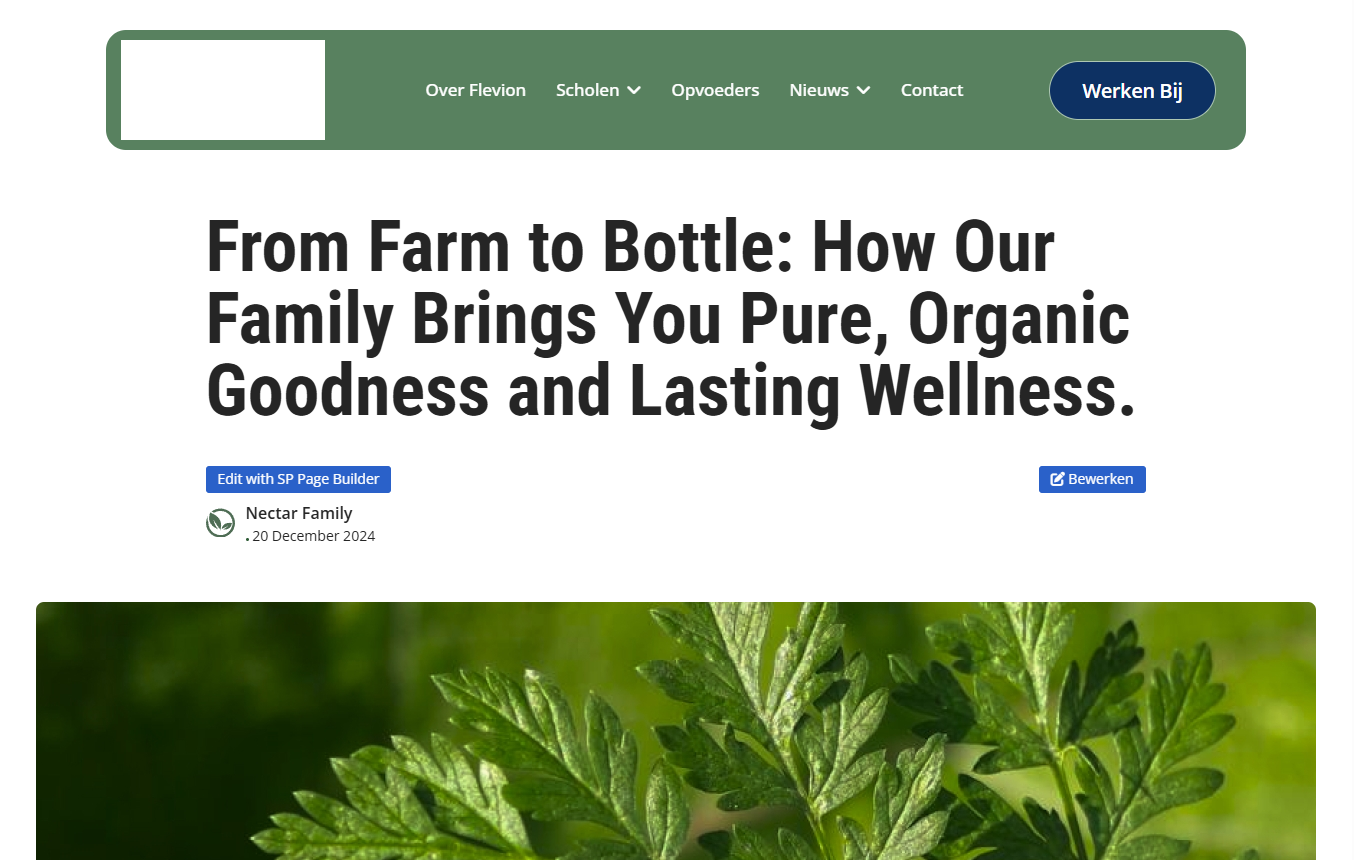
Website
https://www.flevion.nl
16 Answers
Order by
Oldest
Atick Eashrak Shuvo
Accepted AnswerI apologize for the inconvenience caused. Could you please check now and let me know if the issue is resolved on your end?
Looking forward to your response.
Best regards
Atick Eashrak Shuvo
Accepted AnswerHi there!
Thank you for bringing this to our attention, and I sincerely apologize for the inconvenience caused.
To assist you more effectively, may I kindly request temporary administrative access to your site? This will allow me to thoroughly investigate and resolve the issue for you.
Before sharing the credentials, I strongly recommend taking a complete backup of your site to ensure all data remains secure.
Looking forward to your response.
Best regards
KB
Kamels B.V.
Accepted AnswerHi Atick,
Thank you for your quick response. I will share credentials in the hidden box.
Best regards
Atick Eashrak Shuvo
Accepted AnswerMay I ask how you fixed it?
There was some css issue, I have added some css code to your Template Options -> Custom Code -> Custom CSS to fix the issue.
KB
Kamels B.V.
Accepted AnswerHi Atick,
Still some trouble, I'm afraid. The background color doesn't match the color of the template, I fixed this using custom CSS. However, the burgermenu still has the wrong color. What is the CSS code to fix this?
Kind regards
Atick Eashrak Shuvo
Accepted AnswerHello Kamels B.V.,
Sorry for the inconvenience you're experiencing. It appears my access has been removed.
Best regards
Atick Eashrak Shuvo
Accepted AnswerHello Kamels B.V.,
Sorry for the inconvenience you're experiencing. Could you please specify where you're encountering the issue with the header?
Looking forward to your response.
Best regards
KB
Kamels B.V.
Accepted AnswerHi Atick,
The problem also occurs on blogposts on mobile view, for instance https://flevion.nl/nieuws/thrive-why-organic-makes-all-the-difference-2
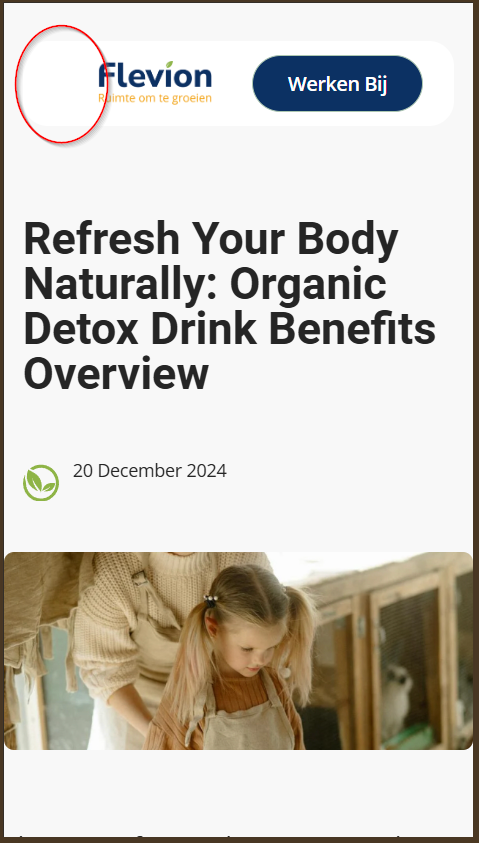
Atick Eashrak Shuvo
Accepted AnswerI apologize for the inconvenience caused. Could you please check now and let me know if the issue is resolved on your end?
Looking forward to your response.
Best regards
KB
Kamels B.V.
Accepted AnswerHi Atick,
THank you! This is fixed, but mouse-over an active menu-item makes the menu-item invisable (white):
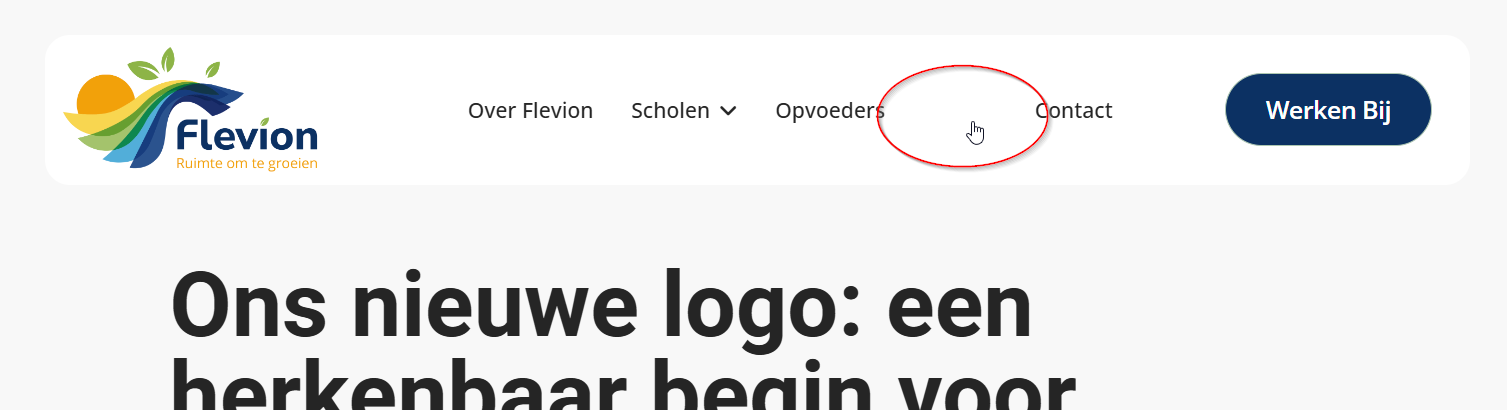
Isn't there a general fix so that the blogitems just inherit the templates CSS?
Regards

