- TemplatesTemplates
- Page BuilderPage Builder
- OverviewOverview
- FeaturesFeatures
- Dynamic ContentDynamic Content
- Popup BuilderPopup Builder
- InteractionsInteractions
- Layout BundlesLayout Bundles
- Pre-made BlocksPre-made Blocks
- DocumentationDocumentation
- EasyStoreEasyStore
- ResourcesResources
- DocumentationDocumentation
- ForumsForums
- Live ChatLive Chat
- Ask a QuestionAsk a QuestionGet fast & extensive assistance from our expert support engineers. Ask a question on our Forums, and we will get back to you.
- BlogBlog
- PricingPricing
Offcanvas Burger Item And Menu Icon Position
O
Oliver
Hello,
I try to adjust the Offcanvas Menu. After entering System -> Site Template Styles -> <template>- Default -> Template Options -> Menu -> Mega Menu and changed "Menu Type" to "Mega Menu" (which makes the Burgermenu Item disappear), saving it and switching it back to Offcnavas, it looks like this (before switching, it looked allright) https://prnt.sc/bYJ6FR8yocD9
And the menu item icons are displayed like this https://prnt.sc/gcTHcl5tHmTv
I tried to fix it with this
.offcanvas-menu {
/*background-color: #002039;
background: #002039;*/
font-size: 24px !important;
display: inline-block !important;
}Please help
11 Answers
Order by
Oldest
Mehtaz Afsana Borsha
Accepted AnswerHi
Thanks for contacting us and sorry for your issue. Are you able to fix it? Because it seems ok from my end.
-Regards.
Rashida Rahman
Accepted AnswerHi there!
Thanks for reaching out.
It seems your font size is working for your offcanvas menu items.
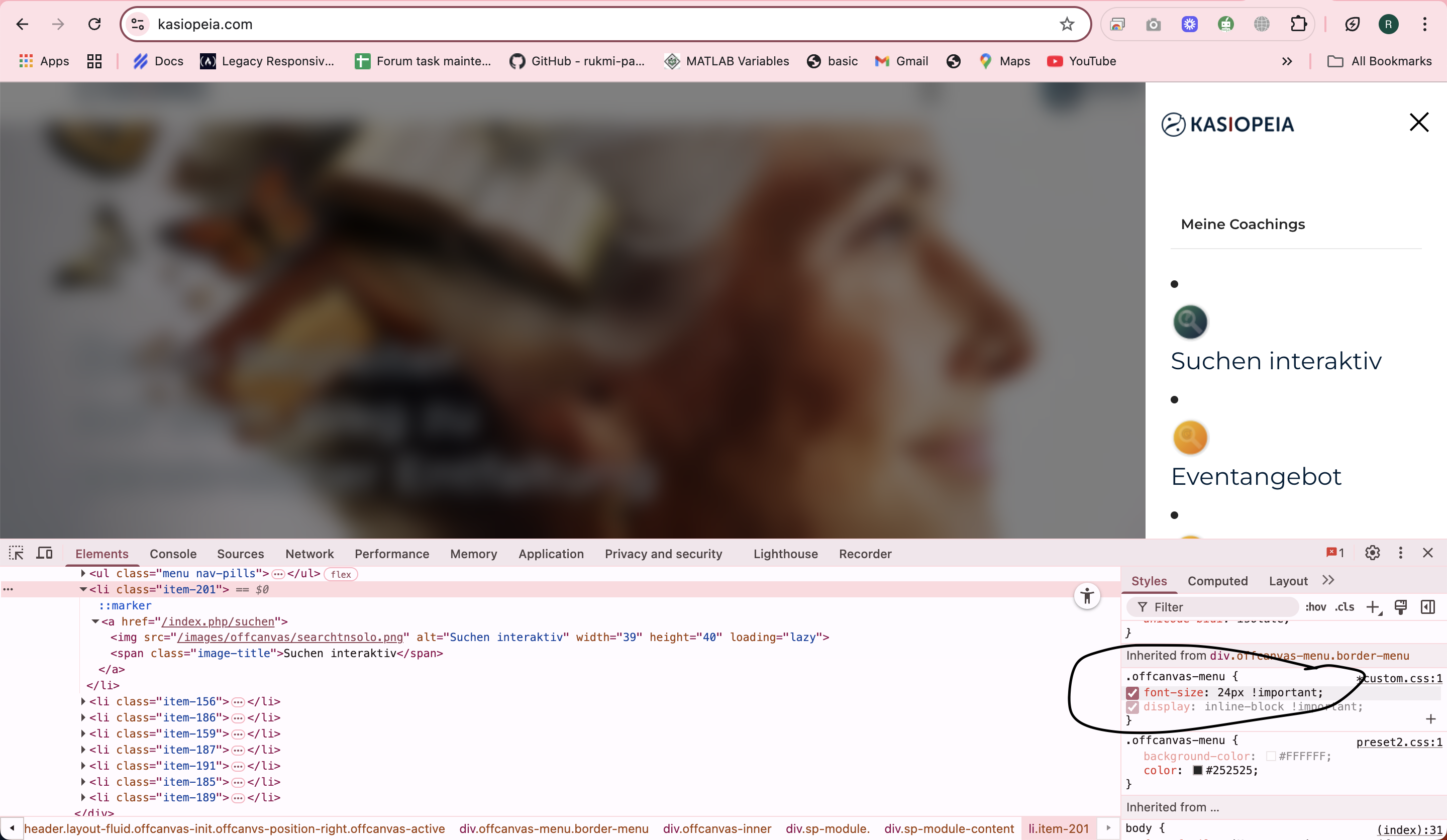
Please use the following code in your custom.css file to remove bullet points on the left sides of the menu items and icon/images in the same line:
.offcanvas-inner .sp-module li { list-style: none;}
.offcanvas-inner .sp-module li img { display:inline-block;}Hope this helps!
Best regards,
O
Oliver
Accepted AnswerThank you for your quick response. No, I was not able to fix it. The behaviour is Desktopn PC, not mobile phone.
And the icons should be in line ...
O
Oliver
Accepted AnswerVery good - the icons now look great. Thank you :-)
O
Oliver
Accepted AnswerYes, the position of the Burgermenu item is still in a strange place, I'm afraid. I tried to find it, but failed.
O
Oliver
Accepted AnswerLike it used to be https://prnt.sc/BJX6Kq7L3fRX

