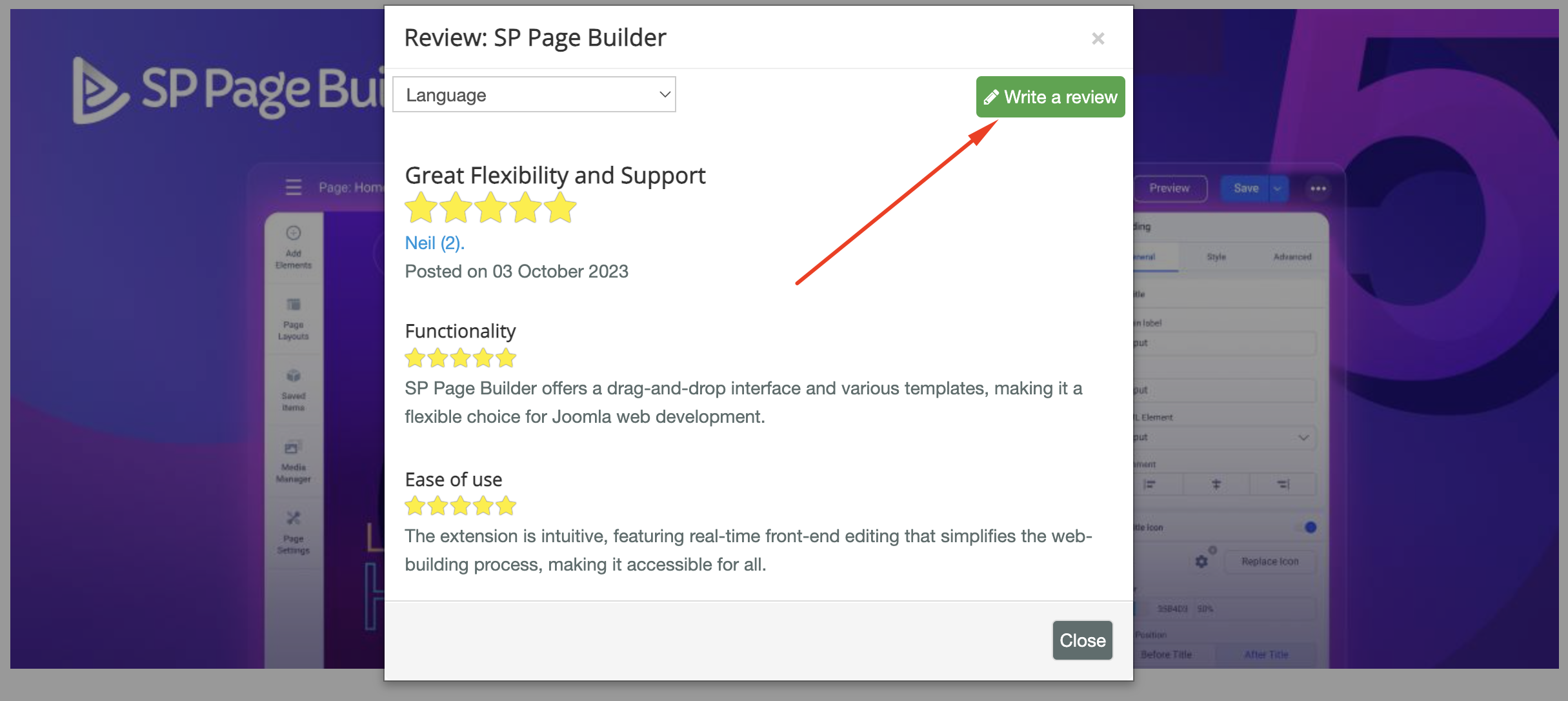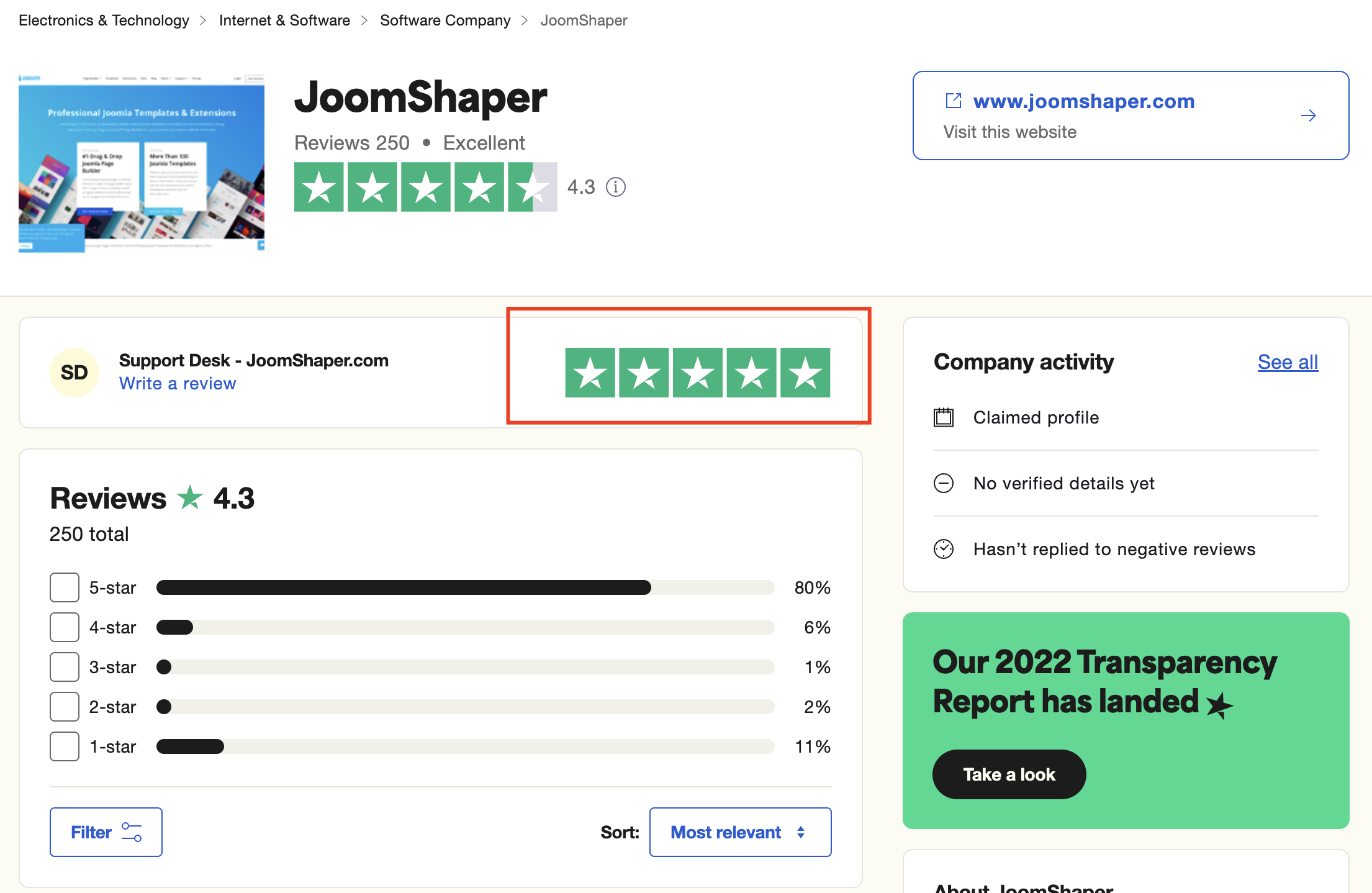- TemplatesTemplates
- Page BuilderPage Builder
- OverviewOverview
- FeaturesFeatures
- Dynamic ContentDynamic Content
- Popup BuilderPopup Builder
- InteractionsInteractions
- Layout BundlesLayout Bundles
- Pre-made BlocksPre-made Blocks
- DocumentationDocumentation
- EasyStoreEasyStore
- ResourcesResources
- DocumentationDocumentation
- ForumsForums
- Live ChatLive Chat
- Ask a QuestionAsk a QuestionGet fast & extensive assistance from our expert support engineers. Ask a question on our Forums, and we will get back to you.
- BlogBlog
- PricingPricing
Problems With Menus
PJ
Portia Jelwana-Schmidt
Hi,
I hope someaone can help me:
-
on a pc the font size of a menue for first submenue is shown too small. I would like to have all to have the same font size.
-
on a smart phone, the first sub level is always shown with a smaller font. In order to hit the menu with a big finger, I would like to have it at the same size as the top level.
-
on a phone the second and third level are garbeled an cannot be seen properly.
15 Answers
Order by
Oldest
Toufiq
Accepted AnswerHi there,
Thank you for reaching out, and I apologize for any inconvenience caused by this oversight. To better address the issue, could you kindly provide Joomla administrator access? This will enable me to thoroughly investigate the matter and provide you with a prompt resolution.
Do you wanna like this?
Best regards,
Toufiqur Rahman (Team Lead, Support)
PJ
Portia Jelwana-Schmidt
Accepted AnswerHi Toufiq, thanks for your reply. Yes, I like it as you made it in your picture sent. But also the menu "instructions" must be the same way. Now it es even not readable.
Please let me know what you changed, so I can transfer the changes to the German language template.
Toufiq
Accepted AnswerI have added this css code inside the custom.css file. Please check and let me know.
File location
templates/shaper_helixultimate/css/custom.css
.offcanvas-menu .offcanvas-inner ul.menu>li>ul li a {
font-size: 18px;
padding: 4px 0px;
line-height: 18px;
font-weight: 400;
}
.offcanvas-inner .nav-header {
display: block;
font-size: 18px;
padding: 10px 0px;
position: relative;
line-height: 18px;
opacity: 0.7;
transition: 0.3s;
}
PJ
Portia Jelwana-Schmidt
Accepted AnswerHi Toufiq,
thank you very much.
-
However now the menu is not working anymore. As soon as I click any item the complete menu disapears.
-
How about the mega menue? How can I set the font size the same at al levels?
PJ
Portia Jelwana-Schmidt
Accepted Answerto1. The off canvas menu just disapears when clicking any item on it.
to2.
How do I post an image? Just some http:// comes when I click the image icon
PJ
Portia Jelwana-Schmidt
Accepted AnswerThanks, it works now. I had to clear my phone's cache to make it work.
How about the Mega menu at a PC?
PJ
Portia Jelwana-Schmidt
Accepted AnswerOn the desktop also the ont sizes are not equal through all menu levels.
Maybe it concerns only a sublevel, that is a header for the next level. See menue item "Instructions"
PJ
Portia Jelwana-Schmidt
Accepted Answerthank you very much, now it looks fine to me.
Where did you do your changes ? I do not find the file custom.css anymore!
PJ
Portia Jelwana-Schmidt
Accepted Answermany thanks, it is working fine now.
Toufiq
Accepted AnswerYou are most welcome! We appreciate your feedback and are delighted to hear that you're satisfied with our service.
To officially close this forum post, mark it as accepted. If you have any more questions or need further assistance in the future, please don't hesitate to reach out to us.
As for writing a review about our product and support quality, we would greatly appreciate it! Your feedback helps us improve and serves as a valuable reference for others. Please take a moment to share your thoughts about your experience with our product and the support you received. Your input is valuable to us and the community. Thank you in advance for your time and support.
We're here to assist you with any further questions or requests you may have. Once again, thank you for choosing our product and for being a part of our community.
Best regards,
Toufiqur Rahman
Team Lead, Tech Support (JoomShaper)