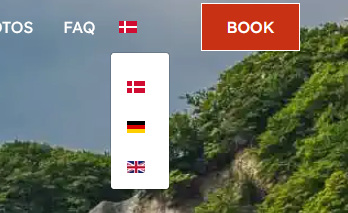- TemplatesTemplates
- Page BuilderPage Builder
- OverviewOverview
- FeaturesFeatures
- Dynamic ContentDynamic Content
- Popup BuilderPopup Builder
- InteractionsInteractions
- Layout BundlesLayout Bundles
- Pre-made BlocksPre-made Blocks
- DocumentationDocumentation
- EasyStoreEasyStore
- ResourcesResources
- DocumentationDocumentation
- ForumsForums
- Live ChatLive Chat
- Ask a QuestionAsk a QuestionGet fast & extensive assistance from our expert support engineers. Ask a question on our Forums, and we will get back to you.
- BlogBlog
- PricingPricing
Bug Again Again !!!???
RB
Ronny Buelund
Now I once again get this error: Cannot access protected property Joomla\CMS\Menu\MenuItem::$params
after updating the template. Exact same problem you fixed on last update - why hasn't this been fixed for good - this is so unprofessional !!!!
Website
https://tiendegaarden.dk
43 Answers
Order by
Oldest
Rashida Rahman
Accepted AnswerHi thre!
Please accept my apology.
Which template are you using there? Can we have your admin access once again?
Best regards,
Paul Frankowski
Accepted AnswerFixed. I done it this way, that should be OK for a long time.
But please do not use menu item type "heading" anymore, use "separator" in case of.
Paul Frankowski
Accepted AnswerFor example, here: Main Menu (en-GB) and Menu (da-DK) as last menu items, what for - I don't know?!
RB
Ronny Buelund
Accepted AnswerI belive that is something your support has made, because the mobile menu was not working !!??
Paul Frankowski
Accepted AnswerFor sure not Me. But as webmaster you take care the site. You're the Manager.
RB
Ronny Buelund
Accepted AnswerAnd now there is a bug in the mobile menu!! The language Dansk is shown it the bottom all of a sudden ??
RB
Ronny Buelund
Accepted AnswerIt is the selected language that now is shown in the bottom of the mobile menu - why ?? Makes no sense.
Paul Frankowski
Accepted AnswerJust remove/disable those menu items, that were before. I changed only menu type. Ronny, think - do not panic.
RB
Ronny Buelund
Accepted AnswerIf I change to German language the bug is still there: Cannot access protected property Joomla\CMS\Menu\MenuItem::$params
Please fix asap
RB
Ronny Buelund
Accepted AnswerI do not panic - I am just so annoyed of all the bugs that I experince in this product.
Paul Frankowski
Accepted AnswerThis same reason as it was in EN and DK, somebody added that
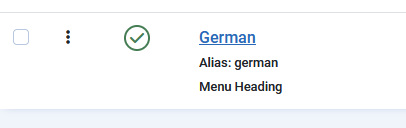
Delete it! And relax.
RB
Ronny Buelund
Accepted AnswerSorry - but I pay a lot of money for this product, so I expect it to work flawlessly..
Paul Frankowski
Accepted AnswerNew Cars / Bikes can break as well ;)
Without that menu item type all works smooth.
RB
Ronny Buelund
Accepted AnswerBut this is not a cheap car - it is quite expensive - so I would expect it to be much more robust. I disabled the menu item in German and now it works - but this was once created of one of your supporters - sorry to say so.
RB
Ronny Buelund
Accepted AnswerBut now the Language switch is completely gone in the desktop version !??
Paul Frankowski
Accepted AnswerBecause somebody set multilingual in the wrong way! Oh , oh, so many guides, and still basic mistakes.
Moment.
RB
Ronny Buelund
Accepted AnswerSorry to say it again - but your support has been on this berfore !! So please tell me what is wrong?
RB
Ronny Buelund
Accepted AnswerWell now the flags are back, but also on mobile - which they should not - they should only be shown in the menu on mobile.
Paul Frankowski
Accepted AnswerLanguage Switcher module wasn't published for desktop menu, in the past somebody set it in crazy way.
You have luck that I knew how to fix it, and set as Joomla recommends since J1.x.
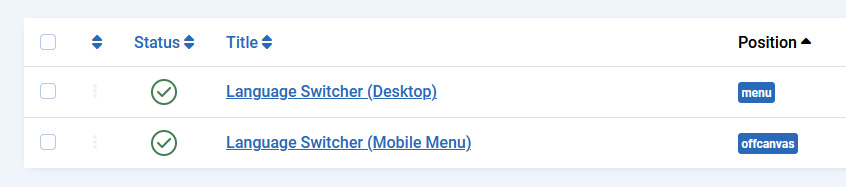
Now you can play with module settings.
RB
Ronny Buelund
Accepted AnswerThe crazy way was made by your support !! Sorry to say so! Now there is no dropdown on desktop and falgs are shown on mobile all the time, not only when you open the menu.
RB
Ronny Buelund
Accepted AnswerThis is then obviously a case of somebody in your support team not knowing what they are doing!
RB
Ronny Buelund
Accepted AnswerAnd if I choose dropdown in the module the Full language names are shown allthoug it is set to disabled
Paul Frankowski
Accepted AnswerLanguage flags hidden from header in mobile view (I used custom.css, becuase I didn't want to use AMM from RegularLabs)
Is OK now?
RB
Ronny Buelund
Accepted AnswerThey are still there on mobile - I have changed to dropdown
RB
Ronny Buelund
Accepted AnswerAnd still the module on desktop should only show flags, not the text
Paul Frankowski
Accepted Answer??
Refresh browser cache and share link to screenshot
Paul Frankowski
Accepted AnswerAccording to Web Accessibility, I would keep the names, but it's your choice. You are in EU as well, so we have the same law regulations.
RB
Ronny Buelund
Accepted AnswerBut how did you remove the text? Why does the setting in the module not work ?
RB
Ronny Buelund
Accepted Answer2 - Bad designer idea. Sorry but I am not fan of this product and I use it only because my customer wants to.