- TemplatesTemplates
- Page BuilderPage Builder
- OverviewOverview
- FeaturesFeatures
- Dynamic ContentDynamic Content
- Popup BuilderPopup Builder
- InteractionsInteractions
- Layout BundlesLayout Bundles
- Pre-made BlocksPre-made Blocks
- DocumentationDocumentation
- EasyStoreEasyStore
- ResourcesResources
- DocumentationDocumentation
- ForumsForums
- Live ChatLive Chat
- Ask a QuestionAsk a QuestionGet fast & extensive assistance from our expert support engineers. Ask a question on our Forums, and we will get back to you.
- BlogBlog
- PricingPricing
Remove Link To Author Gazette Template
MoneyPeet
Hello, like the title says: Is there a way to remove the link in a full article view to the author? The author must stay, but remove the link. How to do it?
Regards, Peter
3 Answers
Order by
Oldest
Paul Frankowski
Accepted AnswerHi Peter,
I offer you a Custom CSS that will disable link, can it be?
.createdby > a, .createdby > a > span, .createdby > a:hover {
cursor: default;pointer-events: none;color: #555;}==========> But first...
Check also inside Menu items settings, if you have Category Blog view > Options > Link to Author [Hide] > Save & Close
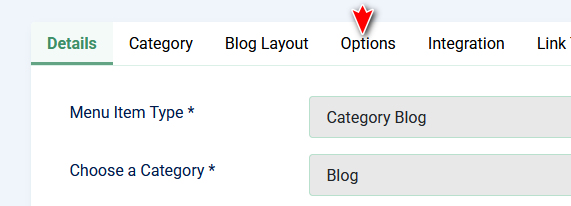
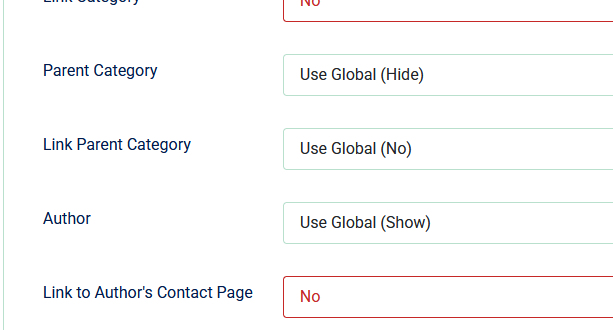
MoneyPeet
Accepted AnswerHi Frank,
I know about the CSS. I use this one:
.createdby a {
pointer-events: none;
text-decoration: none;
color: inherit;
}And I did diable the link, but the is still there and shows (for example): component/spauthorarchive/articles/AUTHOR-NAME-t?Itemid=200 and it redirects to a page with all the articles written by this Author.
Is it possible to make a redirect to a new menu-item? Per Author?
By the way: this is the Gazette template.
regards, Peter

