- TemplatesTemplates
- Page BuilderPage Builder
- OverviewOverview
- FeaturesFeatures
- Dynamic ContentDynamic Content
- Popup BuilderPopup Builder
- InteractionsInteractions
- Layout BundlesLayout Bundles
- Pre-made BlocksPre-made Blocks
- DocumentationDocumentation
- EasyStoreEasyStore
- ResourcesResources
- DocumentationDocumentation
- ForumsForums
- Live ChatLive Chat
- Ask a QuestionAsk a QuestionGet fast & extensive assistance from our expert support engineers. Ask a question on our Forums, and we will get back to you.
- BlogBlog
- PricingPricing
Some Black "Monster" Only Showing In Mobile Landsape
PJ
Portia Jelwana-Schmidt
Hi,
only in the device type mobile landscape there is a huge black item overlaying the entire page partly. I made all sections invisible, it is gone. But when I make one section visible with only one random item it comes back.
This is very strange!
Here is the image of mobile portait how it should look like: https://prnt.sc/VOx_VOutx80w But landscape looks like this: https://prnt.sc/UnxDlp-hxlH-
24 Answers
Order by
Oldest
Paul Frankowski
Accepted AnswerAbout Black object - on which subpage you have it? And are you logged on front-end seeing it? Sorry, but I cannot find it. For me "monster" looks like resized icon of "gear" settings, so typical user don't see it.
I have question about nails & fingers picture 
it looks like taken from Retro Games !! Not 2025 standards of quality / design. You should be able to find even a free photo that looks much better (pexels.com) or icon (flaticon.com). Don't forget that that site will be visited by womens, and ... what they think ;]
Mehtaz Afsana Borsha
Accepted AnswerHi
Thanks for contacting us and sorry for your issue, Could you please check your screenshots? It is not working.
-Regards.
PJ
Portia Jelwana-Schmidt
Accepted AnswerSorry, here is the link again: https://prnt.sc/ydFWAEFjnsRu
PJ
Portia Jelwana-Schmidt
Accepted AnswerSorry , I corrected the login.
The page is prices using the price list addon.
Thanks for the nails icon. I also don't like
Paul Frankowski
Accepted AnswerI don't see anything "weird" here (vertical / horizontal iPhone view)
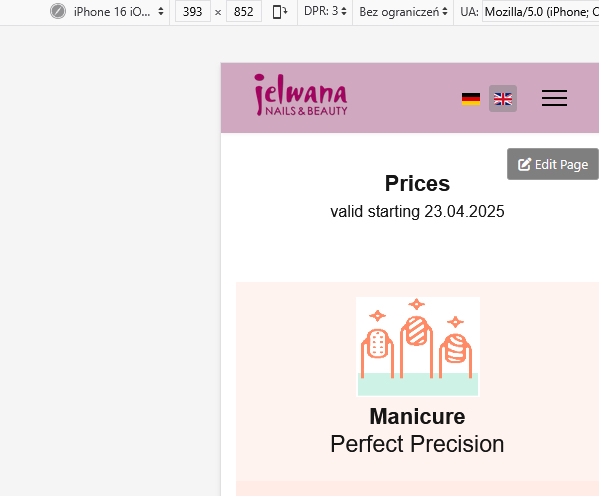
PJ
Portia Jelwana-Schmidt
Accepted AnswerHi Paul,
this image I only posted to show how it is supposed to look like.
The other taken on my phone in landscape/horizontal mode is showing the black "monster". Here it is again: https://prnt.sc/ydFWAEFjnsRu
Paul Frankowski
Accepted AnswerDanke, So I was on the good page, but I don't see that same "monster" element, I used 3 different browsers to be sure. There no background image or standalone icon. It's hard to fix something that I cannot see.
Questions:
- Your screenshot was from Phone (real) or Mobile Emulator?
- Do you see it only on that Pricing page, or also on others?
- Can you open that page using different mobile browser, just in case it's just a cache issue.
@Mehtaz do you see it?
PJ
Portia Jelwana-Schmidt
Accepted AnswerIt is very strange, I can see it as well as with my phone on the server website test7.jelwana.net, as well as on the local installation with the front end editor. See these images: no monter on tablet landscape https://prnt.sc/vYeIGyMLCkJE monster on phone landscape https://prnt.sc/qyzlLJSwdKZO
Paul Frankowski
Accepted Answerwhat about my 3rd question
Do you see it only on that Pricing page, or also on others?
PJ
Portia Jelwana-Schmidt
Accepted Answersorry, I only see it on the pricing page, as well as on the German language page Preise.
I cleaned my phone cach, which is Samsung Galaxy S23+. It can also be seen on the front end editor page.
Paul Frankowski
Accepted AnswerAfter all I was able to see it (screen 580px and more), but totally wierd shapes, I see it first time. Like cursed rows. I don't know if we need a shaman & magic spells for that ;]
I will think harder after lunch...
MiBa
Accepted AnswerCheck font size
@media (max-width: 767.98px) {
#sppb-addon-4a8fa796-293b-43d9-aa70-d968f9e4c507 .sppb-addon-content {
** font-size: 1614px;**
line-height: 22px;
}
}Mehtaz Afsana Borsha
Accepted AnswerGlad to know that its solved and thanks for accepting the answer.
Paul Frankowski
Accepted Answer@MiBa, big thx. I will check in database, and remove that. Probably that huge value was added by webmaster by mistake. Set ones, and then duplicated addon that generates multiple errors "monsters".
Yes, font-size: 1614px was set :/ I already updated values in database, I set font-size: 16px.
@Portia, please check page now :))
PJ
Portia Jelwana-Schmidt
Accepted AnswerWhere in the data base do I have to add this value? Table/record ?
PJ
Portia Jelwana-Schmidt
Accepted AnswerSorry, I do not get along with DB replacer. It is showing me long character chains with no relation to the font-size to be found.
Can you tell me the table and record number? I will change it manually.
PJ
Portia Jelwana-Schmidt
Accepted AnswerMany thanks it is working, but I need to copy also to my local installation
Which part of the data base must I copy ?
Paul Frankowski
Accepted AnswerBetter do not touch DB replacer extension! Uninstall it.
My advice is simple:
- Export that page (there is Export option)
- Save as .json file
- On 2nd website, copy of website, create a new Page
- Import that file (2)
- Save & Close
- Then use that Page a new Pricing page in Menu.
- Delete old "monster" Pricing page.
That's all, No risk, No stress.
@MiBa will agree with me.

