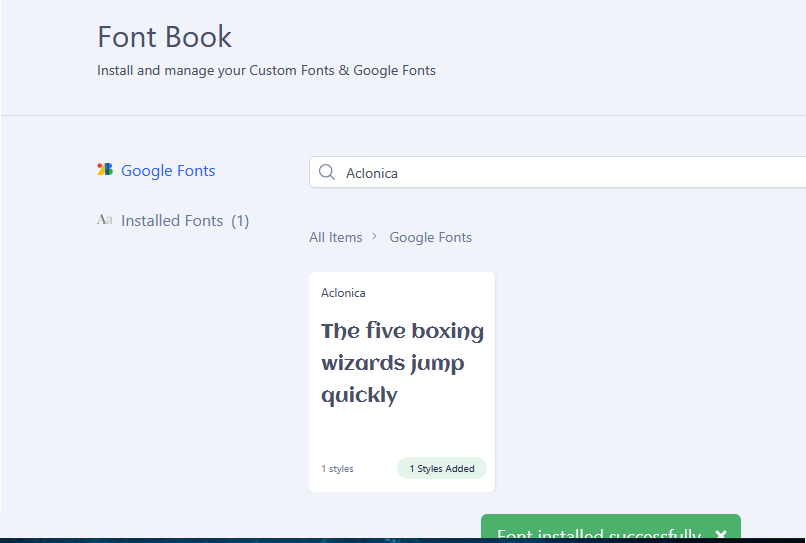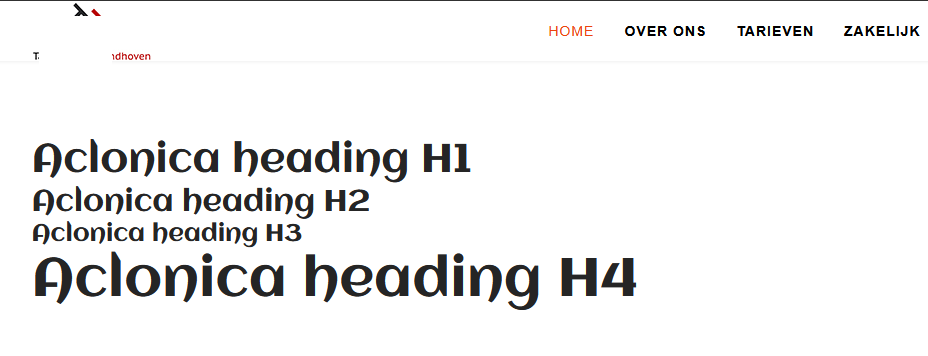- TemplatesTemplates
- Page BuilderPage Builder
- OverviewOverview
- FeaturesFeatures
- Dynamic ContentDynamic Content
- Popup BuilderPopup Builder
- InteractionsInteractions
- Layout BundlesLayout Bundles
- Pre-made BlocksPre-made Blocks
- DocumentationDocumentation
- EasyStoreEasyStore
- ResourcesResources
- DocumentationDocumentation
- ForumsForums
- Live ChatLive Chat
- Ask a QuestionAsk a QuestionGet fast & extensive assistance from our expert support engineers. Ask a question on our Forums, and we will get back to you.
- BlogBlog
- PricingPricing
How To Place A Google Font In An Element's Typography
Edze de Boer
Hi guys,
Trying to use Google Font Aclonica in an SP Page Builder Heading.
I go to the SPPB homepage, click on element Heading, open Title, go to Typography and there I can only choose a font like Arial, Verdana, Times New Roman.... How can I place a Google Font there?
Kind regards, Edze de Boer
9 Answers
Order by
Oldest
Atick Eashrak Shuvo
Accepted AnswerHello Edze de Boer,
Sorry for the inconvenience. To use your desired font, please add it via the SP Page Builder Font Book and then apply it to the element on your page. You can find documentation on how to do this here: www.joomshaper.com/documentation/sp-page-builder/font-book
Let me know if you need further assistance.
Best regards
Paul Frankowski
Accepted AnswerYes, first in SPPB Settings you have to add Google Fonts API, then follow documenation tips, all steps.
So far Google Fonts API is totally free (and no credit card details).
Edze de Boer
Accepted AnswerHi guys,
I am pretty sure that I created the Google Font API in the right way. However, after placing it in the SPPB Settings, still the Font Book shows a message:
Request from referrer <empty> are blocked.
When uploading the font in .TTF format that I downloaded from fonts.google.com , the Font Book says: Invalid file type.
I see that we can choose from H1 to H6 when choosing a font type for an SPPB Heading. Why can't we do the same for a button text? There is no choice like for a Heading.
This could make all of this so much easier.
Kind regards, Edze de Boer
Paul Frankowski
Accepted AnswerI played with it two days ago, last week and all was quite smooth.
- Can you share URL / access
- what font (name you need)
- yes, problem can be from your server security settings or Akeeba Tools or used key is wrong!
Invalid file type.
Becuase .TTF format is NOT web font format, and never was. Also we informed about that ;]
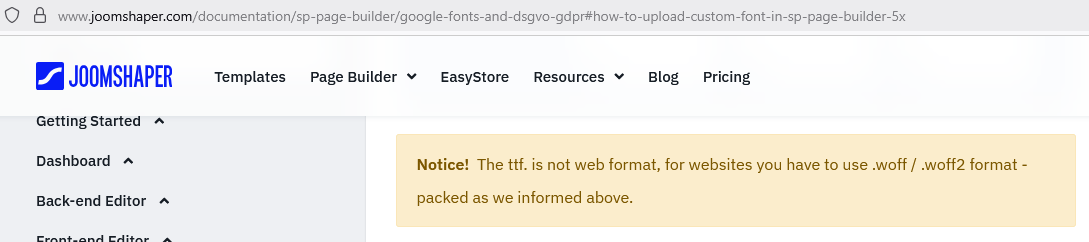
Heading (H1...h6) for buttons, really ??! Let's respect W3C standards. Let's not go down that road.
Paul Frankowski
Accepted AnswerBTW
Have you read that >> https://www.joomshaper.com/documentation/sp-page-builder/google-fonts-and-dsgvo-gdpr#how-to-upload-custom-font-in-sp-page-builder-5x
Thx, I will check, probably I do it faster... ;p
Aclonica - nice looking font :)