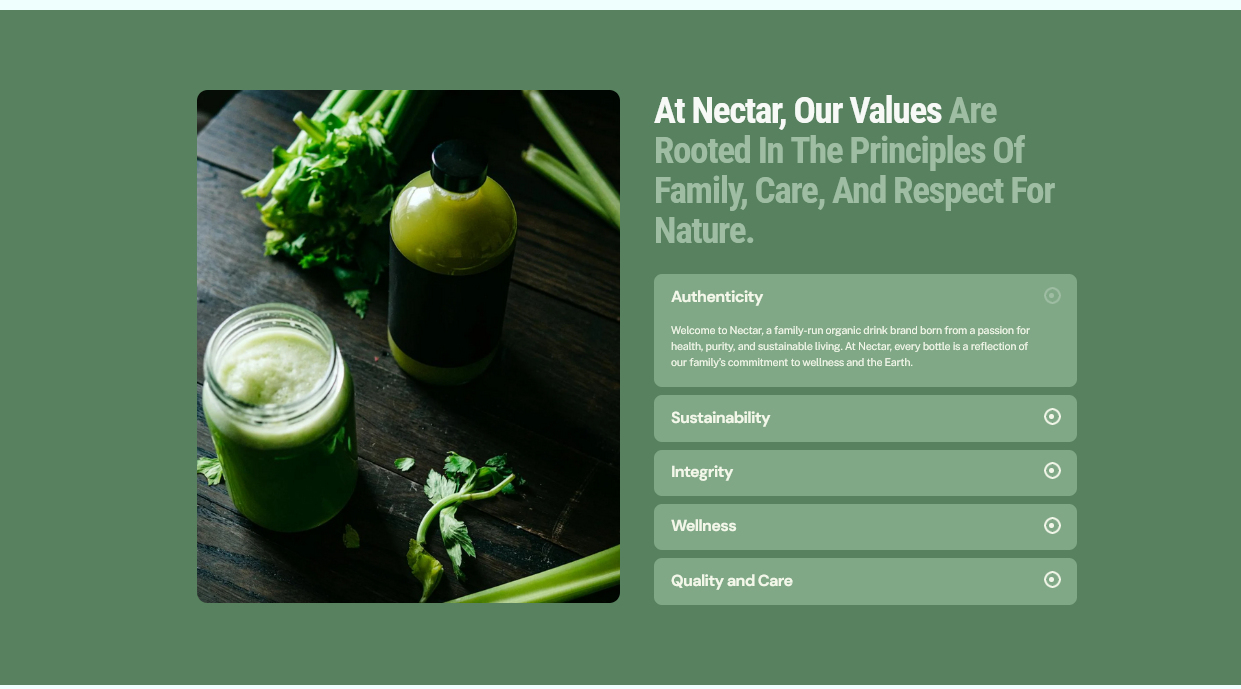- TemplatesTemplates
- Page BuilderPage Builder
- OverviewOverview
- FeaturesFeatures
- Dynamic ContentDynamic Content
- Popup BuilderPopup Builder
- InteractionsInteractions
- Layout BundlesLayout Bundles
- Pre-made BlocksPre-made Blocks
- DocumentationDocumentation
- EasyStoreEasyStore
- ResourcesResources
- DocumentationDocumentation
- ForumsForums
- Live ChatLive Chat
- Ask a QuestionAsk a QuestionGet fast & extensive assistance from our expert support engineers. Ask a question on our Forums, and we will get back to you.
- BlogBlog
- PricingPricing
Changing Graphic In Nectar Template
SP
Steve Poole
Hi, is it possible to easilly replace the svg icon in the top left hand corner of the box at the bottom of the 'About' page (the box containing the text 'At Nectar, Our Values Are Rooted In The Principles Of Family, Care ', with my own svg graphics? With kind regards, Steve.
3 Answers
Order by
Oldest
Paul Frankowski
Accepted Answerif we talk about that
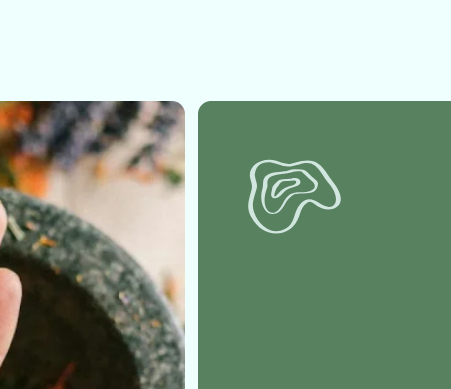
Use back-end editor, open Raw HTML addon, delete current svg code, and paste your own icon code. Or use image addon instead for png/webp file.