- TemplatesTemplates
- Page BuilderPage Builder
- OverviewOverview
- FeaturesFeatures
- Dynamic ContentDynamic Content
- Popup BuilderPopup Builder
- InteractionsInteractions
- Layout BundlesLayout Bundles
- Pre-made BlocksPre-made Blocks
- DocumentationDocumentation
- EasyStoreEasyStore
- ResourcesResources
- DocumentationDocumentation
- ForumsForums
- Live ChatLive Chat
- Ask a QuestionAsk a QuestionGet fast & extensive assistance from our expert support engineers. Ask a question on our Forums, and we will get back to you.
- BlogBlog
- PricingPricing
Helix Update 2.1.3
LP
Lars Preussner
Hallo. After installing the Helix Update 2.1.3, I'm experiencing a display error in the navigation. The logo, which is located centrally between the links and has a home link, is now displayed in a different location behind the navigation. Why is this?
8 Answers
Order by
Oldest
Mehtaz Afsana Borsha
Accepted AnswerHi
Thanks for contacting us and sorry for your issue. Could you please give me your site URL and also a screenshot of your issue?
-Regards.
Mehtaz Afsana Borsha
Accepted AnswerYou can use this for uploading screenshot.
Mehtaz Afsana Borsha
Accepted AnswerGo to Template Options > Advanced Tab and ensure "Compile SCSS to CSS" is set to "ON." Then clear your Joomla and Browser cache and check.
Paul Frankowski
Accepted AnswerIt looks that in that "new-updated" site, there is missing empty menu item with class name "logo-center" as it was on the orginal site.
I also noticed (more important) thing, that your template does not belong to Us, "Towy" was bought somewhere else...
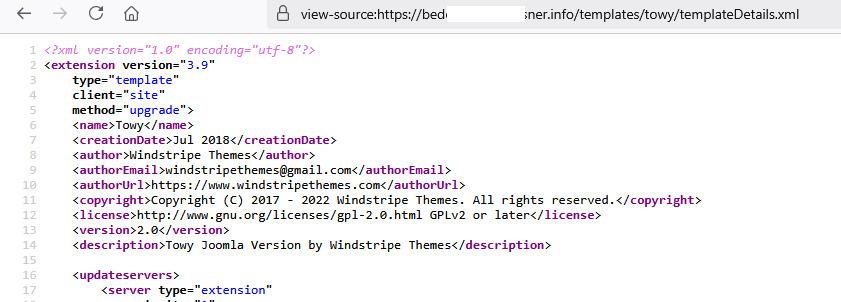
According to Support Policy 8.8. - I have to ask you to contact with Template Developer (Author). They should have ready fix for that.

