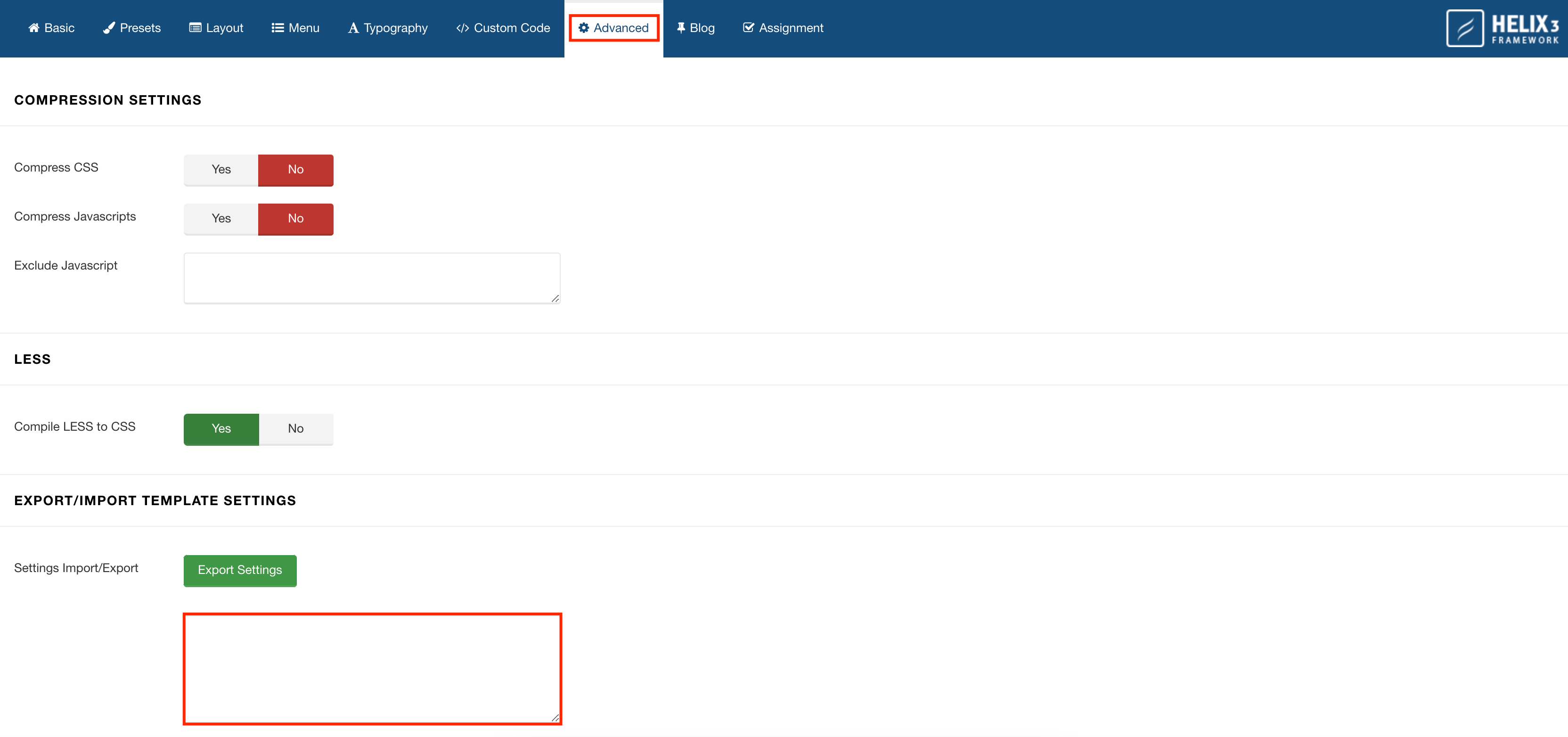- TemplatesTemplates
- Page BuilderPage Builder
- OverviewOverview
- FeaturesFeatures
- Dynamic ContentDynamic Content
- Popup BuilderPopup Builder
- InteractionsInteractions
- Layout BundlesLayout Bundles
- Pre-made BlocksPre-made Blocks
- DocumentationDocumentation
- EasyStoreEasyStore
- ResourcesResources
- DocumentationDocumentation
- ForumsForums
- Live ChatLive Chat
- Ask a QuestionAsk a QuestionGet fast & extensive assistance from our expert support engineers. Ask a question on our Forums, and we will get back to you.
- BlogBlog
- PricingPricing
What To do With "shaper_strings_settings_01-03-2017.json"
RK
Rainer Krueck
Hi,
I was downloading all files from templates "Strings V1.5". Extracted "shaper_strings_settings_UNZIP_FIRST.zip" to "shaper_strings_settings_01-03-2017.json" but now, what to do with this file?
6 Answers
Order by
Oldest
Muntasir Sakib
Accepted AnswerHello Rainer,
I am sorry to say but I haven't got the issue. You have the .json file and you don't know what to do, is that you want to say?
If yes, you can upload the .json file direct in your templates in your Joomla administrator.
You can add the .json file in Templates > shaper_strings > Advanced > Export/Import Template Settings and you will find a box there. You can import the file there and save it.
Thanks!
Ofi Khan
Accepted AnswerHello Rainer Krueck
Please go to Extensions -> Install and upload the downloaded ZIP file. This will install the default template settings for Strings template.
Best regards
RK
Rainer Krueck
Accepted AnswerHello Muntasir,
when I try to drag and drop the .json-file to "Upload & Install Joomla Extension" I get "Error - Unable to find install package" - is this, what you mean with "upload the .json file direct" or where I hav to do it?
Your second way was successful, I think.
Thanks!
Muntasir Sakib
Accepted AnswerHello Rainer,
Follow the second step and it will work hopefully.
Have a nice day!
RK
Rainer Krueck
Accepted Answer@Ofi
I was asking about handling for "shaper_strings_settings_UNZIP_FIRST.zip". This file I'm unable to upload as "ZIP2"-file. The template was installed successful but I didn't know, how to install the .json-file.
Regards
Rainer
Ofi Khan
Accepted AnswerPlease follow the steps:
- Unzip the file.
- Copy all the contents in the file.
- Go to the Template Options -> Advanced Settings
- Paste the contents in the Export/Import settings box
- Click on Import Settings
This will save the default settings for Strings Template. Check the screenshot below: